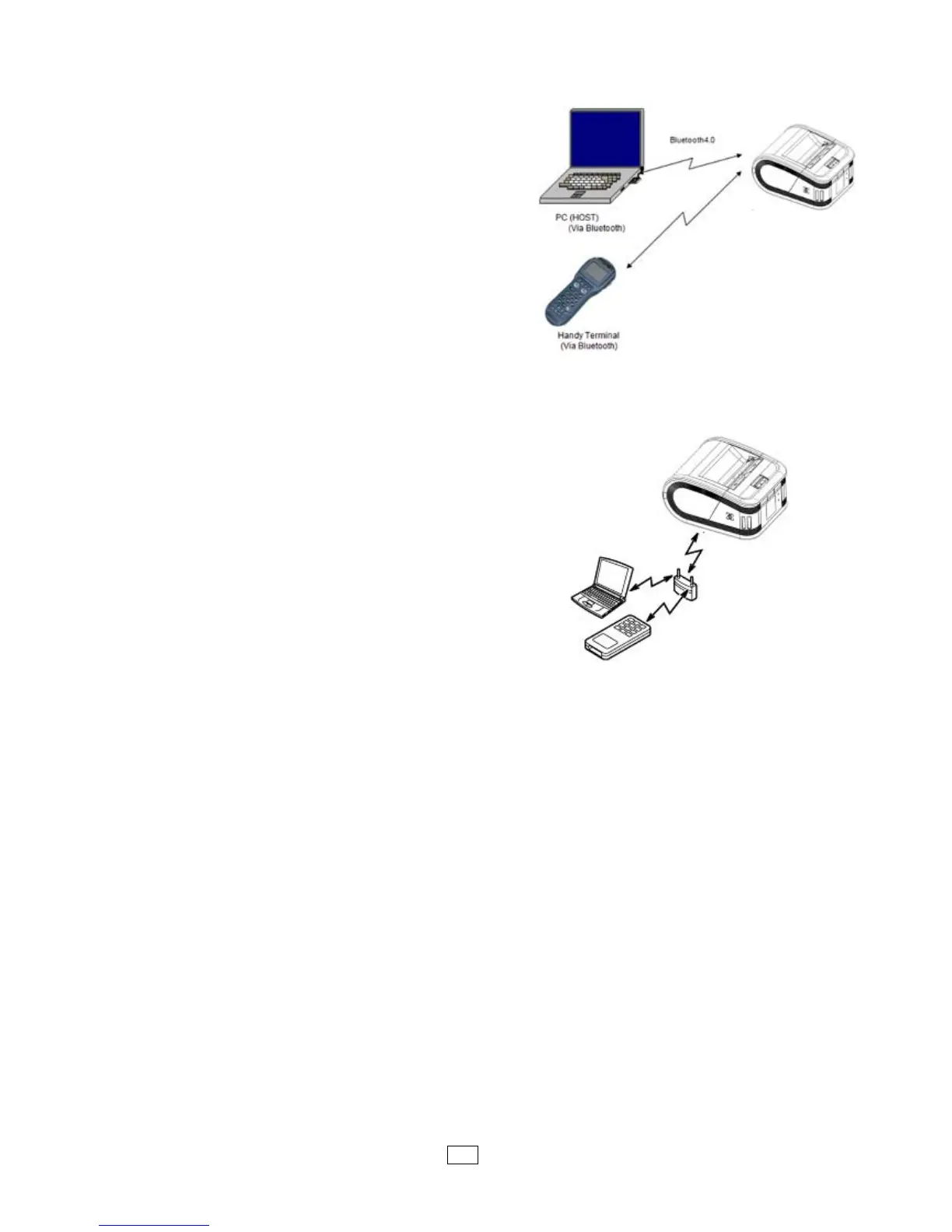34
Wireless (GH30/GS30 models only)
1. When using Bluetooth, ensure the printer within 3
m of the host.
In the case of wireless LAN, place the printer
within a wireless coverage area.
2. Turn on the printer and the host, and send data
from the host to the printer.
NOTE:
Please be sure to read “Precautions for Handling
of Wireless Communication Devices” before
operating the printer.
Confirm that there are no obstacles between the
printer and the host. Obstacles may cause a
communication failure.
The radio connectivity is affected by the operating
environment. Especially, metal obstacles, metal
powder, or locations enclosed by metal walls may
prevent proper communication.
For the installation location of access points, please
consult the nearest TOSHIBA TEC representative.
PC
Handy Terminal
ccess Point
[Bluetooth]
[Wireless LAN]
