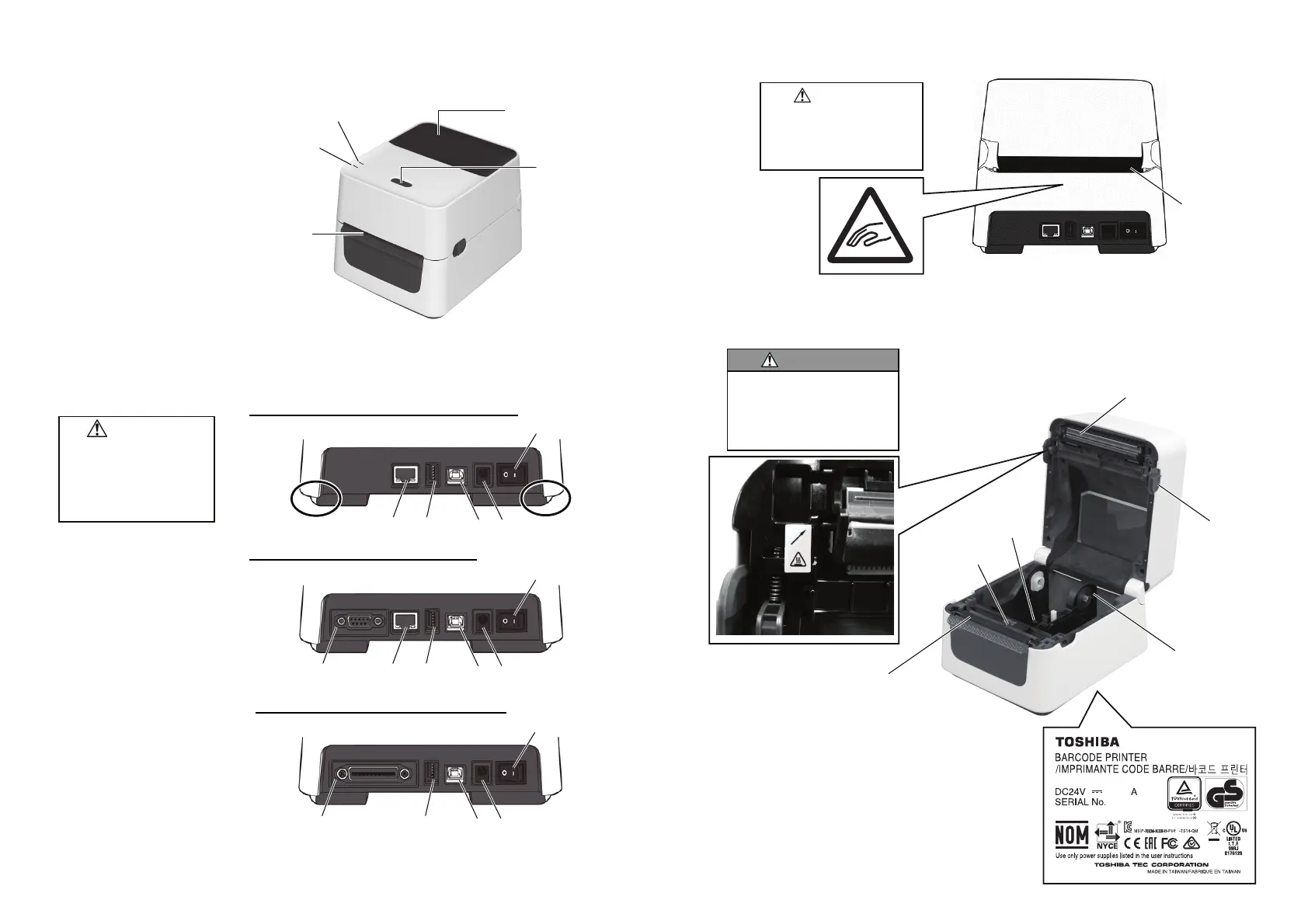E-3
2. Printer Overview
2.1 Appearance
2.1.1 Front View
2.1.2 Rear View
The diagrams below show all the possible cable connections to the
current versions of the printer.
Printer having the USB and Ethernet Interfaces
Printer with a Serial Interface (RS-232C)
Printer with a Parallel Interface (Centronics)
Media View Window
FEED Button
Media Outlet
LED 1
LED 2
Power Switch
Power Jack
USB Interface for connecting a host
computer
USB Interface for connecting a USB
memory
Ethernet Interface
Serial Interface (RS-232C)*
* Some models have no serial
interface (RS-232C).
Parallel Interface (Centronics)
CAUTION!
The areas indicated by the
ellipse have sharp edges.
To avoid injury, be careful
not to touch them when
handling the printer.
E-4
2.1.3 Interior
D
B-FV4D-GS12-QM-R
x.xx
xxxxxxxxx
Paper Slot
CAUTION!
To avoid injury, be careful not
to trap your fingers in the
Paper Slot while opening or
closing the Top Cover.
Media Roll Holders
Print Head
Lock Release
Portions
Media Guides
Media Sensor
Platen Roller
WARNING!
The print head becomes very
hot during printing. Do not
touch the print head or touch
around it directly after printing.
By doing so you may get burnt.
