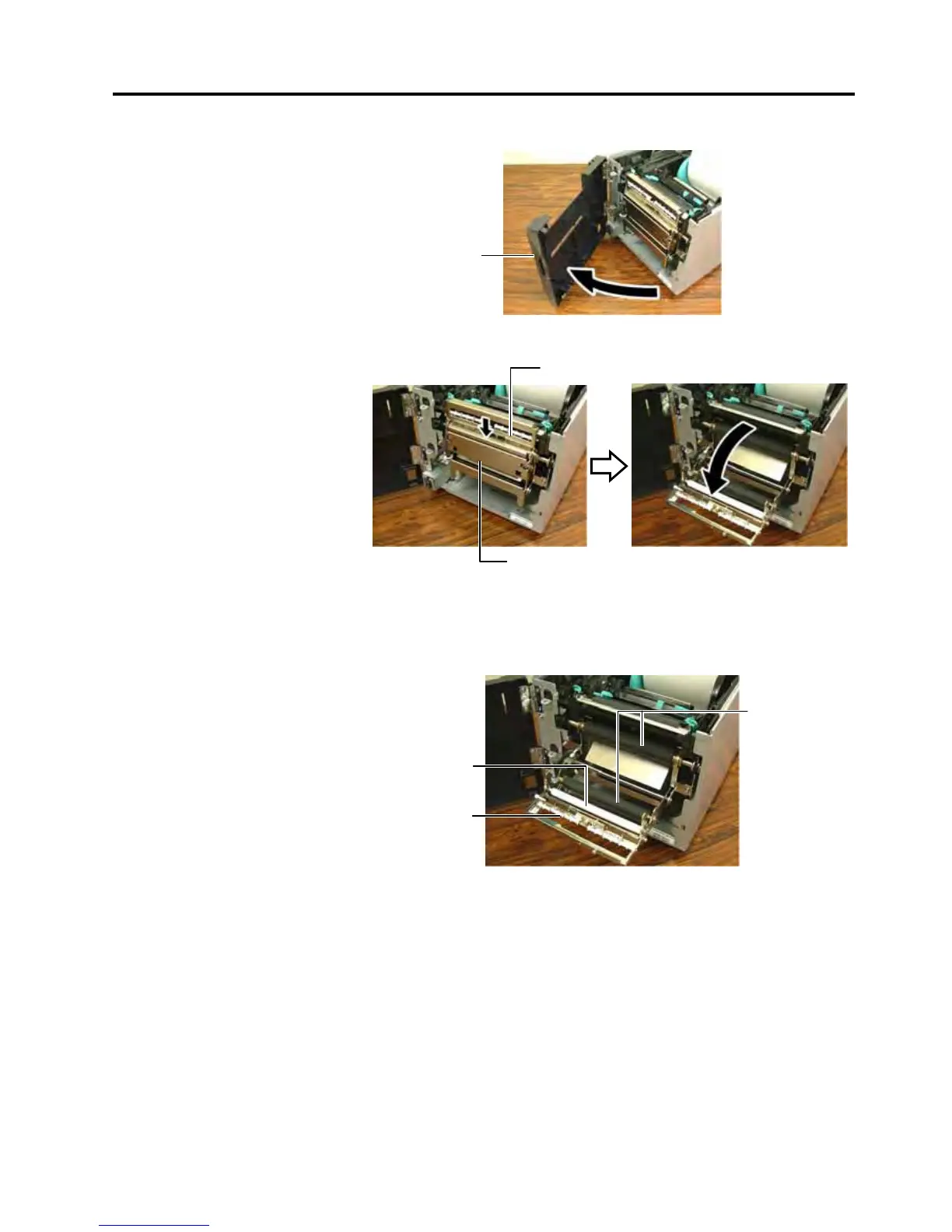4. MAINTENANCE ENGLISH VERSION EO1-33047
4.1 Cleaning
E4- 4
4.1.4 Optional Strip Module
1. Open the Front Cover holding its right side.
2. Press down the Release Bar to open the Strip Unit.
3. Remove jammed media or backing paper, if any
4. Wipe the Backing Paper Feed Rollers, Guide Roller, and Strip Roller
with a soft cloth slightly moistened with absolute ethyl alcohol.
Backing Paper
Feed Roller
Guide Roller
Strip Roller
Front Cover
Release Bar
Strip Unit
