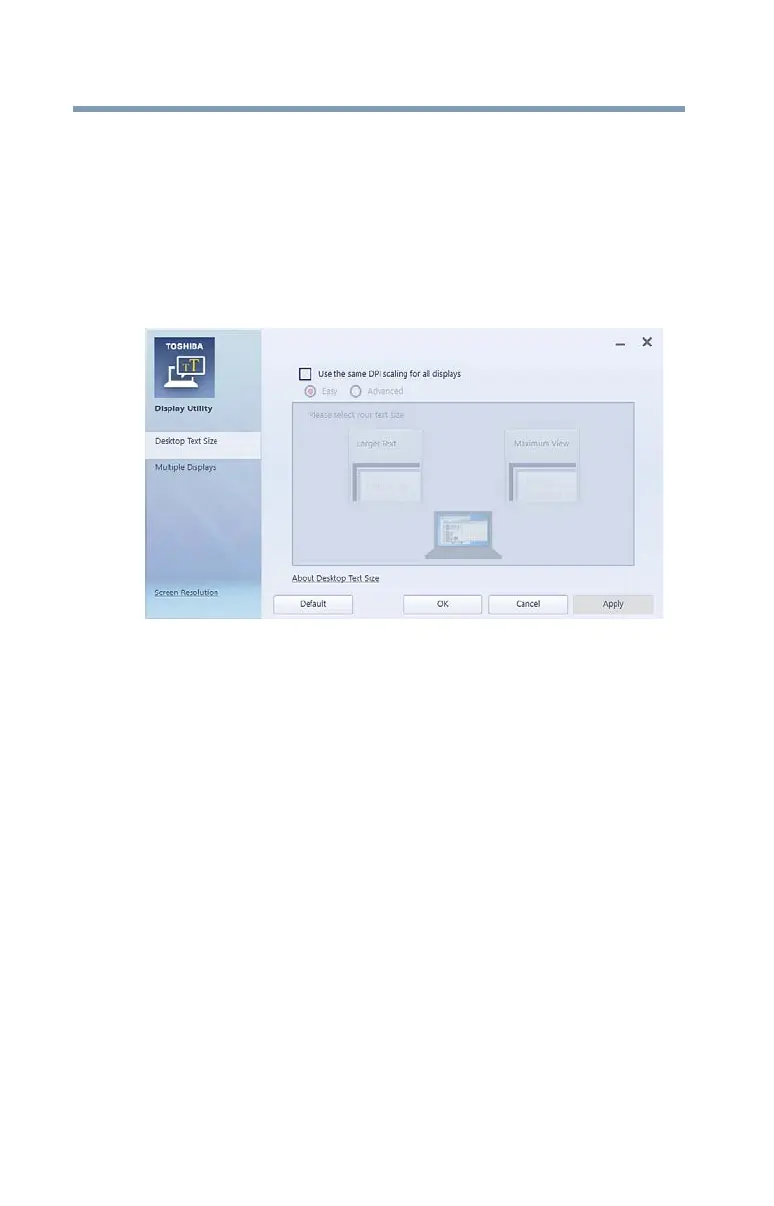112
Utilities
Display Utility
Display Utility
The Display Utility allows you to adjust your display settings.
To make changes:
1 In the
Search field, type Display Utility.
2 Click or touch
Display Utility.
The Display Utility window appears.
(Sample Image) Display Utility screen
3 Click or touch the option you wish to change and follow
the on-screen instructions.
