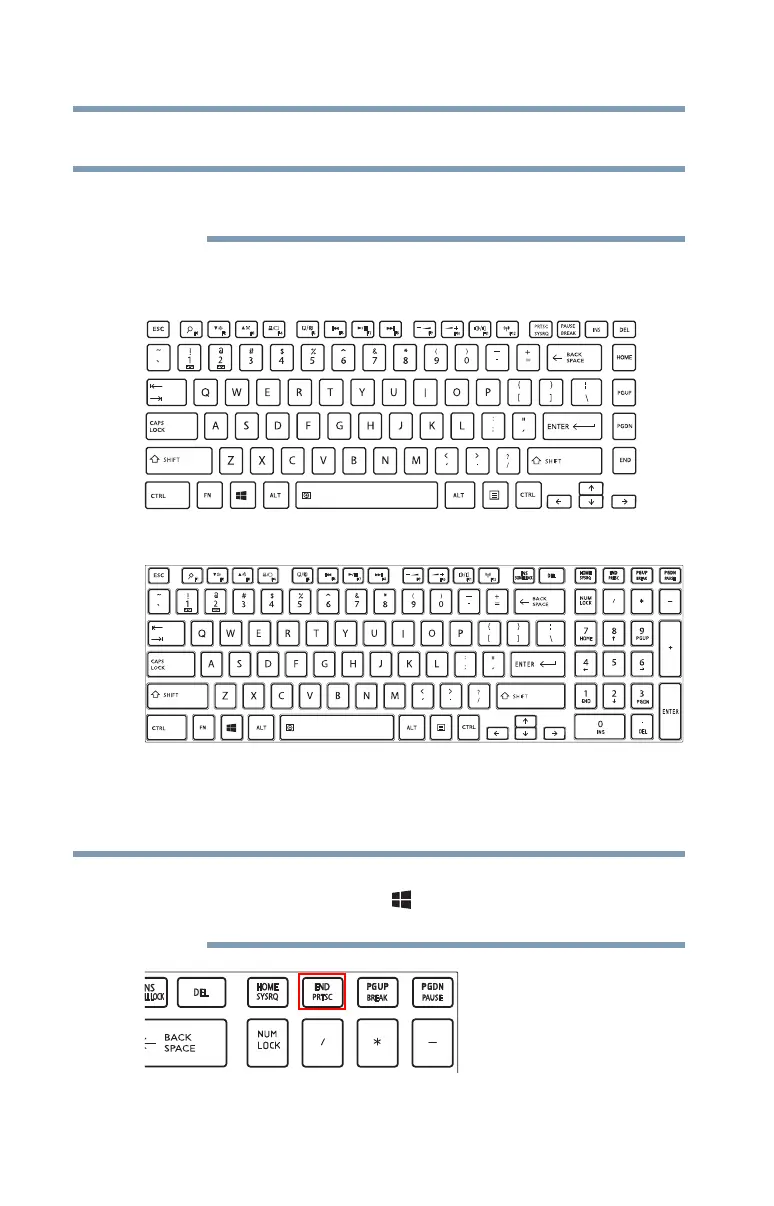62
Learning the Basics
Using the keyboard
Using the keyboard
Your computer may be equipped with a 10-key
keyboard, depending on your model.
Your computer’s keyboard contains character keys, control
keys, function keys, and special Windows keys.
(Sample Illustration) Keyboard
(Sample Illustration) 10-key keyboard
(Available on certain models)
Print screen
To capture a print screen of the entire screen, press
the FN +
Windows ( ) + PRTSC keys. (This only
applies to models with a 10-key keypad.)
(Sample Illustration) PRTSC key on the 10-key keyboard
NOTE
NOTE
