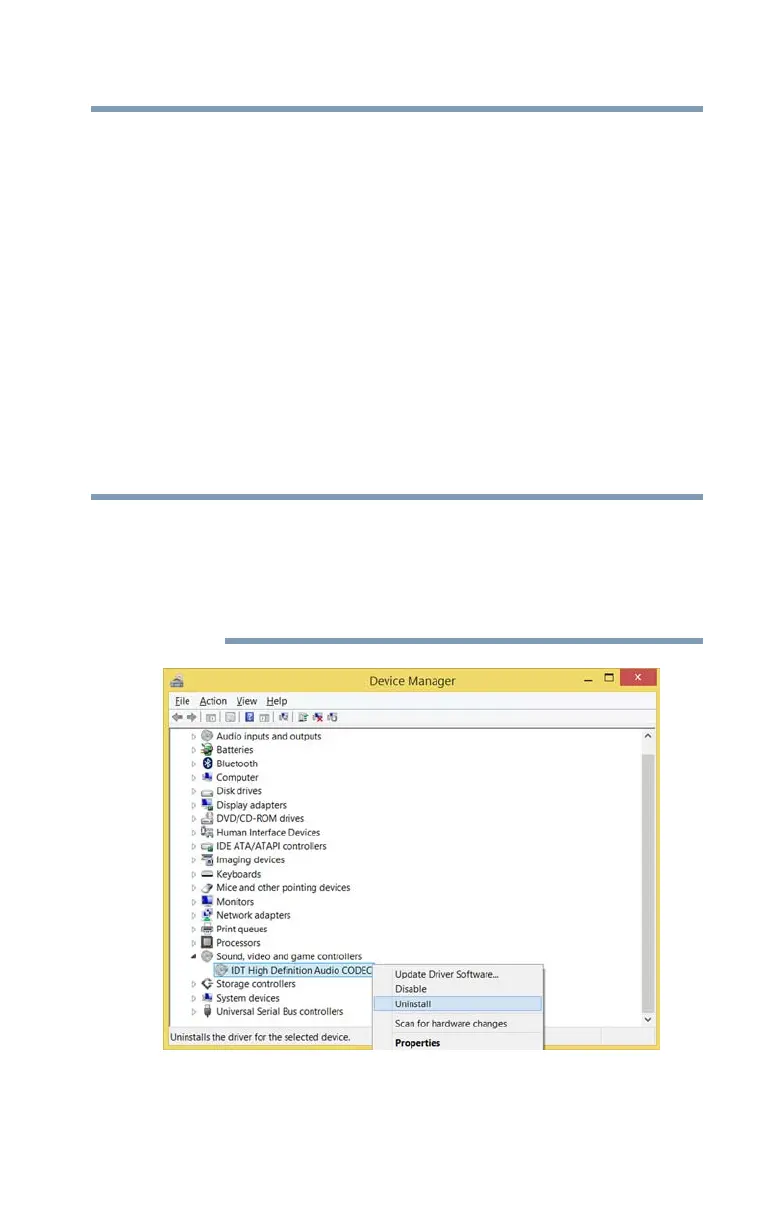135
If Something Goes Wrong
Sound help
10 If no sound is heard from all or one of the speakers, or if
the configuration type was changed, continue with the
speaker setup by clicking
Next. Follow the on-screen
instructions to complete the speaker setup.
Uninstall the audio driver
You can Uninstall the audio driver to allow Windows to
automatically reinstall the driver.
1 In the
Search field, type Device Manager.
2 Click or touch the
Device Manager application.
3 Double-click or touch
Sound, video and game
controllers.
4 Right-click or touch
Sound Audio driver and select
Uninstall.
❖ Do NOT select the “Delete the driver software for this
device” box.
❖ Take note of the audio driver name(s) in the event you
may need to manually download the audio driver from
support.toshiba.com/drivers.
(Sample Image) Audio driver - uninstall window
NOTE
