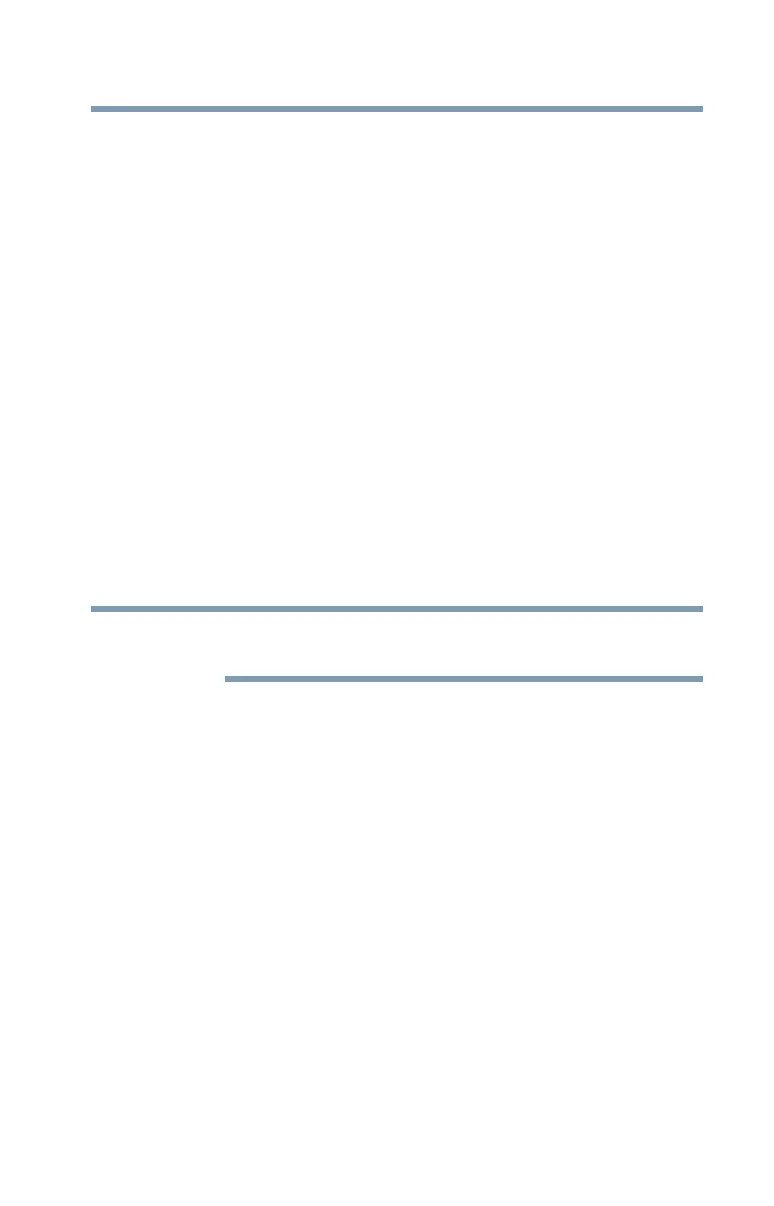119
If Something Goes Wrong
Power and the batteries
Internet problems
My Internet connection is very slow.
Many factors contribute to the speed with which you can
surf the Internet. They include: network speed, network
conditions, time of day (when everyone else is surfing, your
access can be slow) and popularity of the sites you are trying
to access. If accessing a particular site is very slow, try later.
My browser cannot find the URL address I typed in.
Make sure you separated the domain names of the address
with the forward slash (/). Check the spelling of each name
and the syntax of the address carefully. A single incorrect
letter or missed character will make it impossible for your
browser to locate the site.
My browser cannot find a site I bookmarked.
The World Wide Web is constantly changing. A site you
bookmarked yesterday may not be available today or its
server may be down for temporary repair. Try again later.
Power and the batteries
The computer’s battery may not be accessible by the
user.
Your computer receives its power through the AC adaptor
and power cord/cable or from the system batteries. Power
problems are interrelated. For example, a faulty AC adaptor
or power cord/cable will neither power the computer nor
recharge the batteries.
Here are some typical problems and how to solve them:
The AC power light does not come on when you
plug in the AC adaptor and power cord/cable.
Make sure the AC adaptor and power cord/cable are firmly
plugged into both the wall outlet and the computer.
If the AC power light still does not come on, check that the
wall outlet is working properly by plugging in a lamp or other
appliance.
NOTE
