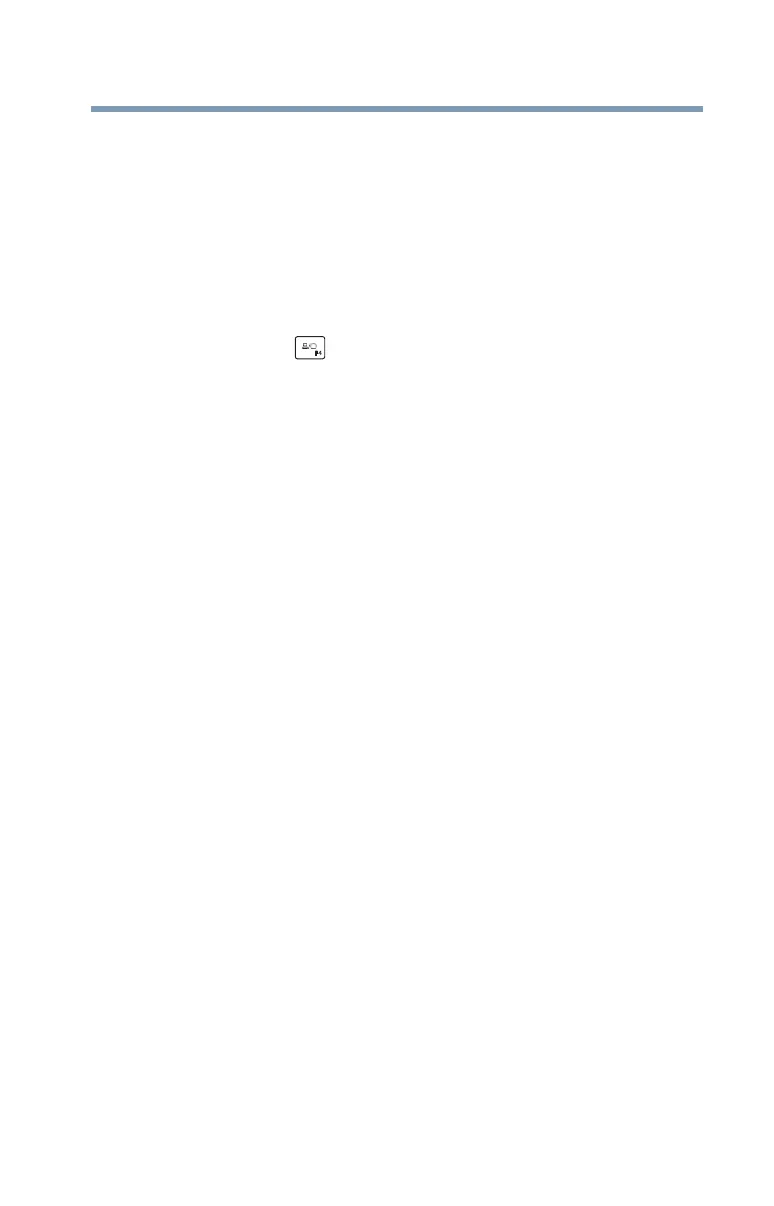127
If Something Goes Wrong
Display problems
If you are using an external monitor:
❖ Check that the monitor is turned on.
❖ Check that the monitor’s power cord/cable is firmly
plugged into a working power outlet.
❖ Check that the cable connecting the external monitor to
the computer is firmly attached.
❖ Try adjusting the contrast and brightness controls on the
external monitor.
❖ Press the ( ) key to make sure the display priority is
not set for the built-in screen.
The screen does not look correct.
To choose a theme for your desktop background:
1 In the
Search field, type Change the theme.
2 Click or touch
Change the theme.
3 Select one of the available options.
You can also change the settings for individual components
separately by selecting each item.
For more information, see the Windows online Help.
A message displays saying that there is a problem
with your display settings and that the adapter
type is incorrect or the current settings do not
work with your hardware.
Reduce the size of the color palette to one that is supported
by the computer’s internal display.
To change the display properties:
1 Right-click or touch & hold in a blank area of the
Windows desktop.
2 Click or touch
Display settings.
3 Scroll down and select
Advanced display settings.
4 Use the menu to adjust the display options.
The display mode is set to “Simultaneous” and the
external display device does not work.
Make sure the external monitor is capable of displaying at
resolutions of 1280 x 800 or higher. Devices that do not
support this resolution will only work in Internal/External
mode, and not simultaneous mode.
