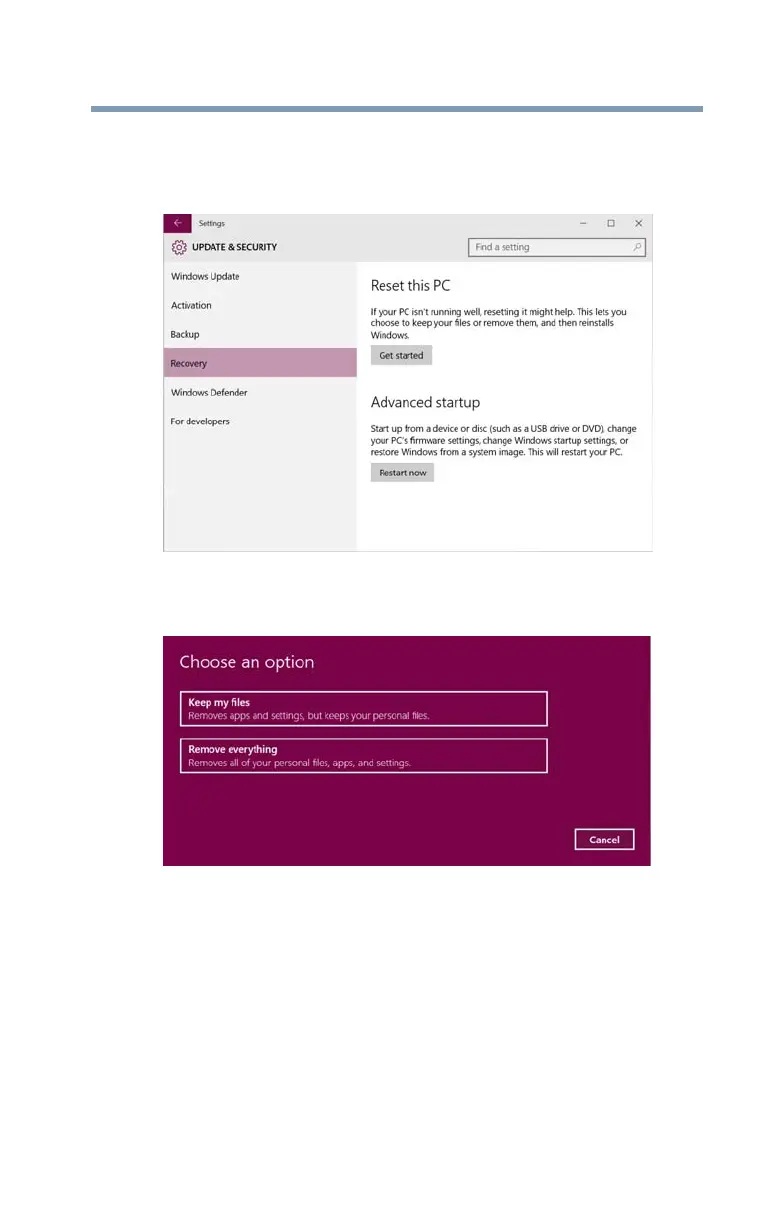49
Getting Started
Recovering the Internal Storage Drive
4 Select Recovery in the left pane of the Update &
security window.
The Update & security window appears.
(Sample Image) Update & security window
5 Click or touch the Get started button.
(Sample Image) Choose an option window
6 In the Choose an option window select one of the
following options:
❖
Keep my files—Removes apps and settings, but
keeps your personal files
❖
Remove everything—Removes all of your personal
files, apps, and settings
