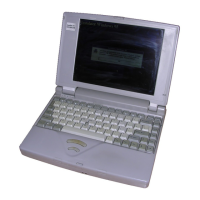2
CONTENTS
Toshiba CANVIO® HOME .................................................................................................................................. 1
Safety precautions ................................................................................................................................. 5
Explanation of labels ....................................................................................................................... 5
Explanation of graphic symbols ...................................................................................................... 5
Regulatory statements ........................................................................................................................... 7
FCC information ............................................................................................................................. 7
Contact ........................................................................................................................................... 7
Canadian ICES-003............................................................................................................................... 7
NMB-003 du Canada............................................................................................................................. 8
Environmental disposal information ...................................................................................................... 8
Copyright statement .............................................................................................................................. 8
Trademarks............................................................................................................................................ 8
Disclaimer ............................................................................................................................................. 8
Box contents ....................................................................................................................................................... 9
Get to know your CANVIO
®
HOME...................................................................................................................... 9
System requirements ........................................................................................................................................ 10
Set up your device ............................................................................................................................................ 10
Install the software ............................................................................................................................................ 10
Log in to your CANVIO® HOME....................................................................................................................... 13
First steps ......................................................................................................................................................... 13
Upload files and playlists.................................................................................................................................. 13
Set up a schedule for uploading/backing up files ......................................................................... 16
Edit or delete your upload/backup schedule ................................................................................. 16
View and listen to music, videos, photos, and other files.................................................................................. 17
Listen to music.................................................................................................................................... 17
Watch a video..................................................................................................................
.................... 17
View a photo........................................................................................................................................ 18
Use playback controls ......................................................................................................................... 19
Work with playlists .............................................................................................................................. 22
Create a playlist ............................................................................................................................ 22
Play a playlist ............................................................................................................................... 23
Add a song to a playlist ................................................................................................................ 23
Rename a playlist .......................................................................................................................... 24
Delete an entire playlist or a song from a playlist .......................................................................... 24
Access a file ........................................................................................................................................ 24
Delete a file.......................................................................................................................................... 25
Change download and slideshow interval settings .............................................................................. 25
Back up and restore your system ...................................................................................................................... 25

