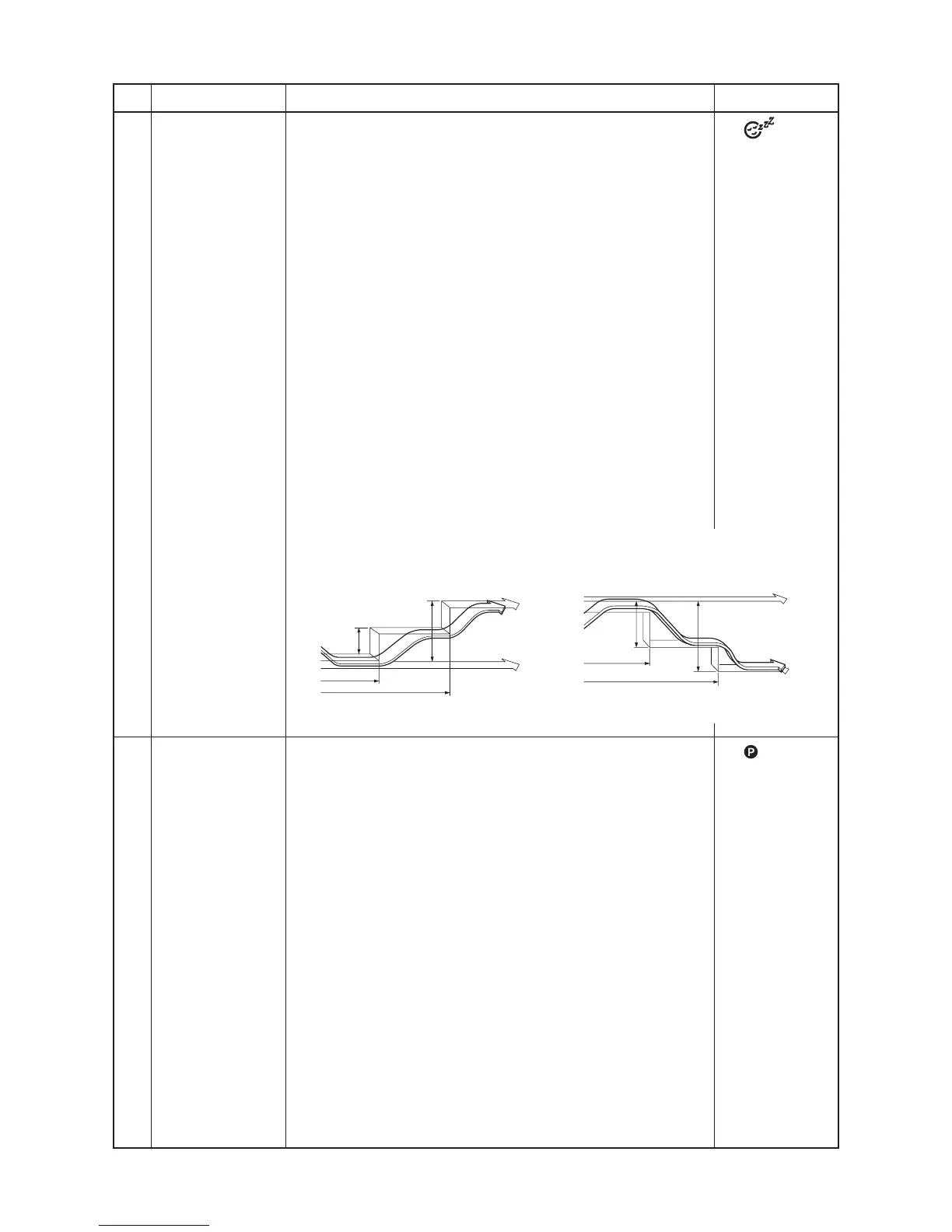42
No.
17
18
Item
COMFORT
SLEEP operation
(Wireless remote
controller specific
operations)
PRESET operation
(Wireless remote
controller specific
operations)
Outline of specifications
When you push the COMFORT SLEEP button during cooling,
heating or A operation, the air conditioner will start the following
operation.
The fan speed display will indicate AUTO and low speed will be used.
• Cooling operation
In the operation suppression zone, where capacity is kept to the
minimum, overcooling is prevented by raising the temperature
setting by 1.8°F[1°C] after 1 hour and by 3.6°F[2°C] after 2 hours
of operation.
The room temperature is thus regulated between the operation
suppression zone and the set temperature.
When the OFF timer is simultaneously set, 1, 3, 5 and 9 hours
appear by turns every pushing COMFORT SLEEP button and
one of them can be selected for OFF timer.
• Heating operation
In the operation suppression zone, where capacity is kept to the
minimum, overheating is prevented by lowering the temperature
setting by 1.8°F[1°C] after 1 hour and by 3.6°F[2°C] after 2 hours
of operation.
The room temperature is thus regulated between the set
temperature and the operation suppression zone.
When the OFF timer is simultaneously set, 1, 3, 5 and 9 hours
appear by turns every pushing COMFORT SLEEP button and
one of them can be selected for OFF timer.
Start the air conditioner in the operation mode which you want the
remote controller to memorize.
1) Push and hold the PRESET button for more than 3 seconds
while the display flashes.
The mark is indicated and the setting is memorized.
• If you do not push the PRESET button within 3 seconds or if
you push another button, the memory setting is cancelled.
• Operation modes which can be memorized with the
PRESET button are MODE, Temperatures, FAN, TIMER and
Hi POWER.
To operate the air conditioner with the setting memorized by the
PRESET button.
1) Push the PRESET button briefly.
The setting memorized will be indicated and the air conditioner
operates with regards to the setting.
• The lamp (green) on the display panel of the indoor unit
goes on, and operation starts after approximately 3 minutes.
• Initial setting:
MODE : AUTO
Temperature : 71°F[22°C]
Remarks
•[ ] display
•[ ] display
Operation suppression zone
Operation starts
Set temperature
1 hour
1.8˚F
[1˚C]
1.8˚F
[1˚C]
2 hours
3.6˚F
[2˚C]
3.6˚F
[2˚C]
Set temperature
Operation starts
Operation
suppression zone
2 hours
1 hour
