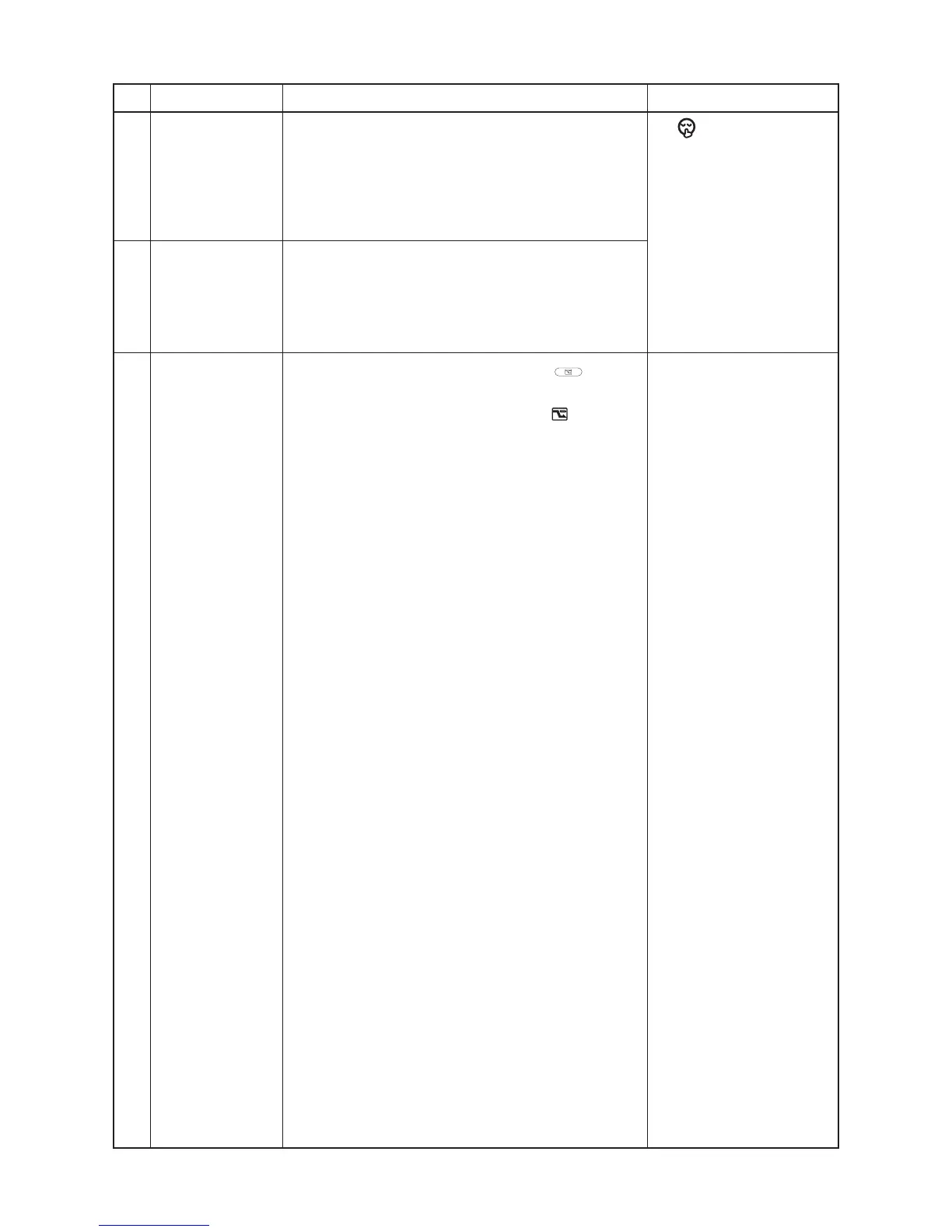43
No.
19
Item
QUIET operation
(Wireless remote
controller specific
operation)
Outline of specifications
When you push the QUIET button during cooling,
heating, fan only or A operation, the air conditioner will
start the following operation.
• The fan speed display will indicate AUTO and low
speed will be used.
Remarks
•[ ] display
When the OFF timer is set, 1, 3, 5 and 9 hours appear
by turns every pushing SLEEP button and one of them
can be selected for OFF timer.
SLEEP operation
(Wireless remote
controller specific
operation)
20
21 Save operation 1) The 1) The save operation starts when button
on the remotecontroller is turned on.
2) While the save operation is performed, segment
goes on the screen of the wired remote controller.
3) The request capacity ratio is restricted to approx.
75% during save operation.
4) If the save operation was validated, the contents are
held during the operation stop, the operation mode
change and the resetting of power supply. Therefore
the operation at the next time also will be activated
with “Save operation is valid”.
SAVE
