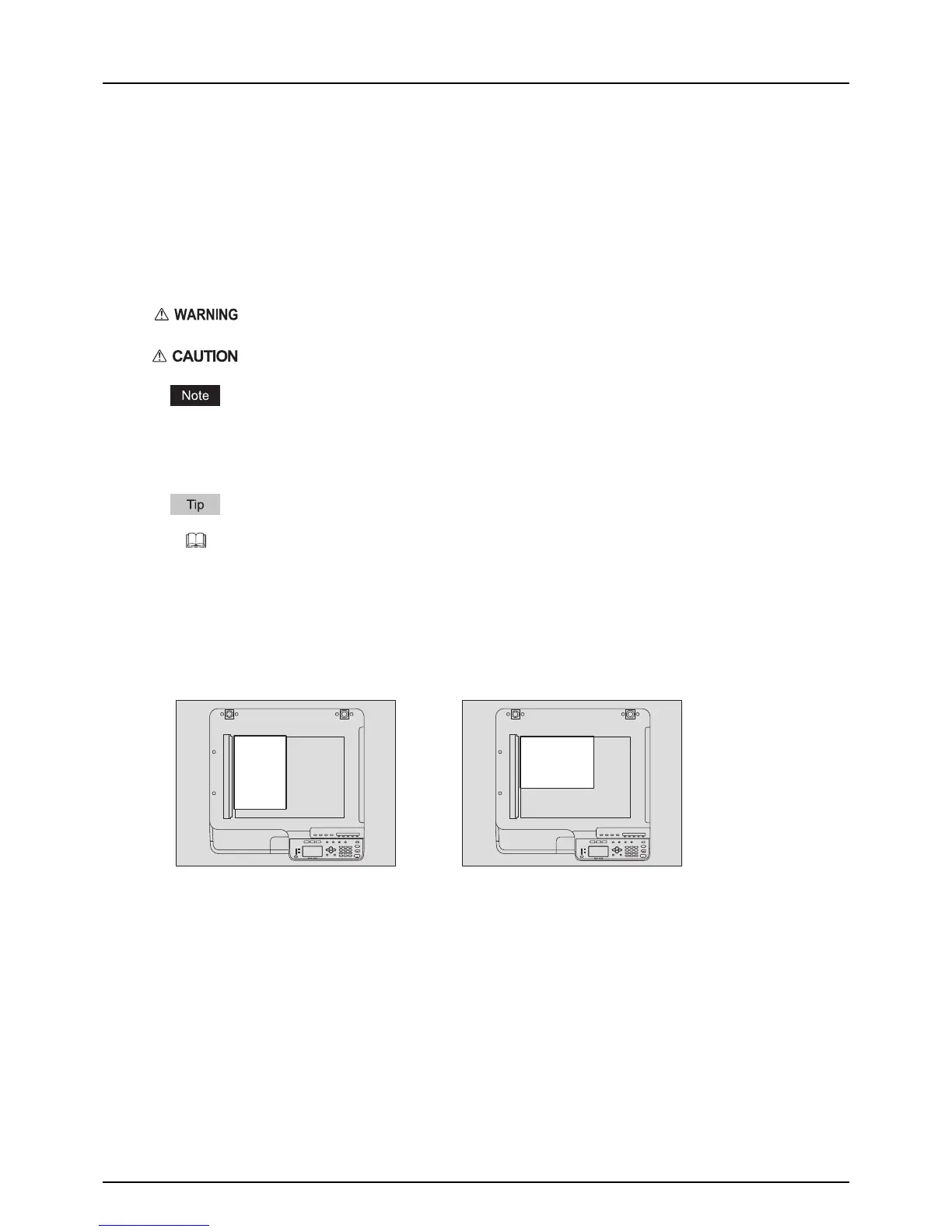Preface 1
Preface
How to read this manual
Thank you for purchasing the TOSHIBA multifunctional digital systems. This manual describes how to use, perform
maintenance, and fix problems for this equipment. Be sure to read this manual before using this equipment. Keep this
manual handy and retain it for future reference.
Symbols in this manual
To ensure correct and safe use of this equipment, this manual describes safety precautions according to the three levels
shown below.
You should fully understand the meaning and importance of these items before reading this manual.
Other than the above, this manual also describes information that may be useful for the operation of this equipment with
the following signage:
Description of original/paper direction
Paper or originals of A4 or B5/LT size can be placed either in a portrait direction or in a landscape direction. In this manual,
“-R” is added to this paper size when this size of paper or original is placed in a landscape direction.
e.g.) A4/LT size original on the original glass
Paper or originals of A3 or B4/LD or LG size can only be placed in a landscape direction, therefore “-R” is not added to
these sizes.
Screens
In this manual, the screens and the operation procedures in Windows are described for Windows 7.
The details on the screens may differ depending on how the equipment is used, such as the status of the installed
options, the OS version and the applications.
The illustration screens used in this manual are for paper in the A/B format. If you use paper in the LT format, the
display or the order of buttons in the illustrations may differ from that of your equipment.
Indicates a potentially hazardous situation which, if not avoided, could result in death, serious injury, or
serious damage, or fire in the equipment or surrounding assets.
Indicates a potentially hazardous situation which, if not avoided, may result in minor or moderate
injury, partial damage of the equipment or surrounding assets, or loss of data.
Indicates information to which you should pay attention when operating the equipment.
Describes handy information that is useful to know when operating the equipment.
Pages describing items related to what you are currently doing. See these pages as required.
