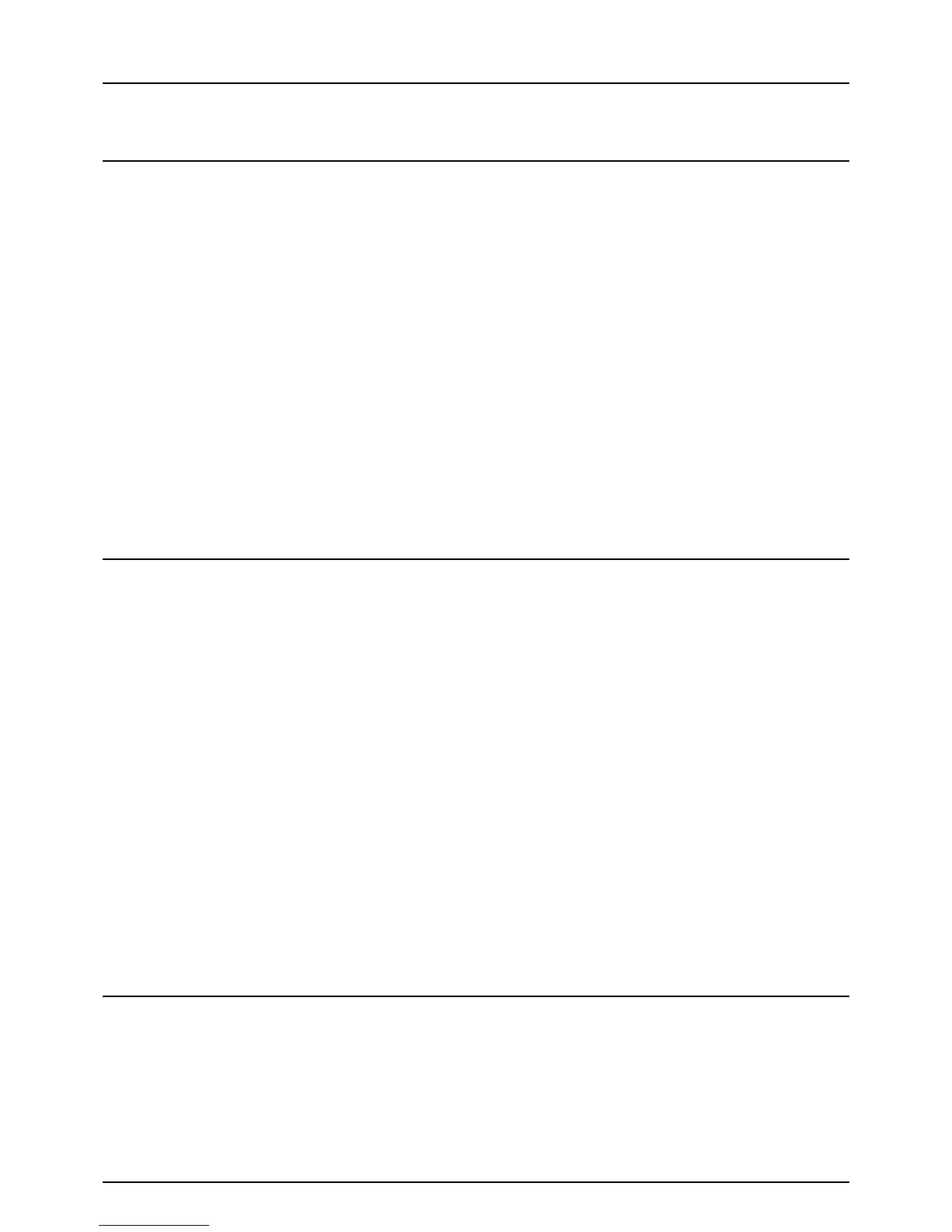CONTENTS 5
CONTENTS
Preface....................................................................................................................................... 1
Chapter 1 PREPARATION
Components............................................................................................................................ 10
Front/Left side/Inner side..................................................................................................... 10
Right side ............................................................................................................................ 12
Configuration of options....................................................................................................... 13
Control panel ....................................................................................................................... 14
Main screen (Copy) ............................................................................................................. 16
Preparation 1 - Turning Power ON........................................................................................ 17
Turning on ........................................................................................................................... 17
Saving energy when not in use - Energy saving mode - ..................................................... 17
Preparation 2 - Loading Paper .............................................................................................. 19
Acceptable paper types ....................................................................................................... 19
Recommended paper.......................................................................................................... 20
Loading paper in the drawer/Paper Feed Unit..................................................................... 21
Loading paper on the bypass tray ....................................................................................... 23
Loading an envelope on the bypass tray............................................................................. 25
Preparation 3 - Registering Paper Size and Type................................................................ 28
Chapter 2 COPY FUNCTIONS
Basic Copy Procedure ........................................................................................................... 30
Acceptable originals ............................................................................................................30
Copying originals................................................................................................................. 31
Copy Settings ......................................................................................................................... 36
Adjusting the exposure........................................................................................................ 36
Selecting the original mode ................................................................................................. 37
Selecting the paper .............................................................................................................38
Enlarging or reducing the copy size .................................................................................... 40
Sorting pages ...................................................................................................................... 43
Copying two or four pages on each sheet ........................................................................... 45
Copying both sides of a card on a sheet ............................................................................. 47
Erasing the shadow on edges ............................................................................................. 48
Copying right and left pages separately .............................................................................. 49
Shifting the pages to the right or left.................................................................................... 50
Copying on one or both sides.............................................................................................. 51
Adding a page number on the copied paper ....................................................................... 54
Copying different sizes in one go ........................................................................................ 54
Image direction .................................................................................................................... 55
Confirming the current function settings.............................................................................. 56
Chapter 3 PRINT FUNCTIONS
Before Using the Printer Driver............................................................................................. 58
Configuring the options........................................................................................................ 58
Printing From Application ..................................................................................................... 63
Considerations and limitations............................................................................................. 63
How to print ......................................................................................................................... 63
Status Monitor ........................................................................................................................ 65
