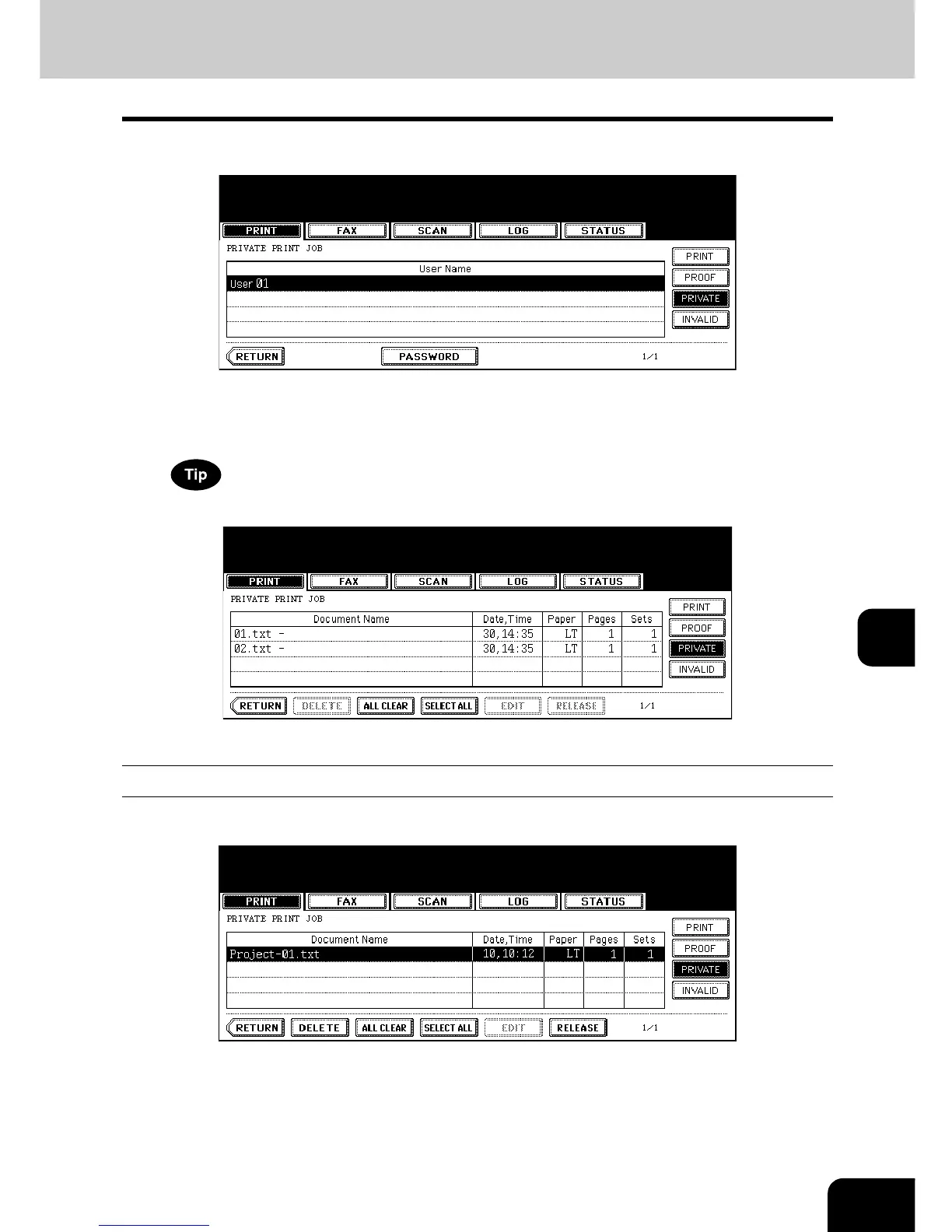245
8
4
Press the [PASSWORD] button.
• The letter entry menu ( P.33 “Setting letters”) is displayed. Key in the password, which has previously been
set from the client PC, and then press the [ENTER] button.
• The private print job list is displayed.
A list of private print jobs for which the same password has been set appears.
Printing private print jobs
1
Select the job you want to print on the private print job list.
• If the corresponding job is not displayed on the page, press the [Prev] or [Next] button to switch the page.
• To select all jobs on the private print job list, press the [SELECT ALL] button. To clear the selection, press the
[ALL CLEAR] button.
