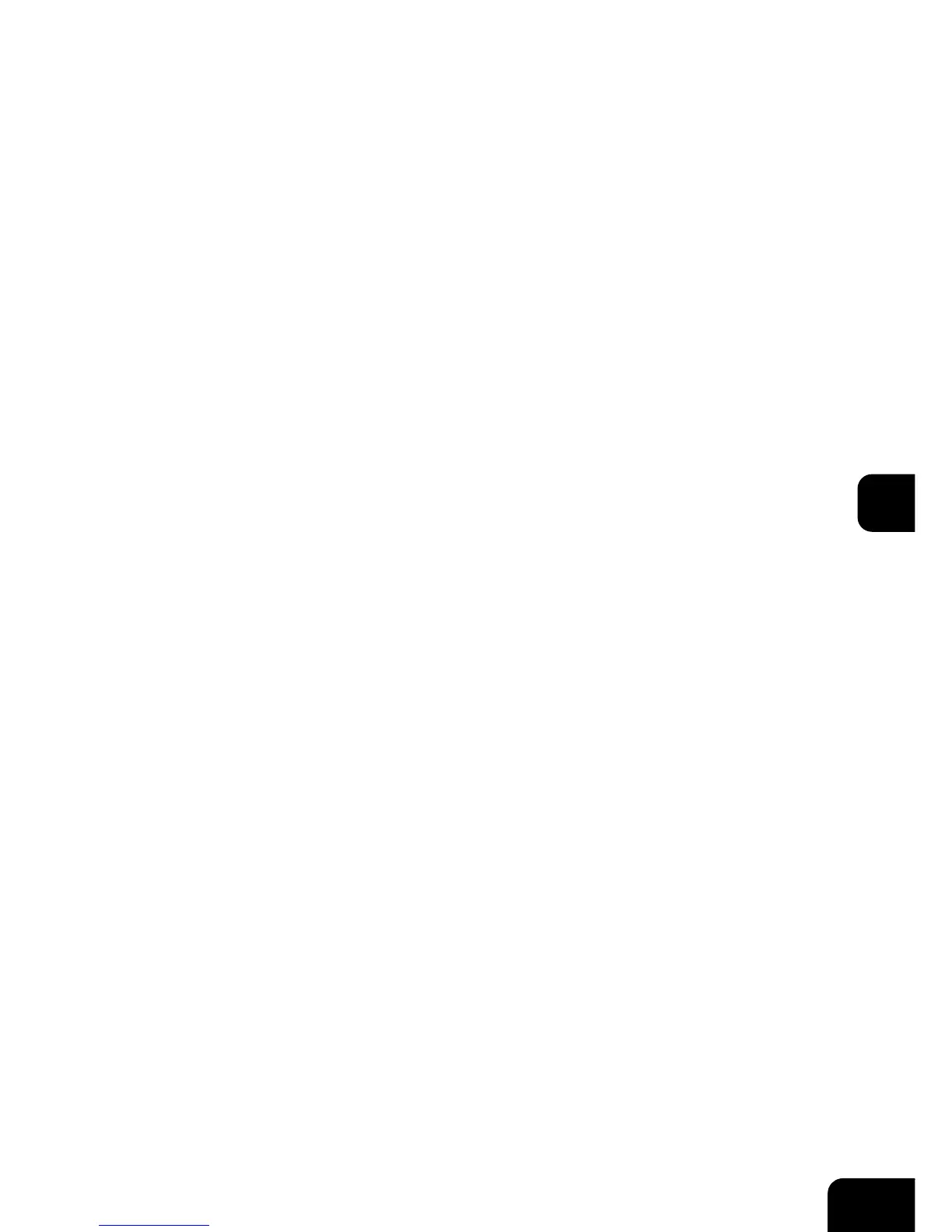179
6
6. e-FILING
1. e-Filing ...............................................................................................................................180
2. Creating User Boxes ..........................................................................................................182
3. Changing Data of User Boxes............................................................................................184
4. Deleting User Boxes ..........................................................................................................187
5. Storing Documents in e-Filing ............................................................................................189
6. Printing Stored Documents ................................................................................................193
7. Deleting Folders or Documents..........................................................................................198
8. Appendix ............................................................................................................................200
