
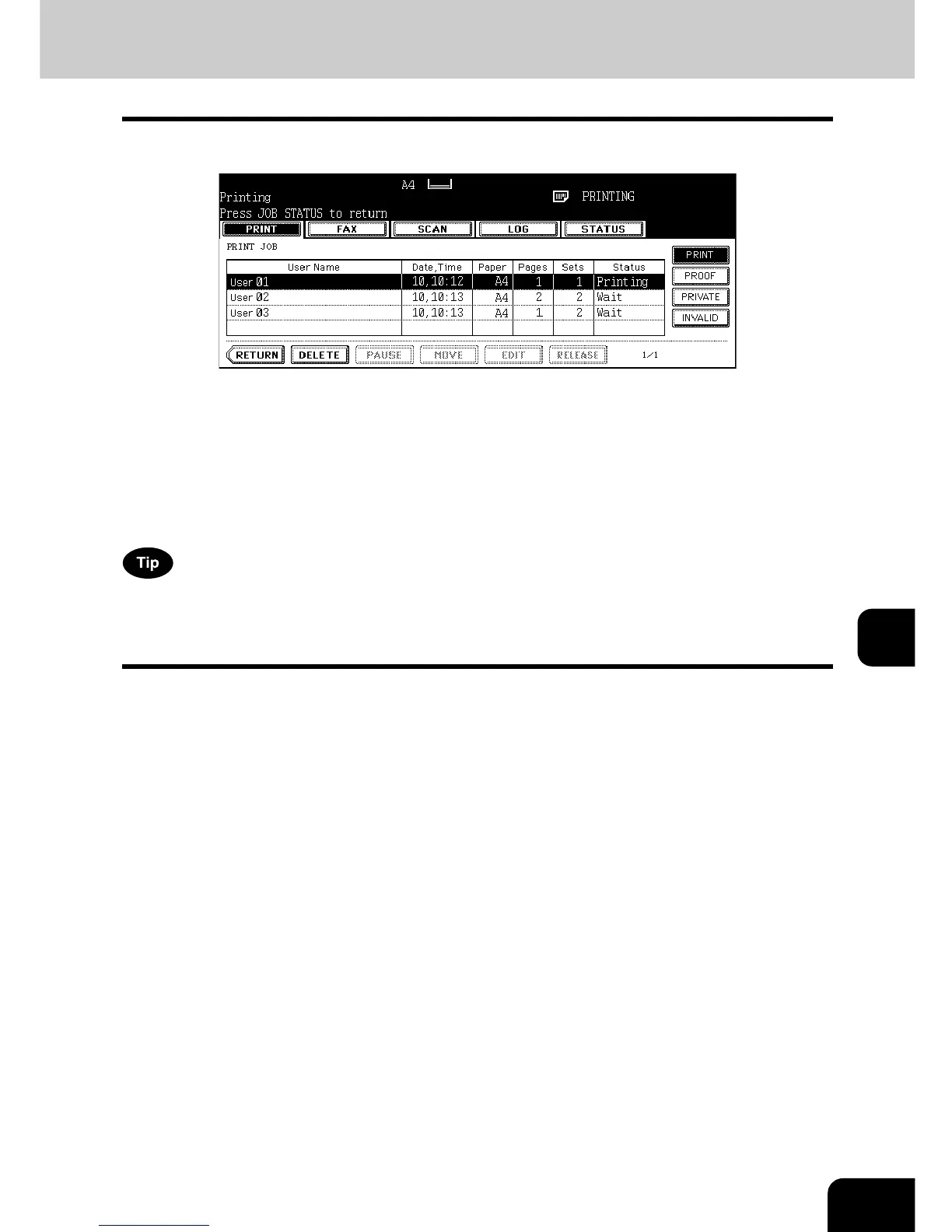 Loading...
Loading...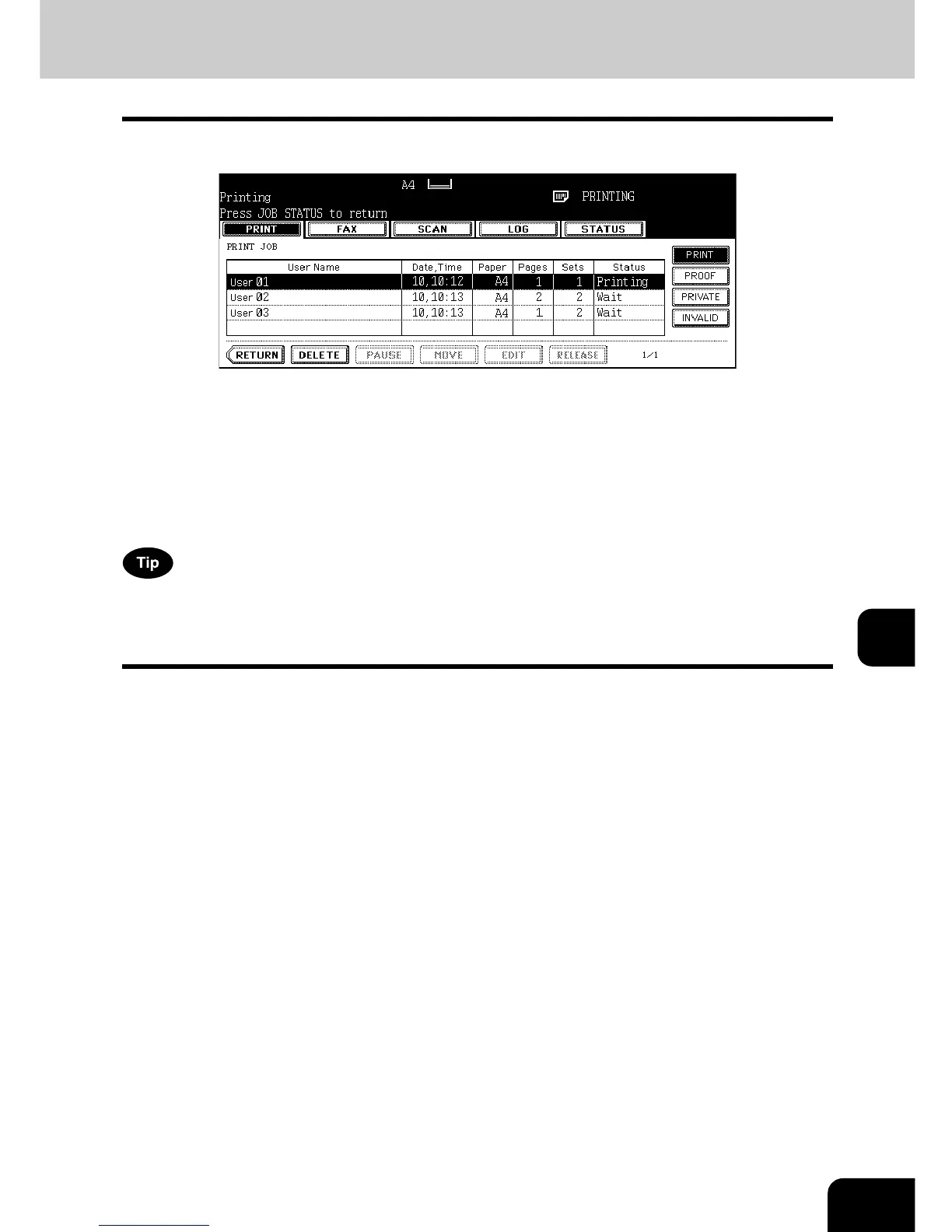
Do you have a question about the Toshiba e-Studio 233 and is the answer not in the manual?
| Printing Technology | Laser |
|---|---|
| Black print speed | 23 ppm |
| Max Copying Resolution | 600 x 600 dpi |
| Scanning Resolution | 600 x 600 dpi |
| Original Size | A3 |
| Maximum Paper Size | A3 |
| Functions | Print, Copy, Scan |
| Paper Size | A3, A4, Legal, Letter |
| Scanner Type | Flatbed |
| Operating System Compatibility | Windows |











