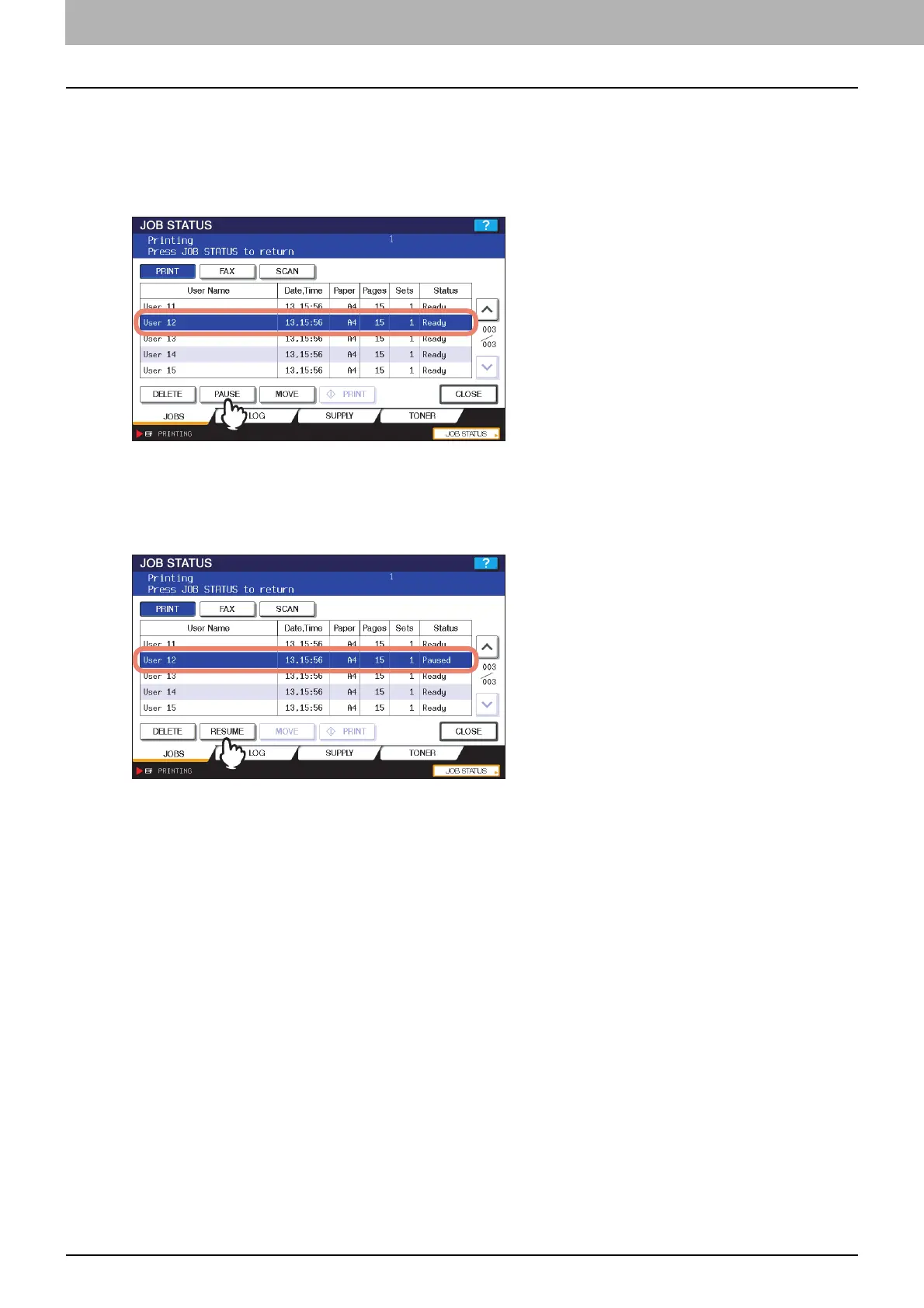5 MANAGING PRINT JOBS FROM THE CONTROL PANEL
142 Monitoring the Print Job Status
Pausing/Resuming jobs
The eleventh job or subsequent, when counted from the one in progress, can be paused and resumed.
Pausing jobs
On the [JOBS] tab listing the print jobs ( P.140), select the job that you want to pause and then press [PAUSE].
The selected job is paused. When a job is paused, the subsequent jobs on the list will be released earlier.
Resuming the Paused jobs
Select the job that you want to resume and then press [RESUME].
