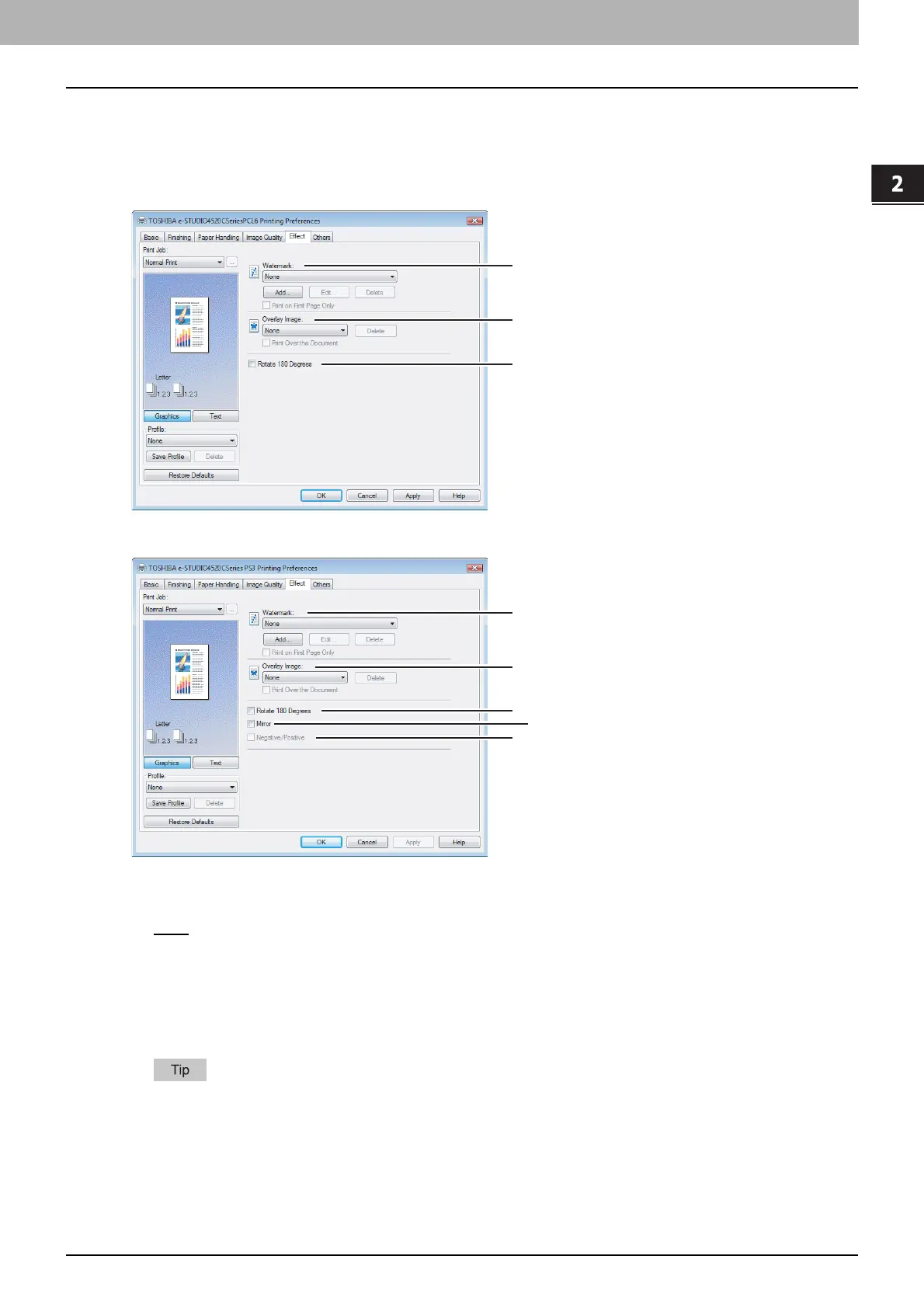2.PRINTING FROM WINDOWS
Setting Up Print Options 45
2 PRINTING FROM WINDOWS
Effect Tab
The Effect Tab contains print options that add effects to your print jobs such as Watermarks, Overlay Image printing,
Rotate printing, Mirror printing, and Negative printing.
Effect Tab for PCL6
Effect Tab for PS3/XPS
1) Watermark
This selects the watermark to be used or edited. The following values except [None] are the default watermarks that
have been registered in the printer driver. Up to 15 new watermarks can be added in this box.
- None
— Select this if no watermark is desired.
The following default watermarks are also displayed in the box:
- TOP SECRET
- CONFIDENTIAL
-DRAFT
- ORIGINAL
-COPY
For the detailed instructions on how to print with the [Watermark] setting, see the following page:
P.76 “Printing with Watermarks”
1
3
2
1
3
5
4
2
