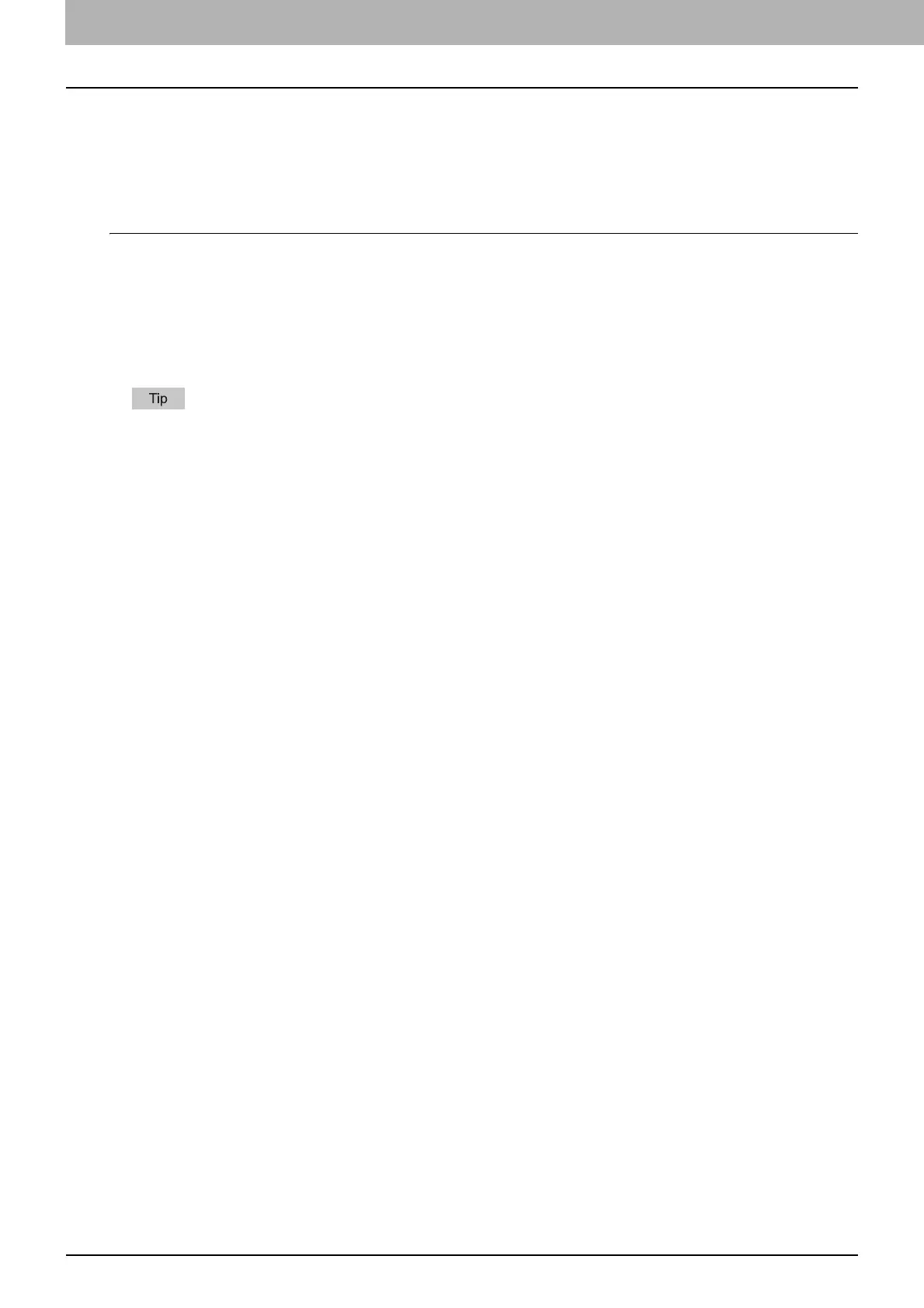2 PRINTING FROM WINDOWS
14 Before Using the Printer Driver
Copying the PPD File for Windows
The Client Utilities CD-ROM contains a printer description file for popular Windows applications. For applications not
allowing the automatic installation of PPD files, copy the PPD file to a proper directory in order to enable printer-specific
settings in the Print dialog box or the Page Setup dialog box.
Copying the printer description file
1
In the Client Utilities CD-ROM, open the folder that contains the PS3 printer driver.
y For Windows 2000/XP/Vista/Server 2003:
[Client Utilities CD-ROM]:\Client\Drivers\PS\W2K_XP_VISTA\<language>\
y For Windows XP x64/Vista x64/Server 2003 x64:
[Client Utilities CD-ROM]:\Client\Drivers\PS\XP_VISTA_X64\<language>\
2
Copy the printer description file (*.ppd) to the appropriate location.
For a proper directory to which the PPD file is to be copied, refer to the manual of the application.
