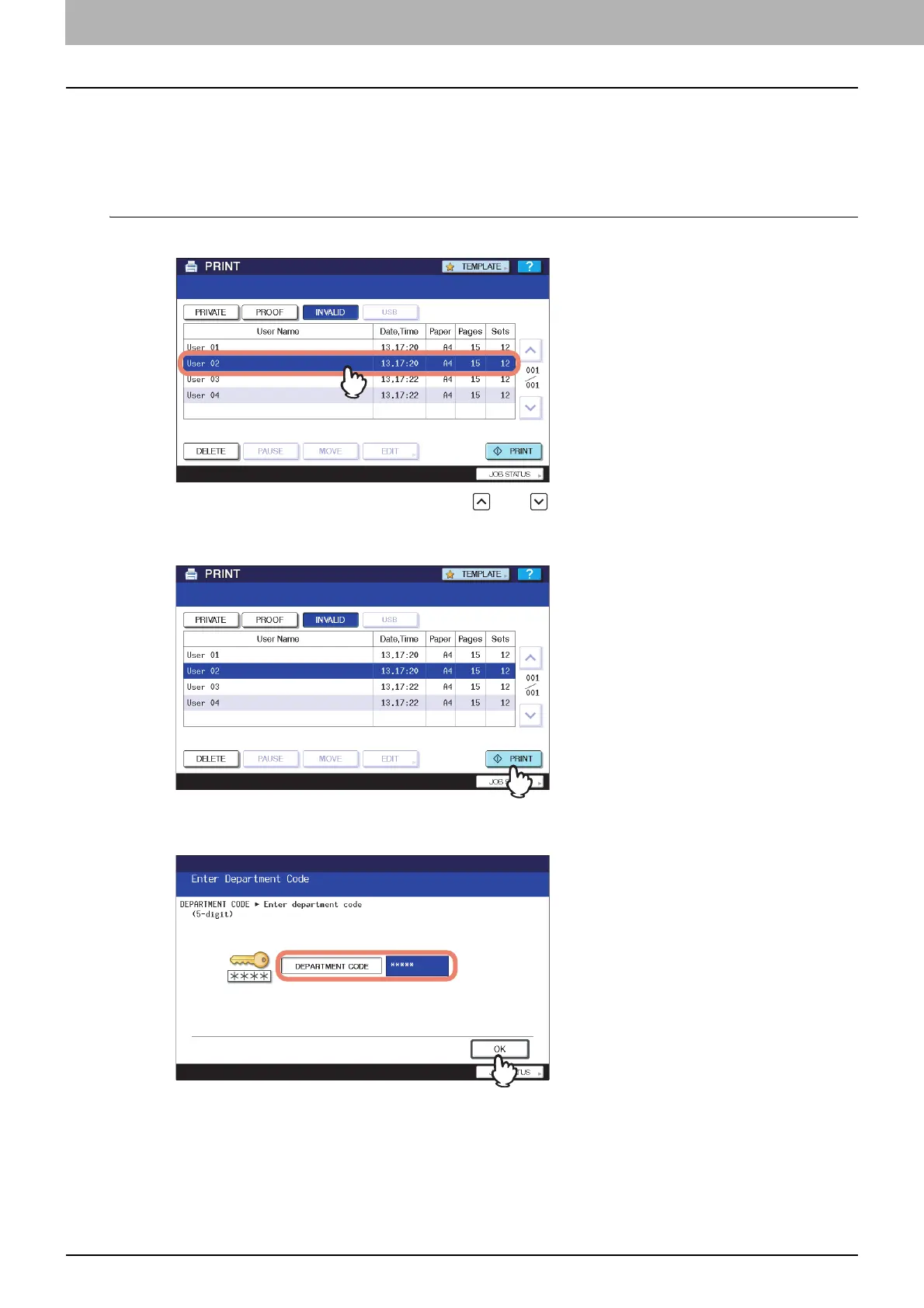5 MANAGING PRINT JOBS FROM THE CONTROL PANEL
152 Monitoring the Print Job Status
Printing Invalid jobs
If you have entered a wrong department code for printing, you need to re-enter the correct one. Follow the procedure
below.
Printing Invalid jobs
1
On the Invalid job list ( P.151), select the job for printing.
If the target job is not displayed on the screen, use and to change between pages.
2
Press [PRINT].
3
Enter the correct department code with the digital keys, and then press [OK].
Printing is performed.
The job in progress can be monitored from the [JOBS] tab listing the Normal Print jobs ( P.140).
