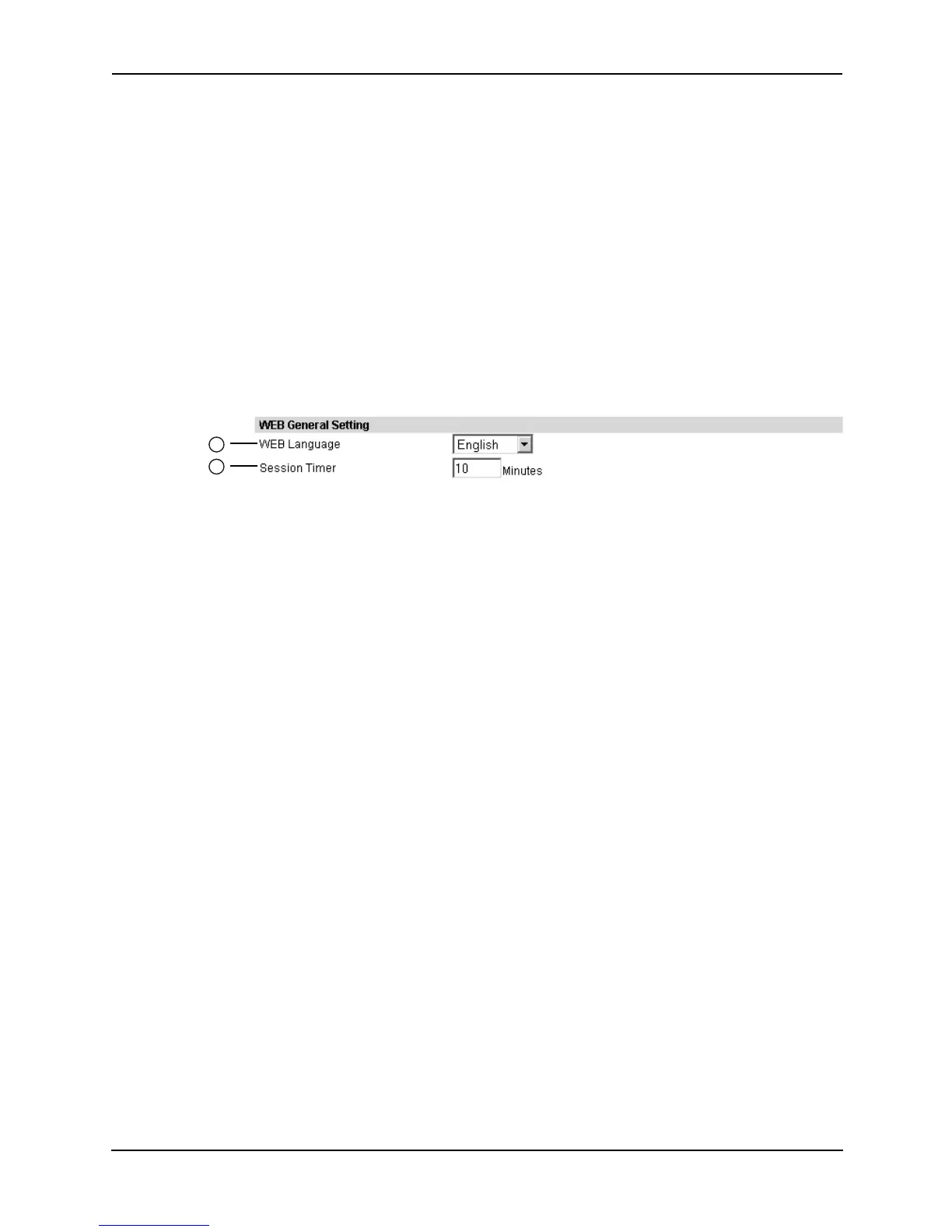Network Administrator’s Guide — Setting up Device Settings 51
1) Date/Time
To adjust the date, select year in the first field, select month in the second field, and enter
date in the third field.
To adjust the time, enter hour in the fourth field, and enter time in the fifth field.
2) Time Zone
Select the time zone where this equipment is located.
3) Date Format
Select the date format.
4) Daylight Mode
Select “ON” to set the daylight saving time system.
Setting up the Web General Setting
You can set the displayed language of TopAccess, and session timer to automatically log out
from the administrator mode.
1) WEB Language
Select the displayed language of TopAccess.
2) Session Timer
Enter how long you want this equipment to preserve the session data. You can enter any
integer between 5 to 999.
1
2
