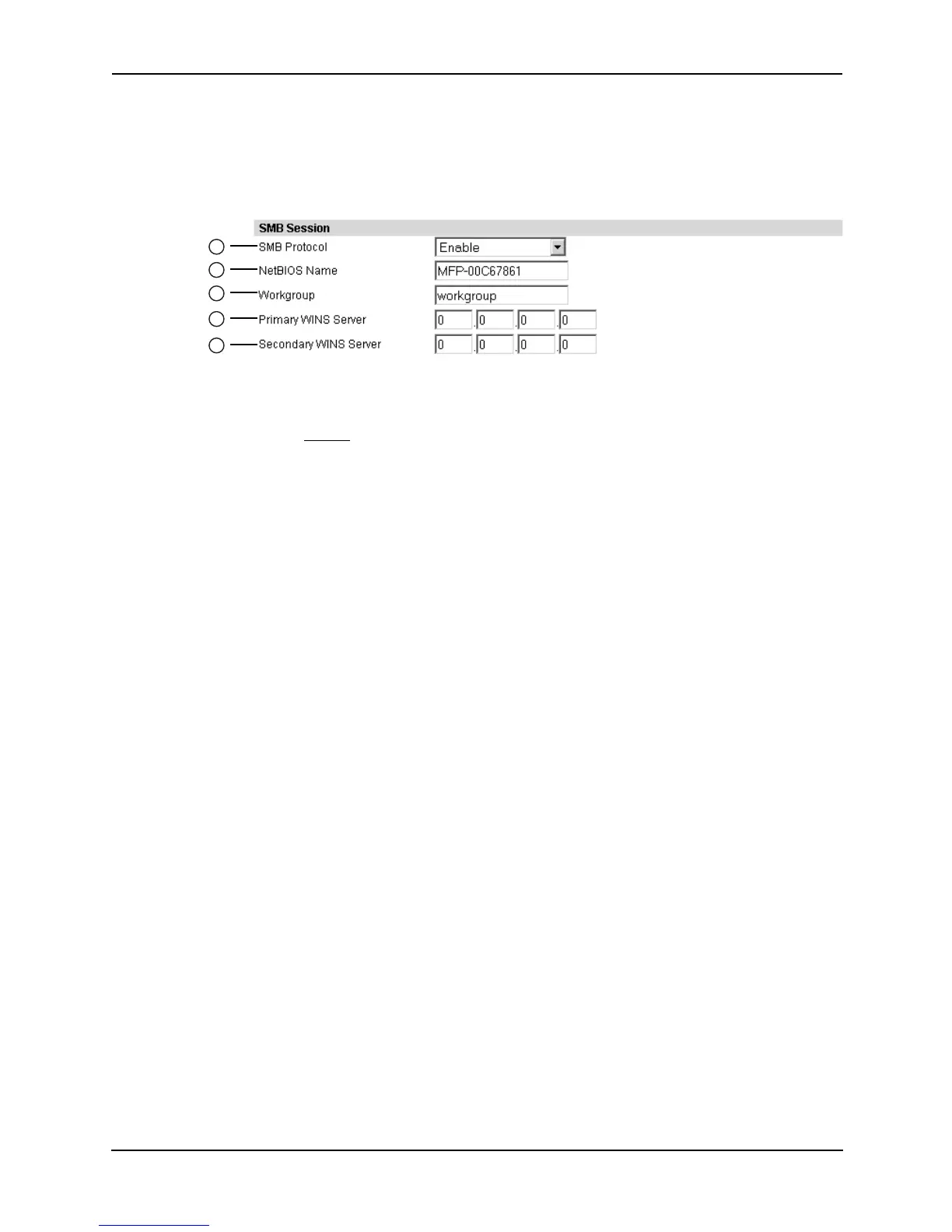Network Administrator’s Guide — Setting up Network Settings 57
Setting up the SMB Session
In SMB Session, you can specify the SMB network properties to enable SMB printing. When
you enable the SMB, users can also browse the local folder in the equipment. You can also spec-
ify the WINS server when the WINS server is used to enable the Windows print sharing and
Windows file sharing services between the different subnets.
1) SMB Protocol
Select whether the SMB protocol is enabled or disabled.
• Enable — Select this to enable SMB.
• Disable — Select this to disable SMB.
• Disable Print Share — Select this to enable the file sharing service using SMB, and
disable the SMB printing.
2) NetBIOS Name
Enter the NetBIOS name of this equipment.
NOTE:
• You can enter only alphanumeric characters and “-” (hyphenation) for NetBIOS
name. If you use any other characters, the equipment uses “MFP-<NIC Serial
Number>”, which is the default NetBIOS name.
3) Workgroup
Enter the Windows workgroup that this equipment joins.
NOTE:
• You can enter only alphanumeric characters and symbols except following charac-
ters for Work Group.
; : “ < > * + = \ | ? ,
If you use any other characters, the equipment uses “workgroup”, which is the
default Work Group.
4) Primary WINS Server
Specify the IP address of the primary WINS server when the WINS server is used to provide
the NetBIOS name in your local area network.
5) Secondary WINS Server
Specify the IP address of the secondary WINS server as you require when the WINS server
is used to provide NetBIOS name in your local area network.
NOTES:
• If “0.0.0.0” is entered for Primary WINS Server and Secondary WINS Server, this
equipment will not use the WINS server.
• When “Dynamic” or “No AutoIP” is selected for the Address Mode in the TCP/IP set-
ting, the primary WINS server and secondary WINS server are automatically
obtained from the DHCP server. However, if you enter the static IP address in these
fields, this equipment uses entered IP addresses instead of obtained IP addresses
from the DHCP server.
1
2
3
4
5
