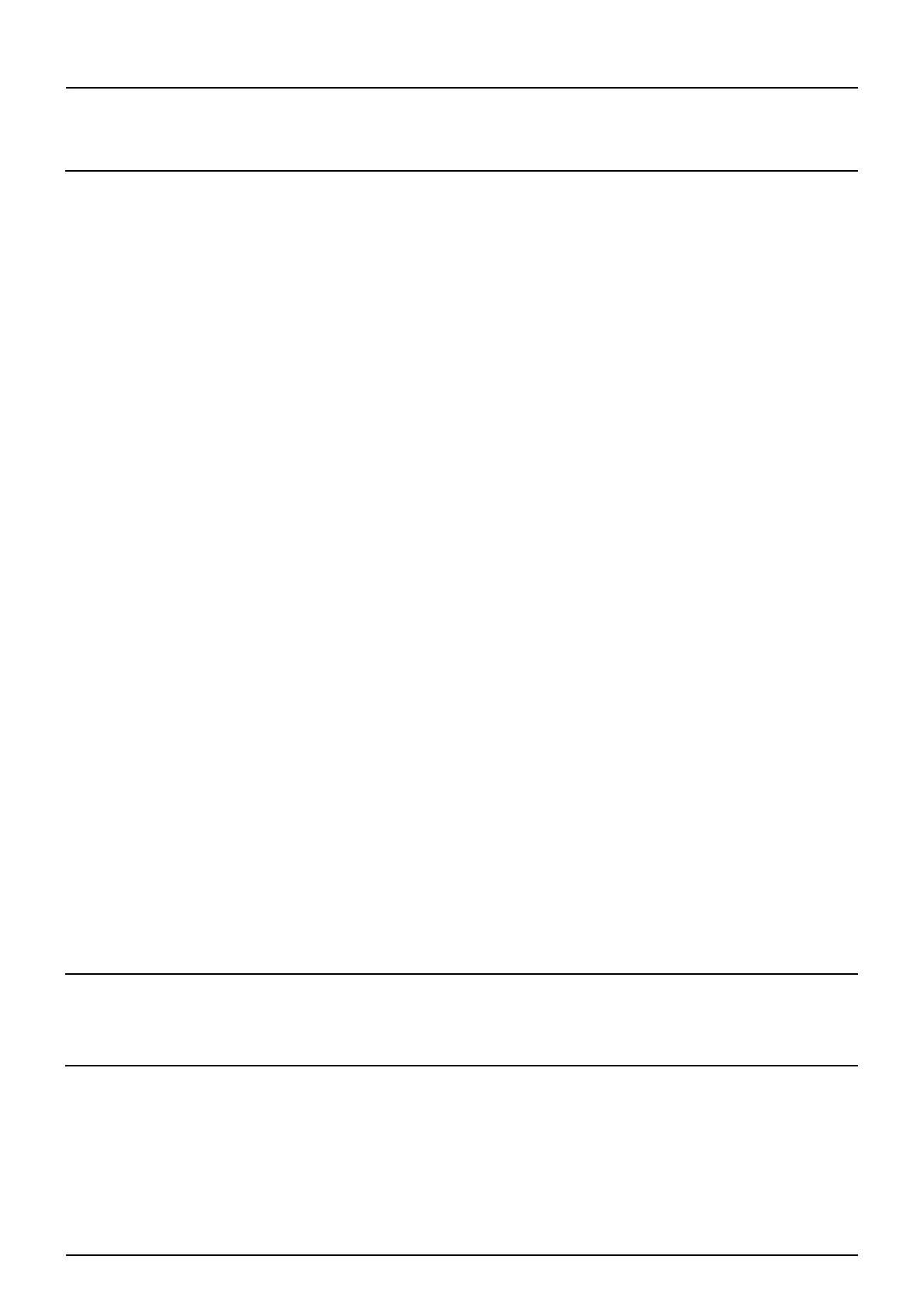CONTENTS 3
CONTENTS
Preface....................................................................................................................................... 1
Chapter 1 TROUBLESHOOTING FOR THE HARDWARE
Messages Displayed on the Touch Panel .............................................................................. 8
Clearing a Paper Jam ............................................................................................................. 11
Locating a paper jam ........................................................................................................... 11
Clearing a paper jam ........................................................................................................... 12
Paper jam in the Reversing Automatic Document Feeder (optional) ................................. 13
Paper jam in the drawer feeding portion.............................................................................. 15
Paper jam in the Large Capacity Feeder (optional)............................................................. 16
Paper jam in the Paper Feed Pedestal (optional)................................................................ 16
Paper jam in the bypass tray ............................................................................................... 17
Paper jam in the automatic duplexing unit........................................................................... 17
Paper jam in the jam releasing cover .................................................................................. 18
Paper jam in the fuser unit................................................................................................... 19
Paper jam in the Bridge Unit (optional)................................................................................ 21
Paper jam in the Finisher MJ-1101 and the Hole Punch Unit MJ-6101 (both optional)....... 22
Paper jam in the Saddle Stitch Finisher MJ-1030
and the Hole Punch Unit MJ-6004 (both optional) .............................................................. 26
Paper jam in the Saddle Stitch unit (optional) ..................................................................... 28
Paper jam in the Hanging Finisher MJ-1031 (optional) ...................................................... 30
Clearing a paper jam caused by a wrong paper size setting............................................... 31
Clearing a Staple Jam ............................................................................................................ 38
Staple jam in the Finisher .................................................................................................... 38
Staple jam in the Saddle Stitch unit..................................................................................... 43
Replacing a Toner Cartridge ................................................................................................. 46
Replacing a “Near Empty” toner cartridge........................................................................... 49
Replacing the Waste Toner Box............................................................................................ 52
Refilling With Staples............................................................................................................. 54
Refilling Finisher staples......................................................................................................54
Refilling Saddle Stitch unit staples ...................................................................................... 59
Cleaning the Slit Glass and Main Charger ........................................................................... 62
Cleaning the slit glasses...................................................................................................... 62
Cleaning the main chargers................................................................................................. 64
Cleaning the Hole Punch Dust Bin ....................................................................................... 65
Hole Punch Unit MJ-6101 / MJ-6004................................................................................... 65
Chapter 2 TROUBLESHOOTING FOR COPYING
Copying Problems.................................................................................................................. 68
Chapter 3 TROUBLESHOOTING FOR PRINTING
Print Job Problems................................................................................................................. 72
Clearing print job errors .......................................................................................................72
Cannot remember the document password for a Private Print job...................................... 74
Printer Driver Problems .........................................................................................................75
Cannot print (port setting problems) .................................................................................... 75
Command line options not processed ................................................................................. 75
