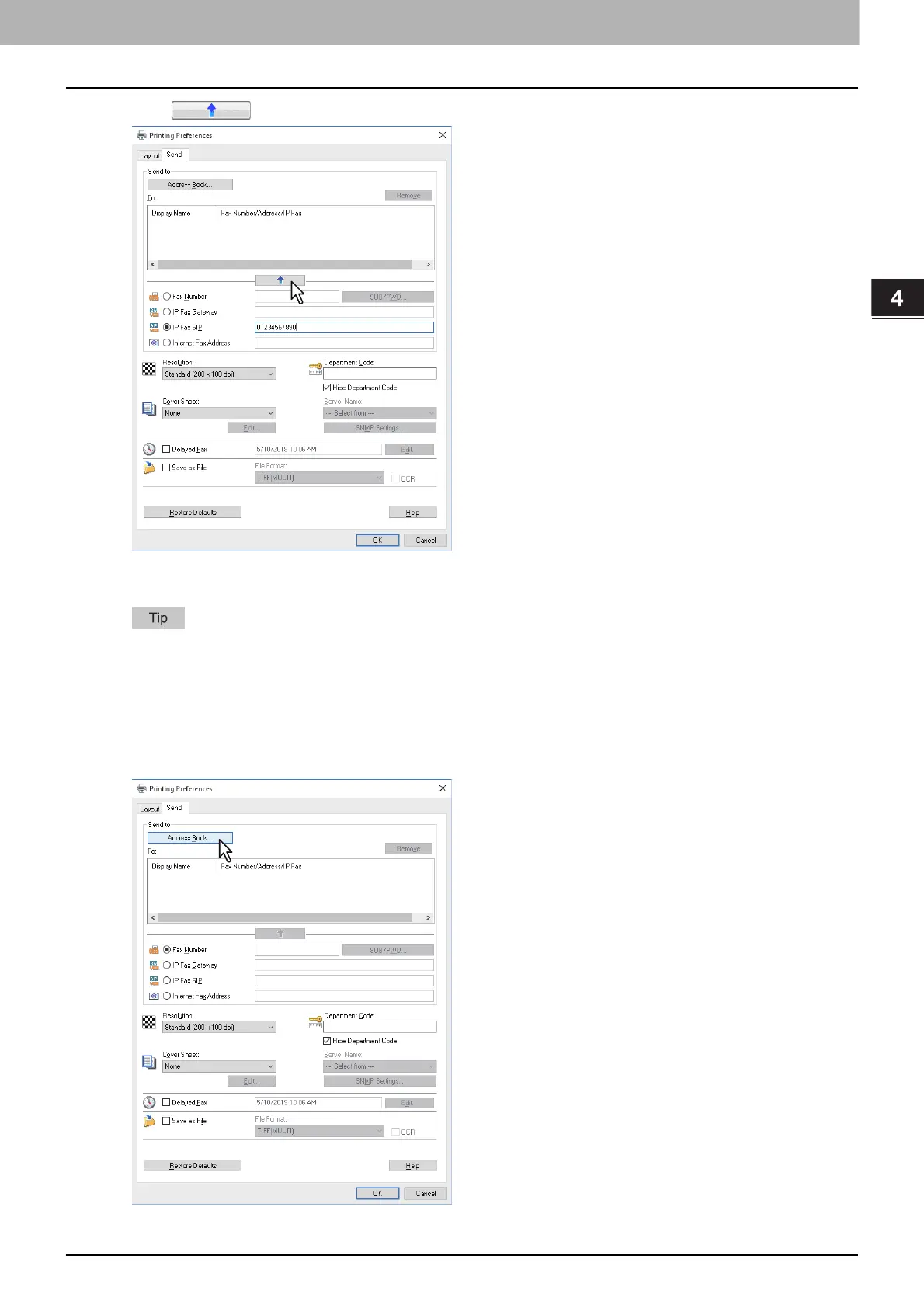4.Using the IP Fax Function
Using the IP Fax Function from the N/W-Fax Driver 61
Using the IP Fax Function
2
Click .
The recipients selected for “To” are listed.
To send faxes to several recipients, repeat steps 1 and 2 to add the necessary IP Fax numbers to the list.
When the fax transmission is completed, the recipients are automatically removed from the “To” list.
Selecting recipients from the address book
Select recipients from the address book in the AddressBook Viewer.
Select this when performing IP Fax direct transmission.
1
Click [Address Book].
The AddressBook Viewer runs.
