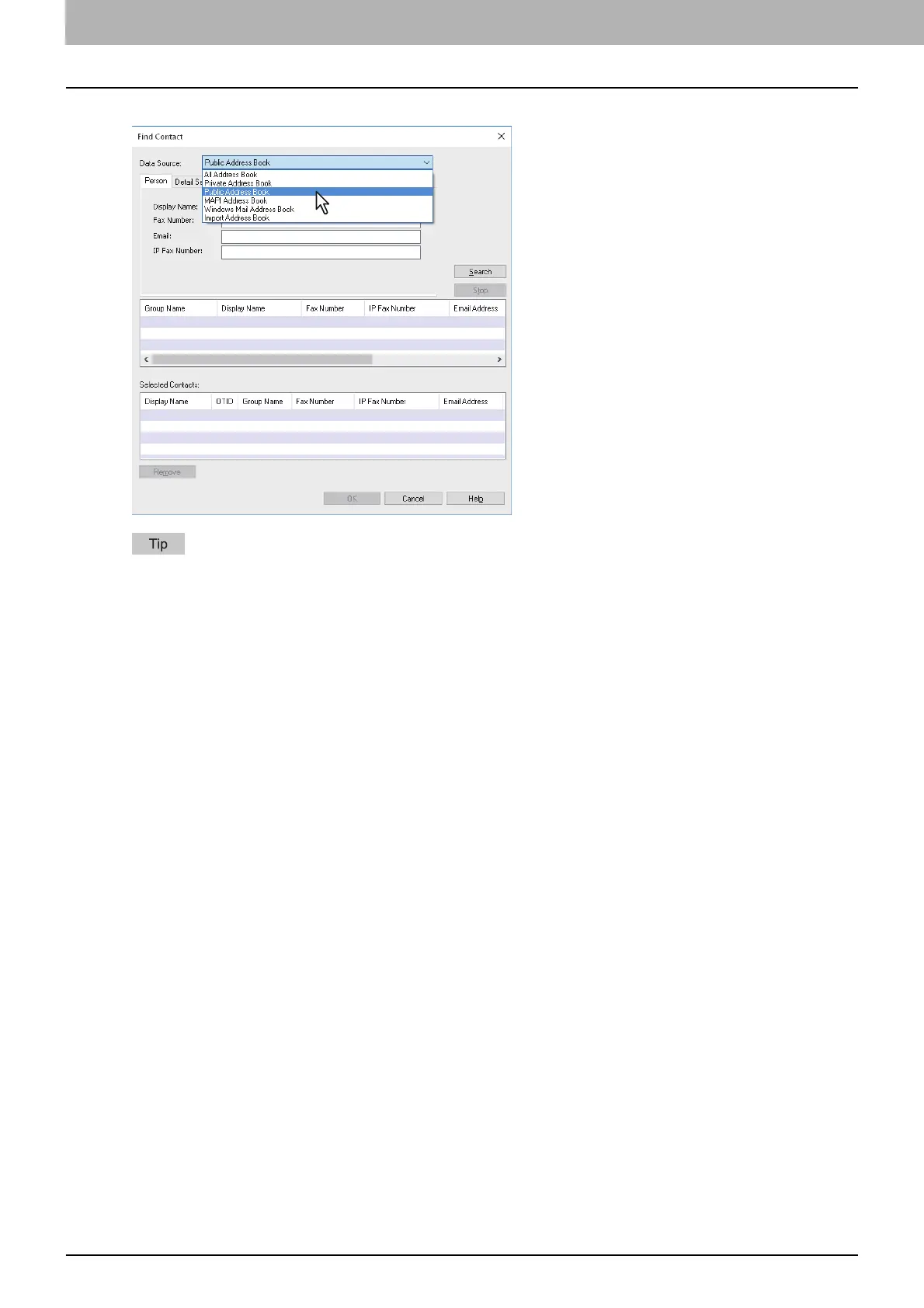4.Using the IP Fax Function
64 Using the IP Fax Function from the N/W-Fax Driver
3
Select an address book in [Data Source].
The address book which has been set as the default display appears in the [Data Source] box. To change the
setting of the default address book in the [Data Source] box, select [View] - [Default Configuration] - [Data Source]
and then choose an address book.
