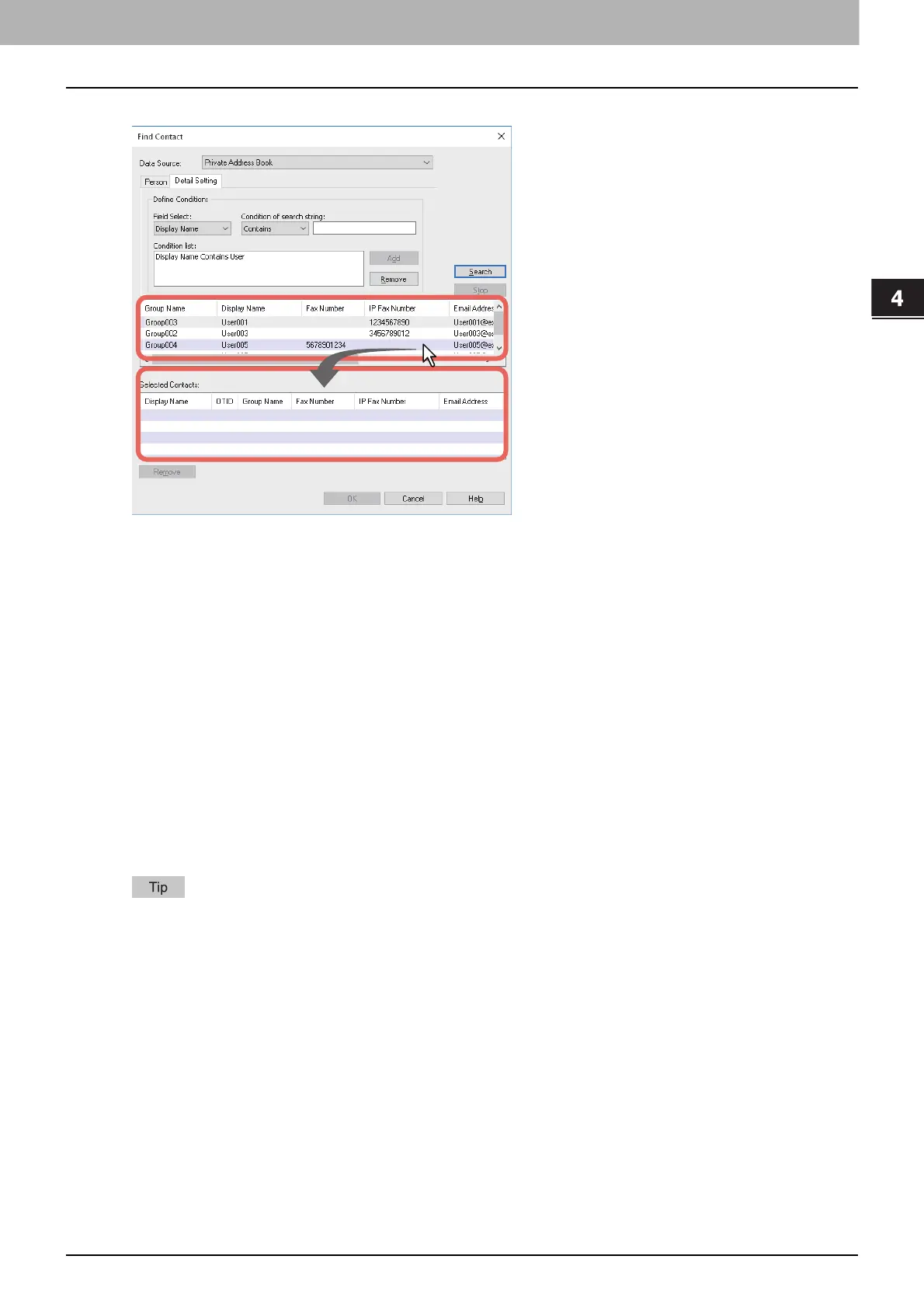4.Using the IP Fax Function
Using the IP Fax Function from the N/W-Fax Driver 67
Using the IP Fax Function
7
Drag and drop the recipients to “Selected Contacts” from the list of the search results.
8
Select [IP Fax] from [Select].
The recipients selected are listed in “Selected Contacts”.
To send faxes to several recipients, repeat steps 1 and 8 to add the necessary IP Fax numbers to the list.
You can select a recipient by the following operations:
Selecting a recipient by double-clicking on it
Double-click on a recipient in the list of the search results.
To change the setting of the recipient to be selected upon double-clicking, select the [View] menu, [Default
Configuration] and [Type Selection]. Then select [IP Fax Number] or [IP Fax and E-mail].
Selecting a recipient from a shortcut menu
Right-click on the recipient in the list of the search results, select [Select] from the shortcut menu and then [IP
Fax Number].
Removing a recipient
Select the recipient to be removed in “Selected Contacts” and click [Remove].
9
Confirm the recipients and click [OK].
The AddressBook Viewer is closed and the recipients selected for “To” are listed.
When the IP Fax transmission is completed, the recipients are automatically removed from the “To” list.
