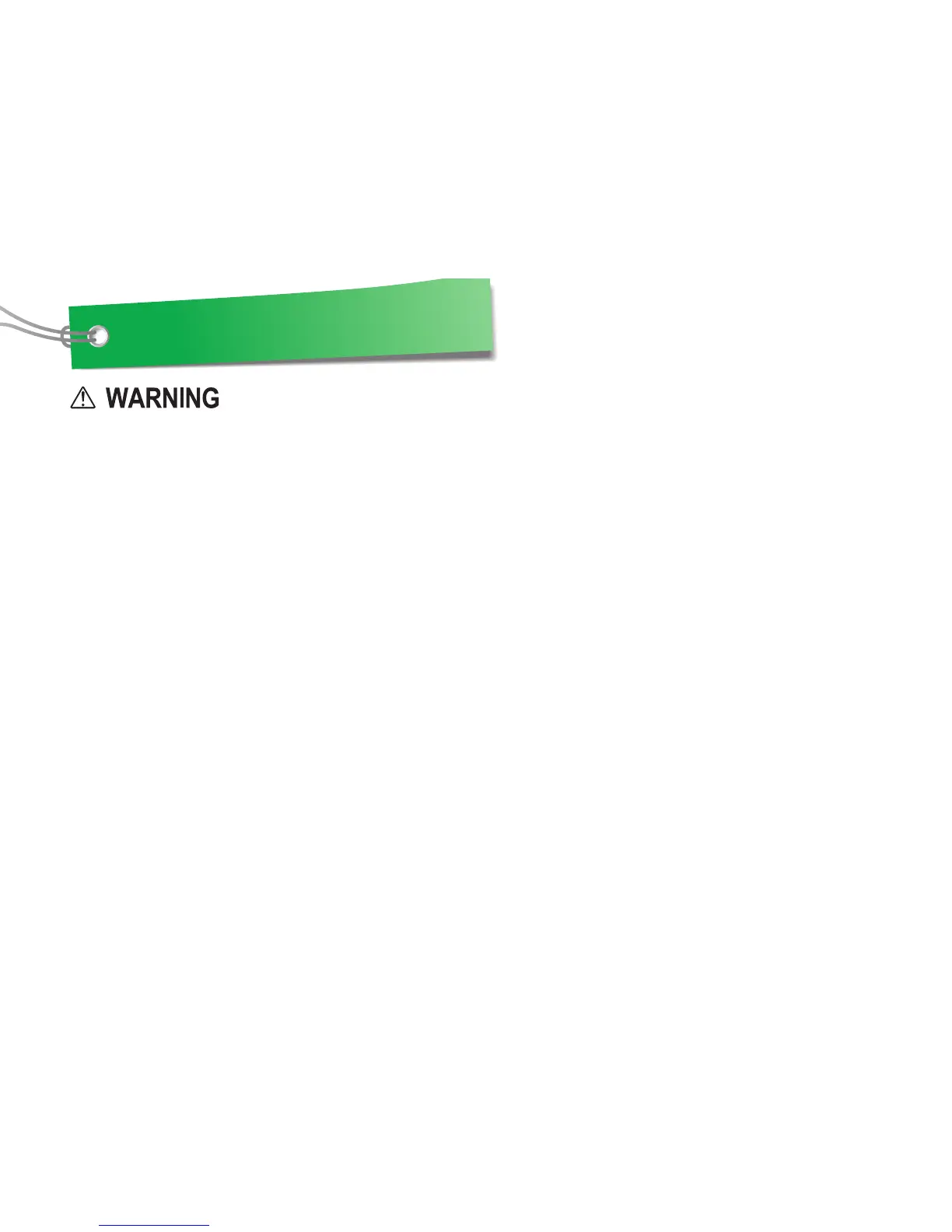12
When installing or moving
For the U.S.A. and Canada
Paper Reusable Device requires 120 V, 12 A, 50/60 Hz electric power.
Except the U.S.A., Canada
Paper Reusable Device requires 220 to 240 V AC, 8 A, 50/60 Hz electric power.
• Do not use a power supply with a voltage other than that specied.
Avoid multiple connections in the same outlet. This could cause a re or give you an electric shock. If you are considering increasing the number of
outlets, contact an electrician.
• Always connect this Paper Reusable Device to an outlet with a ground connection to avoid the danger of re or electric shock in case of short-circuiting.
Contact your service representative for the details. Be sure to use a 3-conductor, grounded wall outlet.
In areas, except the U.S. and Canada, where a 2-pin plug is used, the Paper Reusable Device must be grounded for safety. Never ground it to a gas pipe, a
water pipe, or any other object not suitable for grounding.
• Plug the power cord securely into the outlet. If it is not plugged in properly, it could heat up and cause a re or give you an electric shock.
Do not damage, break or attempt to repair the power cord.
• The following things should not be done to the power cord.
- Twisting it
- Bending it
- Pulling it
- Placing anything on it
- Heating
- Situating it near radiators or other heat sources
This could cause a re or give you an electric shock. If the power cord is damaged, contact your service representative.
• Do not install the equipment by yourself or try to move it once it has been installed. This could result in an injury or damage to the equipment. Contact
your service representative if the equipment needs to be installed or moved.
• The socket outlet shall be near the equipment and be easily accessible.
