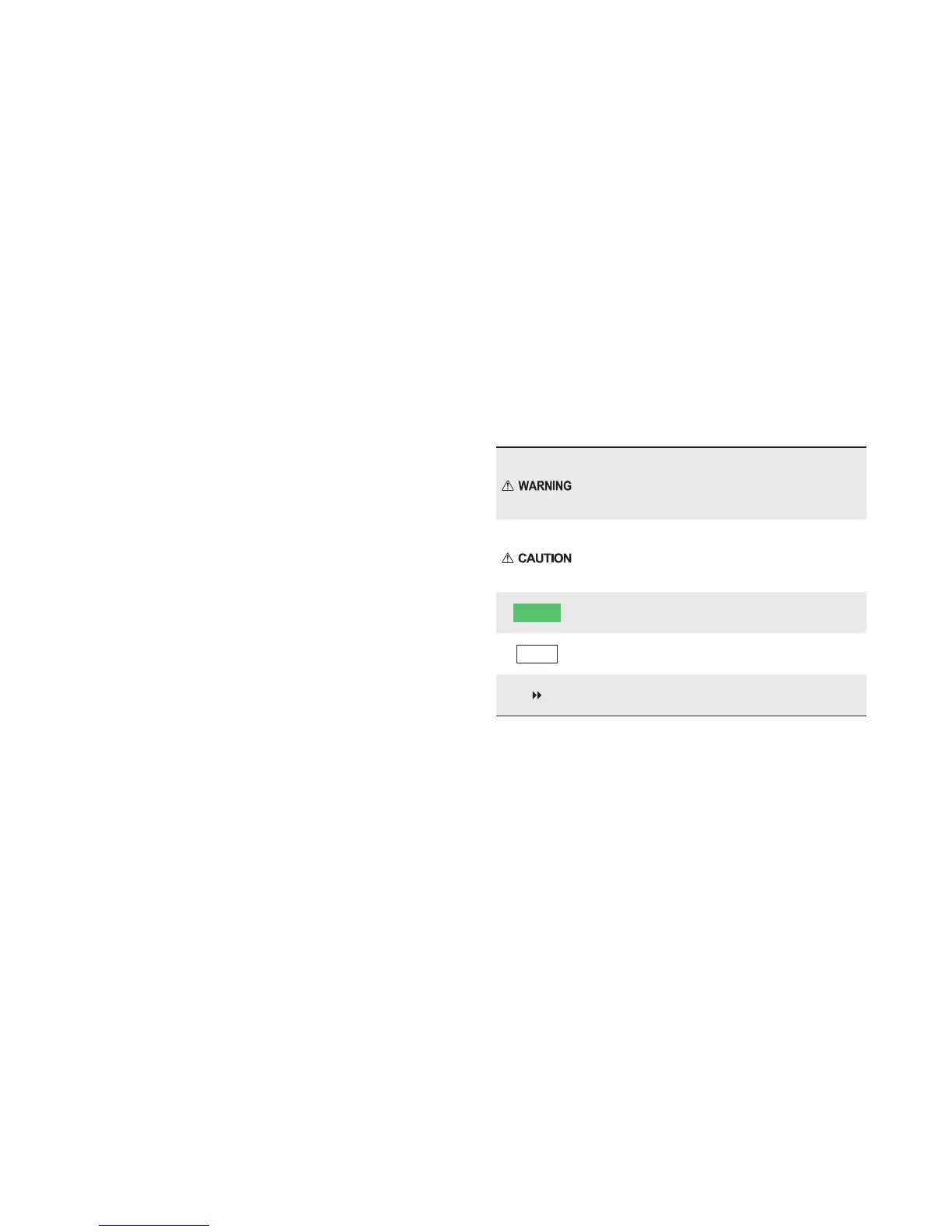6
How to read this manual
Symbols in this manual
Indicates a potentially hazardous situation
which, if not avoided, could result in death,
serious injury, or serious damage, or re in the
equipment or surrounding objects.
Indicates a potentially hazardous situation
which, if not avoided, may result in minor or
moderate injury, partial damage to the equip-
ment or surrounding objects, or loss of data.
Note
Indicates information to which you should pay
attention when operating the equipment.
Tip
Describes handy information that is useful to
know when operating the equipment.
Indicates the pages describing items related to
what you are currently doing.
Screens and Operation Procedures
In this manual, the screens and the operation procedures in Windows
are described for Windows 7. The details on the screens may dier
depending on how the equipment is used, such as the status of the
installed options, the OS version and the applications.
How to use the User Documentation CD
1. Set the User Documentation CD in the CD-ROM drive on your
computer.
2. Open the User Documentation CD.
3. Double-click the le of the operator
’
s manual to be viewed.
Its PDF le is displayed.
