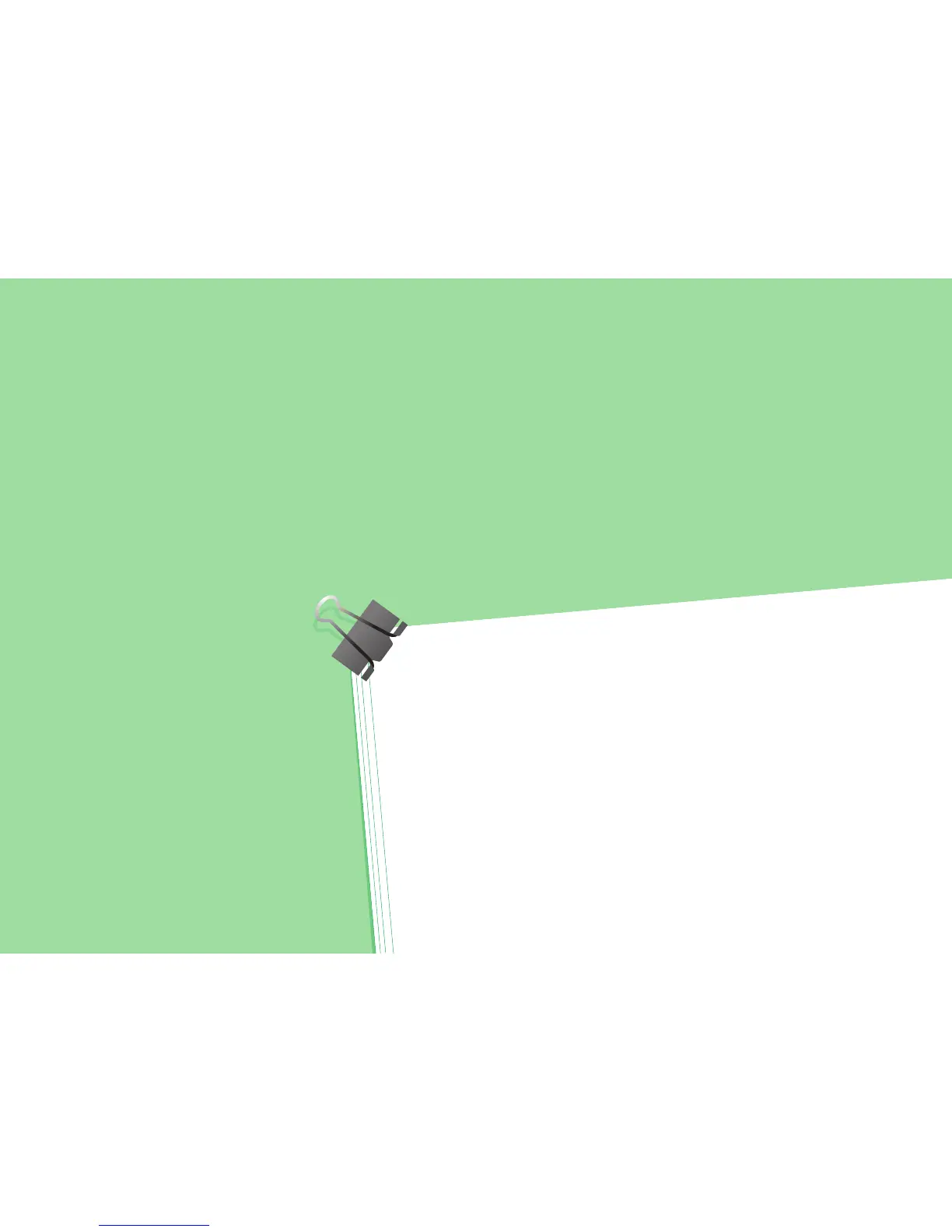11
When installing or moving ................................................12
When using the Paper Reusable Device .......................14
During maintenance or inspection ................................. 17
When handling supplies .....................................................18
Safety Information
This chapter describes the necessary precautions for using this Paper Reusable Device.
For your added safety, be sure to read this chapter before using this equipment.
