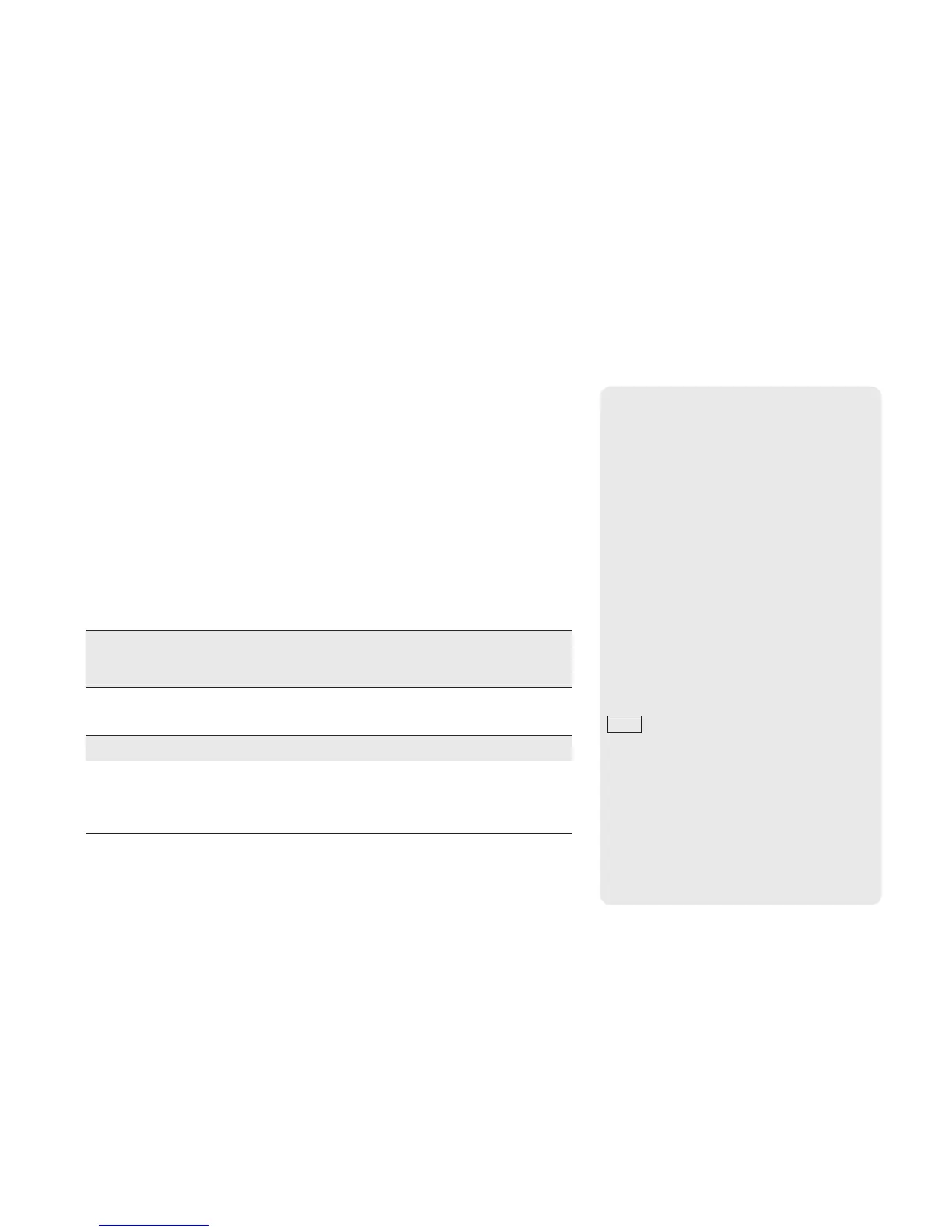5
Available Manuals
A printed "User’s Guide" (this manual) and a PDF le in the "User Documentation CD" are sup-
plied with this equipment.
The User’s Guide describes safety precautions and how to operate this equipment. Be sure to
read "Safety Information" in the User’s Guide before using this equipment.
The PDF manual describes the settings of this equipment. Refer to these manuals as required.
Regarding the operating instructions for e-STUDIO306LP/307LP, see the e-STUDIO306LP/307LP
“Quick Start Guide”.
Printed manual
User’s Guide (this manual)
Describes safety precautions, how to install, how to
operate, and how to troubleshoot. Be sure to read this
manual before using the equipment.
PDF le
User’s Guide The User’s Guide (printed manual) in PDF format.
TopAccess Guide Describes how to congure and manage this equip-
ment from TopAccess.
TopAccess is a web utility that allows the user to man-
age this equipment from a browser on a computer.
Tip
How to read the PDF manual
The PDF manual can be viewed on and
printed from a computer that is installed with
Adobe Reader or Adobe Acrobat Reader. If you
do not have Adobe Reader or Adobe Acrobat
Reader on your computer, download from the
Adobe Systems homepage and install it.
