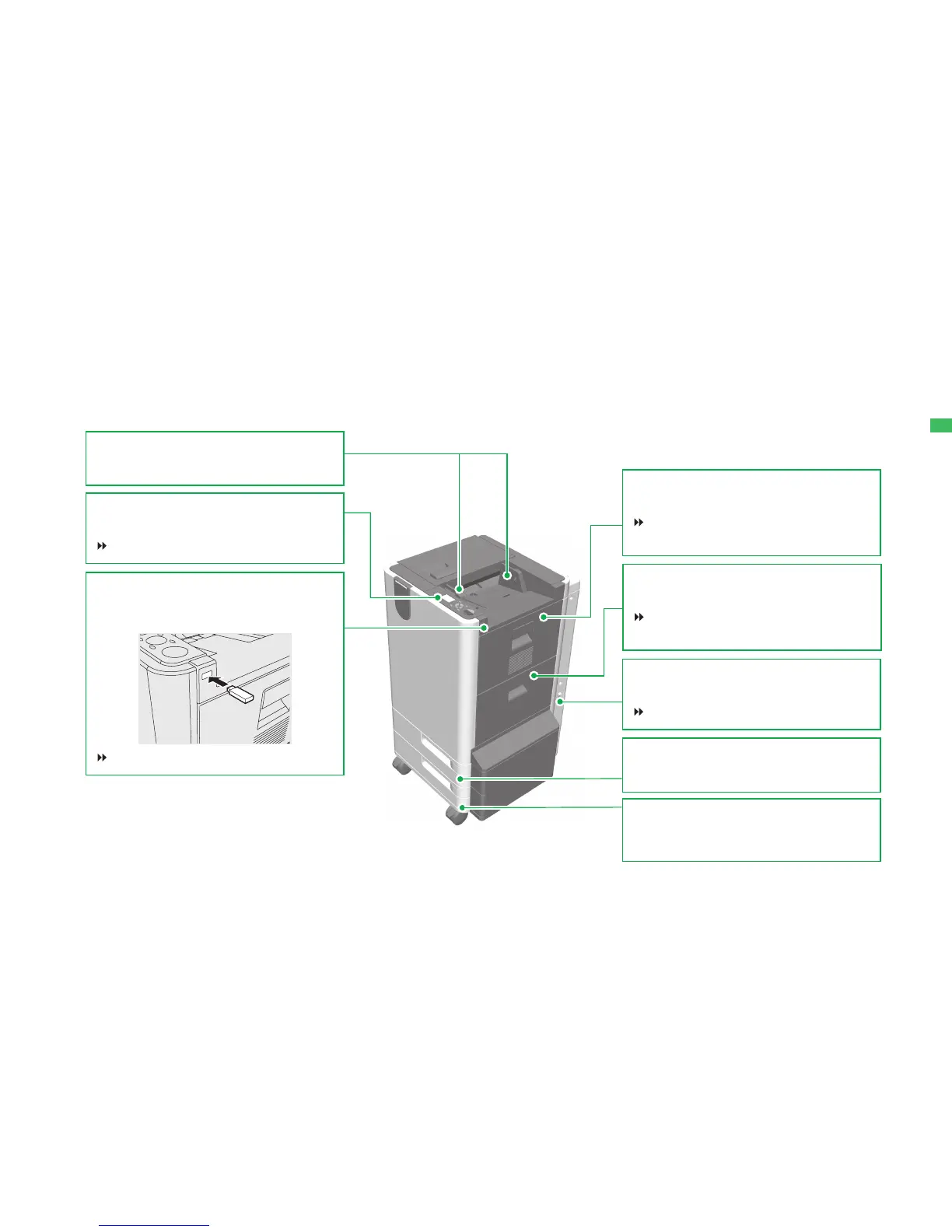25
View from Right
Control Panel
Use this panel to operate this equipment.
P.26 “Control Panel” in this manual
Side guide
Adjust this guide to match the paper width.
USB port
Use this port when saving scanned data in
USB media.
P.30 “Getting Started” in this manual
Upper right cover
Open when removing misfed paper.
P.74 “Inside the Upper Right Cover” in this
manual
Lower right cover
Open when removing misfed paper.
P.71 “Inside the Lower Right Cover” in this
manual
Lower drawer
Non-reusable paper is ejected into this
drawer.
Main power switch
Use this switch to turn on this equipment.
P.96 “Turning On” in this manual
Upper drawer
Reusable paper is ejected into this drawer.
