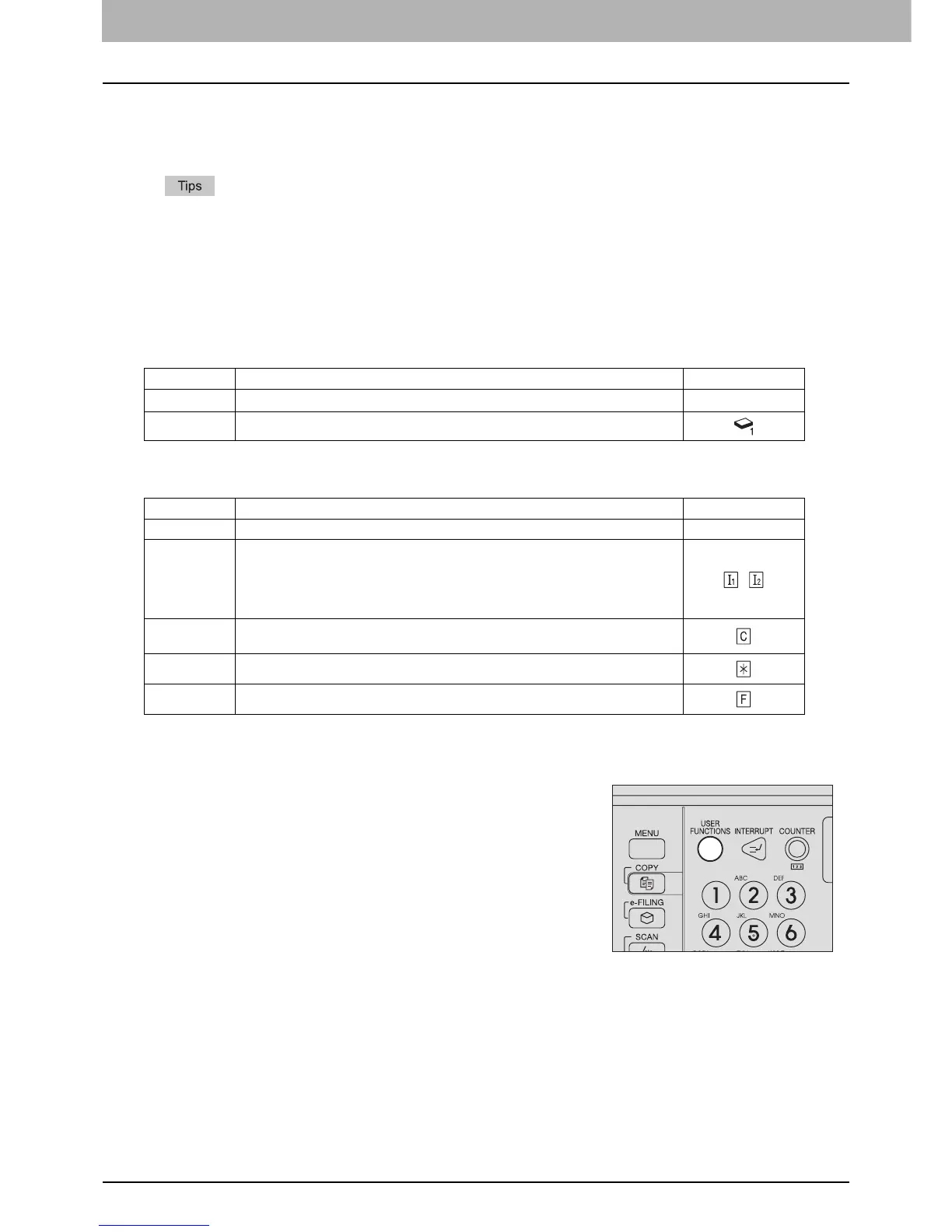1 BEFORE USING EQUIPMENT
16 Placing Paper
Setting paper type
When you place any special paper other than plain paper or that not used for normal copying, you need to set the
thickness and attribute into this equipment.
y The thickness and attribute can be set together.
y When a thickness other than PLAIN is set for a drawer or an attribute other than “NONE” is set for a drawer, any
paper placed in this drawer will not be used for normal copying.
y The set paper type appears on the equipment status indication area with an icon.
P.10 “Equipment status indication area”
Acceptable paper types are as follows:
Thickness
Attribute
*1 Fax transmission and reception is available only when the Fax Unit (optional) is installed.
*2 When lists are printed, paper set as “FAX” is used. For printing lists, refer to the MFP Management Guide.
Button Description Icon
PLAIN
Plain paper: 64 - 80 g/m
2
(17 - 20 lb. Bond)
—
THICK 1
Thick paper: 81 - 105 g/m
2
(21 - 28 lb. Bond)
Button Description Icon
NONE No attribute specified —
INSERT Sheets used in the sheet insertion mode
P.111 “Sheet Insertion”
Up to 2 types of sheets (Insertion sheets 1 and 2) can be set. To set Insertion sheet 1
and 2, select the drawer for Insertion sheet 1 and press [INSERT], and then select a
drawer for Insertion sheet 2 and press [INSERT].
,
COVER Sheets used in the cover sheet mode
P.108 “Cover Sheet”
SPECIAL Colored paper or paper with watermarks, etc.
FAX
*1, *2
FAX paper
1
Press the [USER FUNCTIONS] button on the control
panel.
