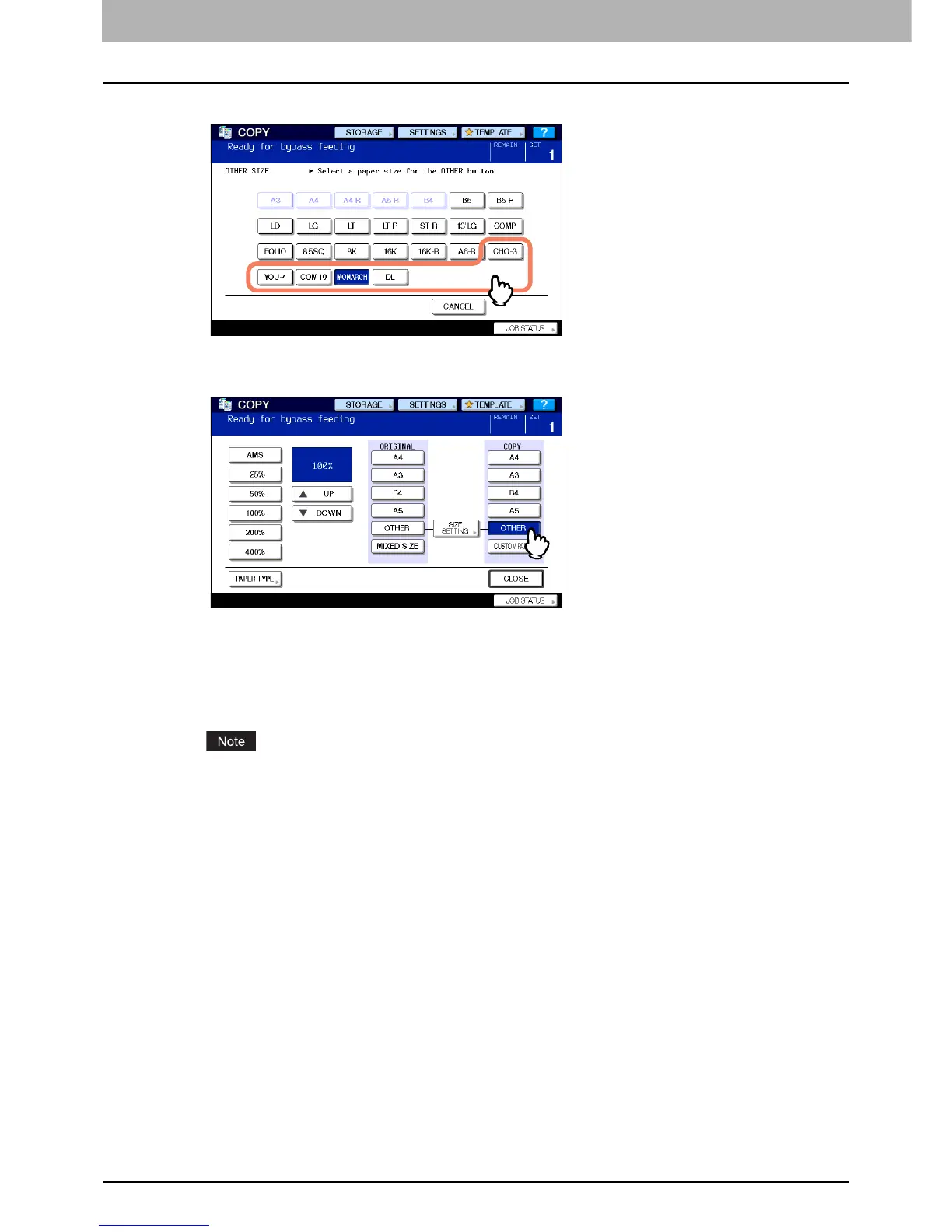2 HOW TO MAKE COPIES
44 Bypass Copying
6
Press the button of the same size as the envelope you placed on the bypass tray.
7
Press [OTHER] under “COPY”.
The paper type is automatically set to [ENVELOPE].
8
Select other copy modes as required, and then press the [START] button on the control
panel.
Copying starts. Even if a finisher is installed, the envelope exits to the exit tray of the equipment.
Every 10 copies, take the envelopes out from the exit tray.
