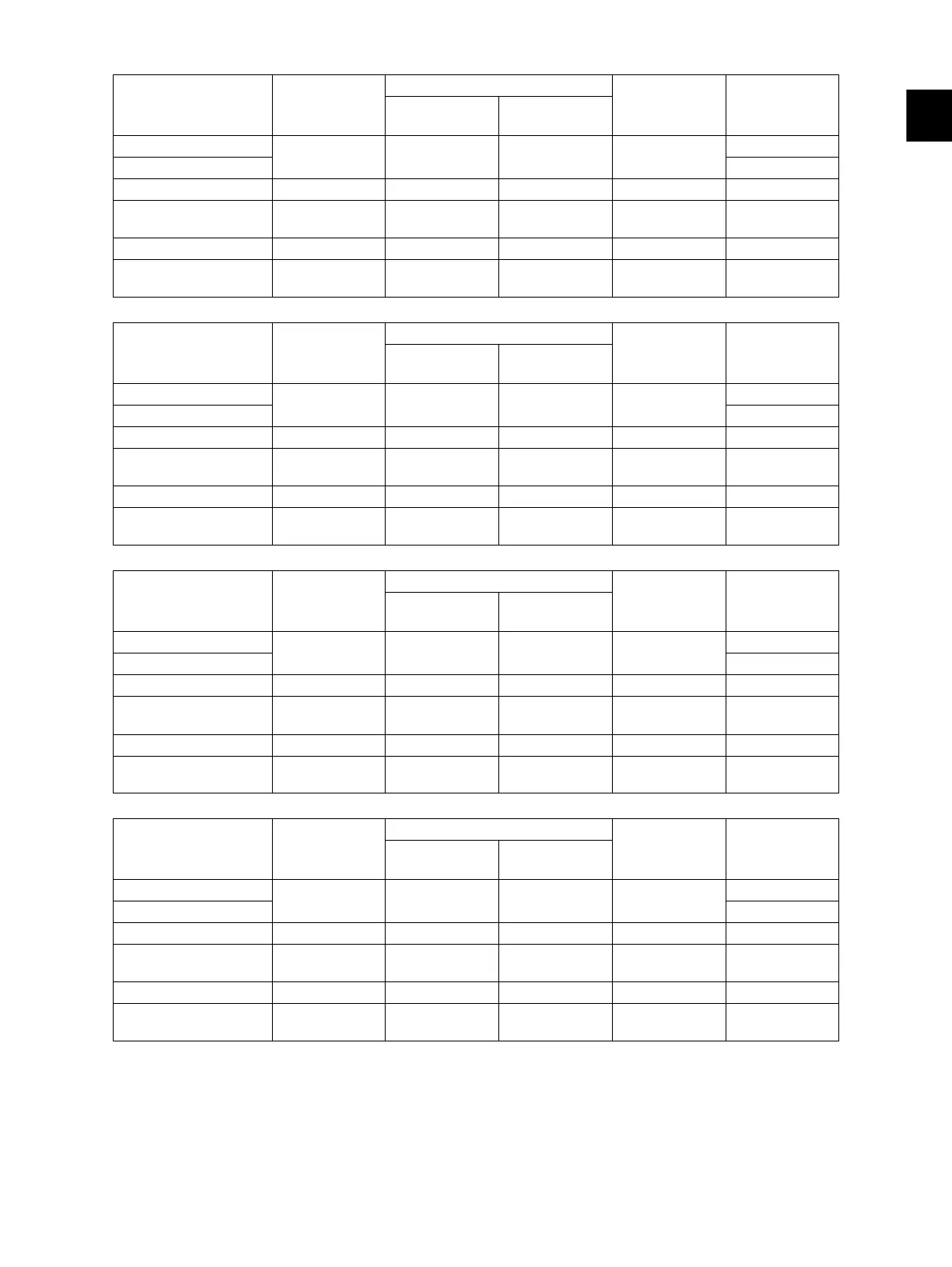1
© 2008 - 2011 TOSHIBA TEC CORPORATION All rights reserved e-STUDIO2020C/2330C/2820C/2830C/3520C/3530C/4520C
SPECIFICATIONS/ACCESSORIES/OPTIONS/SUPPLIES
1 - 5
e-STUDIO2830C
e-STUDIO3520C
e-STUDIO3530C
e-STUDIO4520C
* “-” means “Not acceptable”.
* When originals are manually placed for single-sided, continuous copying.
* Plain paper is selected for the paper type.
* When the Reversing Automatic Document Feeder is used, the copying speeds of the equipment is
only possible under the following conditions:
• Original: A4 or LT (single-sided)
Paper supply
Paper size
Drawer
Bypass feed
PFP
LCF
(A4/LT only)
Size specified
Size not
specified
A4, LT 35 (28) 35 (28) 18 (16) 35 (28) 35 (28)
B5, A5-R, ST-R -
A4-R, B5-R, LT-R 26 (22) 26 (22) 18 (16) 26 (22) -
B4, LG, FOLIO,
COMPUTER
22 (19) 22 (19) 18 (16) 22 (19) -
A3, LD 18 (16) 18 (16) 18 (16) 18 (16) -
305 x 457mm,
320 x 450mm (SRA3)
- 17 (15) - - -
Paper supply
Paper size
Drawer
Bypass feed
PFP
LCF
(A4/LT only)
Size specified
Size not
specified
A4, LT 35 (35) 35 (35) 18 (18) 35 (35) 35 (35)
B5, A5-R, ST-R -
A4-R, B5-R, LT-R 26 (26) 26 (26) 18 (18) 26 (26) -
B4, LG, FOLIO,
COMPUTER
22 (22) 22 (22) 18 (18) 22 (22) -
A3, LD 18 (18) 18 (18) 18 (18) 18 (18) -
305 x 457mm,
320 x 450mm (SRA3)
- 17 (17) - - -
Paper supply
Paper size
Drawer
Bypass feed
PFP
LCF
(A4/LT only)
Size specified
Size not
specified
A4, LT 45 (35) 45 (35) 22 (18) 45 (35) 45 (35)
B5, A5-R, ST-R -
A4-R, B5-R, LT-R 32 (26) 32 (26) 22 (18) 32 (26) -
B4, LG, FOLIO,
COMPUTER
26 (22) 26 (22) 22 (18) 26 (22) -
A3, LD 22 (18) 22 (18) 22 (18) 22 (18) -
305 x 457mm,
320 x 450mm (SRA3)
- 22 (17) - - -
Paper supply
Paper size
Drawer
Bypass feed
PFP
LCF
(A4/LT only)
Size specified
Size not
specified
A4, LT 45 (45) 45 (45) 22 (22) 45 (45) 45 (45)
B5, A5-R, ST-R -
A4-R, B5-R, LT-R 32 (32) 32 (32) 22 (22) 32 (32) -
B4, LG, FOLIO,
COMPUTER
26 (26) 26 (26) 22 (22) 26 (26) -
A3, LD 22 (22) 22 (22) 22 (22) 22 (22) -
305 x 457mm,
320 x 450mm (SRA3)
- 22 (22) - - -
