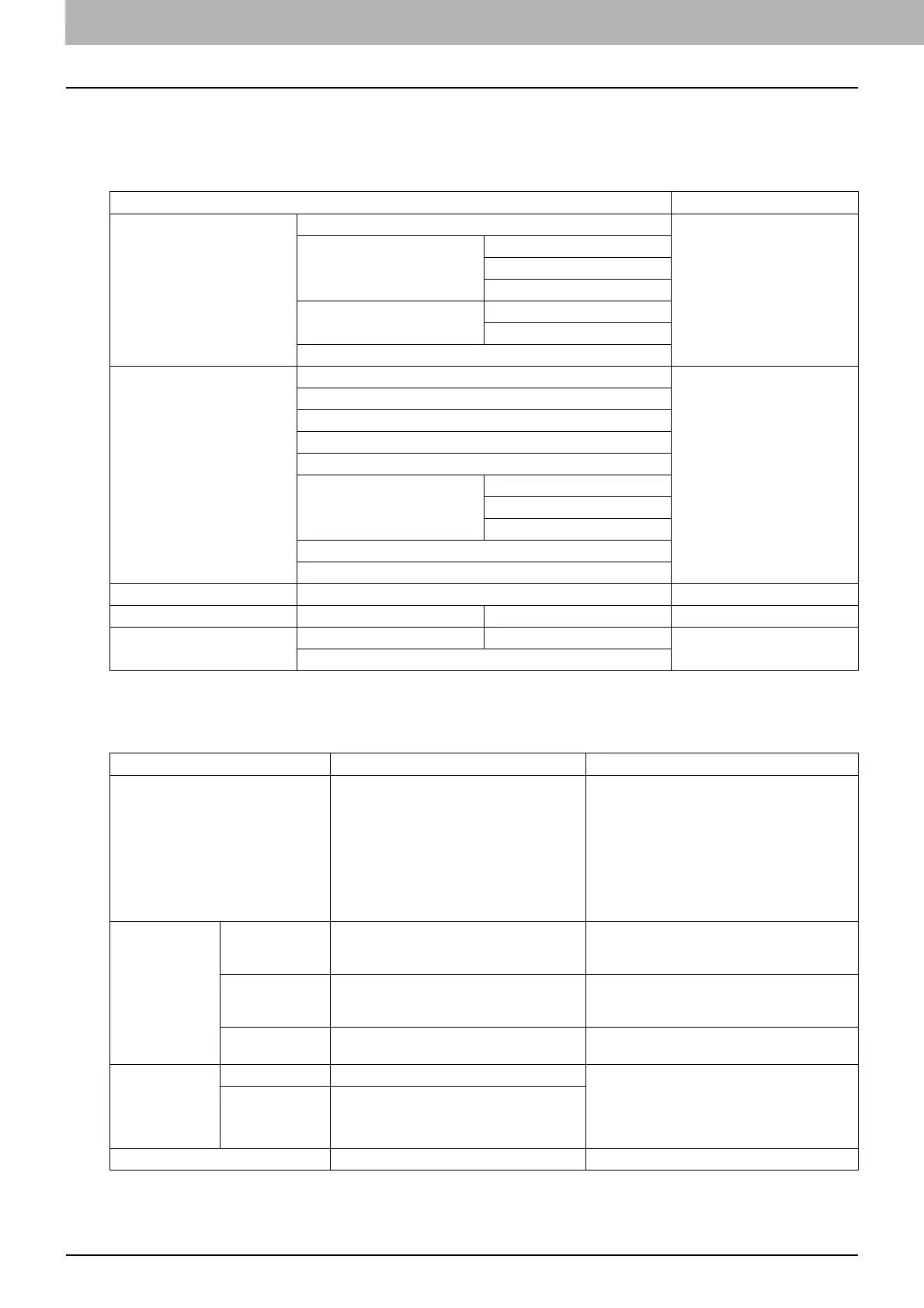5 VARIOUS FUNCTIONS
88 User Functions Menu List
User functions menu items
When you press [USER FUNCTIONS] on the main screen (Copy), you enter the “USER FUNCTIONS” menu which
enables you to change each setting and execute the device functions.
The table below shows the functions and reference pages available in the “USER FUNCTIONS” menu.
GENERAL
The following functions and settings are available on the “GENERAL” menu.
Menu Functions Reference Pages
GENERAL CHANGE LANGUAGE P.88 “GENERAL”
TIMERS AUTO POWER SAVE
SLEEP MODE
AUTO CLEAR
POP UP DRAWER SET
PAPER JAM RECOVERY
LCD CONTRAST
COPY EXPOSURE P.89 “COPY”
ORIGINAL MODE
MAXIMUM COPIES
SORT MODE PRIORITY
IMAGE ROTATION
2IN1/4IN1 ORIGINAL SIZE
ORIG. ORIENTATION
PAGE LAYOUT
BACKGROUND
SHARPNESS
PRINTER AUTO DRAWER CHANGE P.89 “PRINTER”
DRAWER DRAWER 1 PAPER SIZE P.89 “DRAWER”
INFORMATION COUNTER TOTAL COUNTER P. 90 “ I N FO R M AT I O N”
TONER REMAIN
Menu Functions Settings Description
CHANGE LANGUAGE S-CHINESE (SIMPLIFIED CHINESE),
T-CHINESE (TRADITIONAL CHINESE),
ENGLISH, FRENCH, ITALIAN, GERMAN,
POLISH, RUSSIAN, SPANISH, SWEDISH,
NORWEGIAN, FINNISH, DANISH, DUTCH,
PORTUGUESE, CZECH, HUNGARIAN,
ROMANIAN, SLOVAKIAN, LITHUANIAN,
IRISH, SLOVENIAN, BULGARIAN,
LATVIAN, SERBIAN, TURKISH
Sets the default language. The default
language and the appearance order vary
depending on the region.
TIMERS AUTO POWER
SAVE
1, 3, 4, 5, 7, 10, 15, 20, 30, 45, 60 Sets the period of time (in minutes) that this
equipment should wait before low power mode
is activated.
SLEEP MODE 1, 3, 5, 10, 15, 20, 25, 30, 40, 50, 60 Sets the period of time (in minutes) that this
equipment should wait before sleep mode is
activated.
AUTO CLEAR 15, 30, 45, 60, 75, 90, 105, 120, 135, 150 Sets the time (in seconds) to clear the previous
settings and return to the main screen (Copy).
POP UP DRAWER SET ENABLE, DISABLE Sets whether to display a pop-up message on
the LCD screen in the following cases.
y When the size of paper loaded in the
drawer differs from setting.
y When a paper misfeed occurs.
PAPER JAM
RECOVERY
ENABLE, DISABLE
LCD CONTRAST -3 (Light) to +3 (Dark) Sets the brightness of LCD panel.
