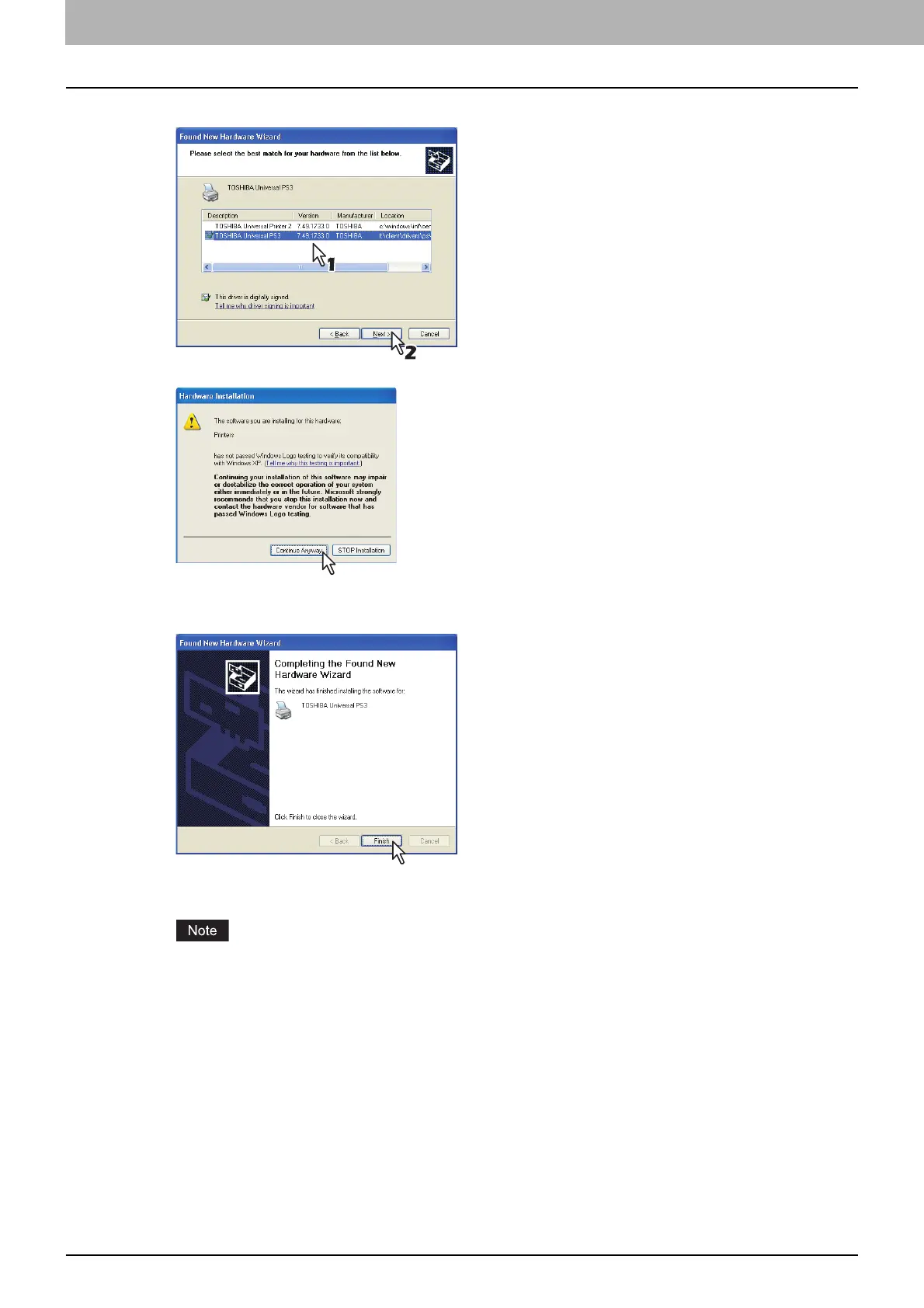3 INSTALLING PRINTER DRIVERS FOR WINDOWS
98 Other Installations
9
Select the printer driver to be installed, and click [Next].
If the following message appears, click [Continue Anyway] to proceed with the installation.
It starts copying files.
10
Click [Finish].
11
The installation is completed.
Before using the printer driver for printing, configure the installed options of the equipment and
department code (if required) on the printer driver. Refer to the Printing Guide for the instructions.
