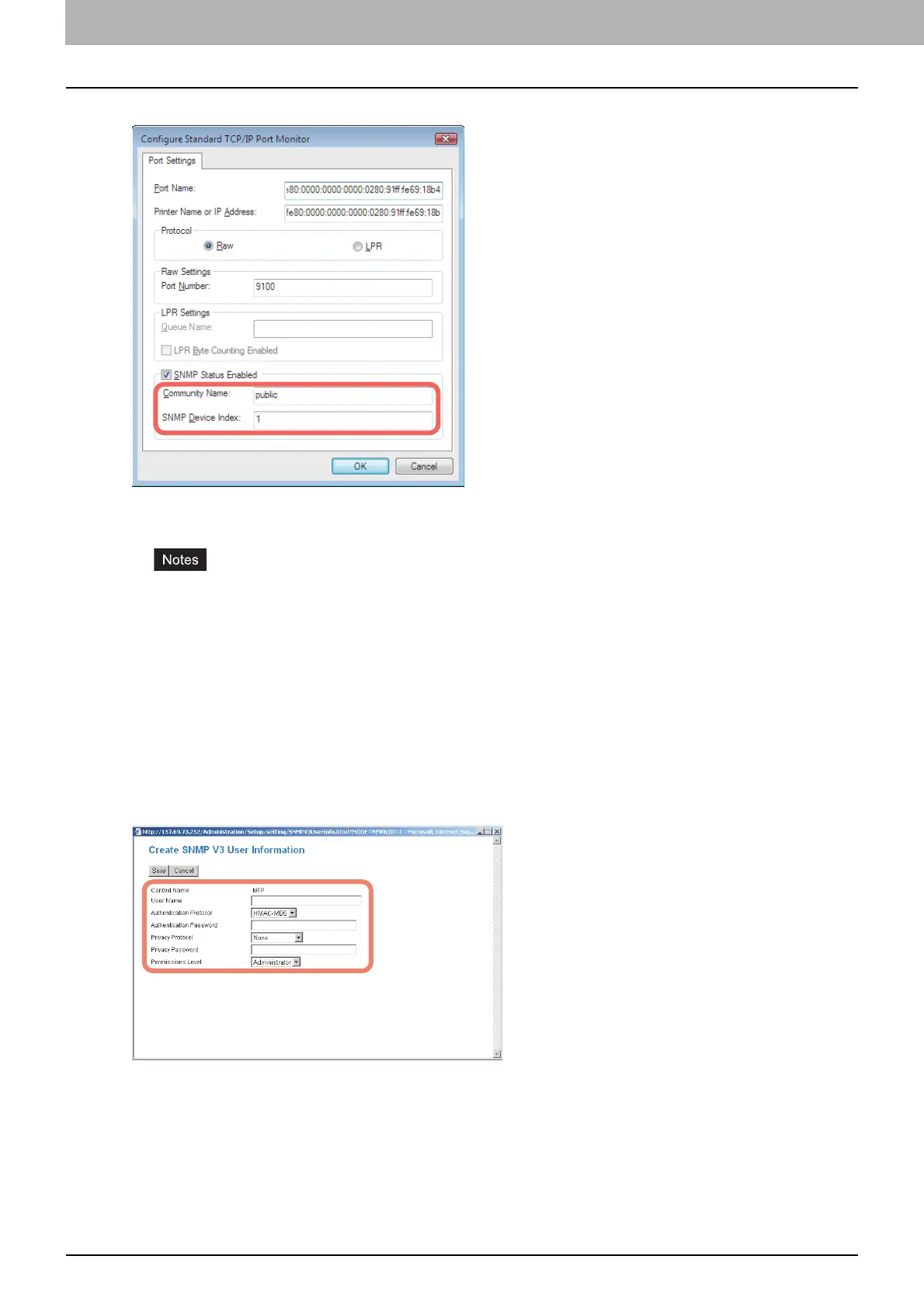2 RECOMMENDED INSTALLATION
34 Precautions for Changing the SNMP Settings
3. TCP/IP port of the [Port Settings] tab in the printer driver/N/W-Fax driver
The Read Community Names must be the same in your TOSHIBA MFP and the [Ports] tab.
Make sure that the value of [SNMP Device Index] in the [Port Settings] tab is set to "1".
Make sure that the value of [SNMP Device Index] in the [Port Settings] tab is set to "1".
If it is "0", no communication can be made with the device.
When the SMB port is used, the Read Write Community names must be the same in your TOSHIBA
MFP and the [SNMP Settings] dialog box.
The SNMP settings also must be the same in your TOSHIBA MFP and the applications (TWAIN
driver, File Downloader, and AddressBook Viewer) included in the Install Disc. If the settings are
different, the applications will be unavailable.
When SNMP V3 is configured for your TOSHIBA MFP
The SNMP settings must be the same in the following 2 settings.
1. SNMP V3 User Information in your TOSHIBA MFP
