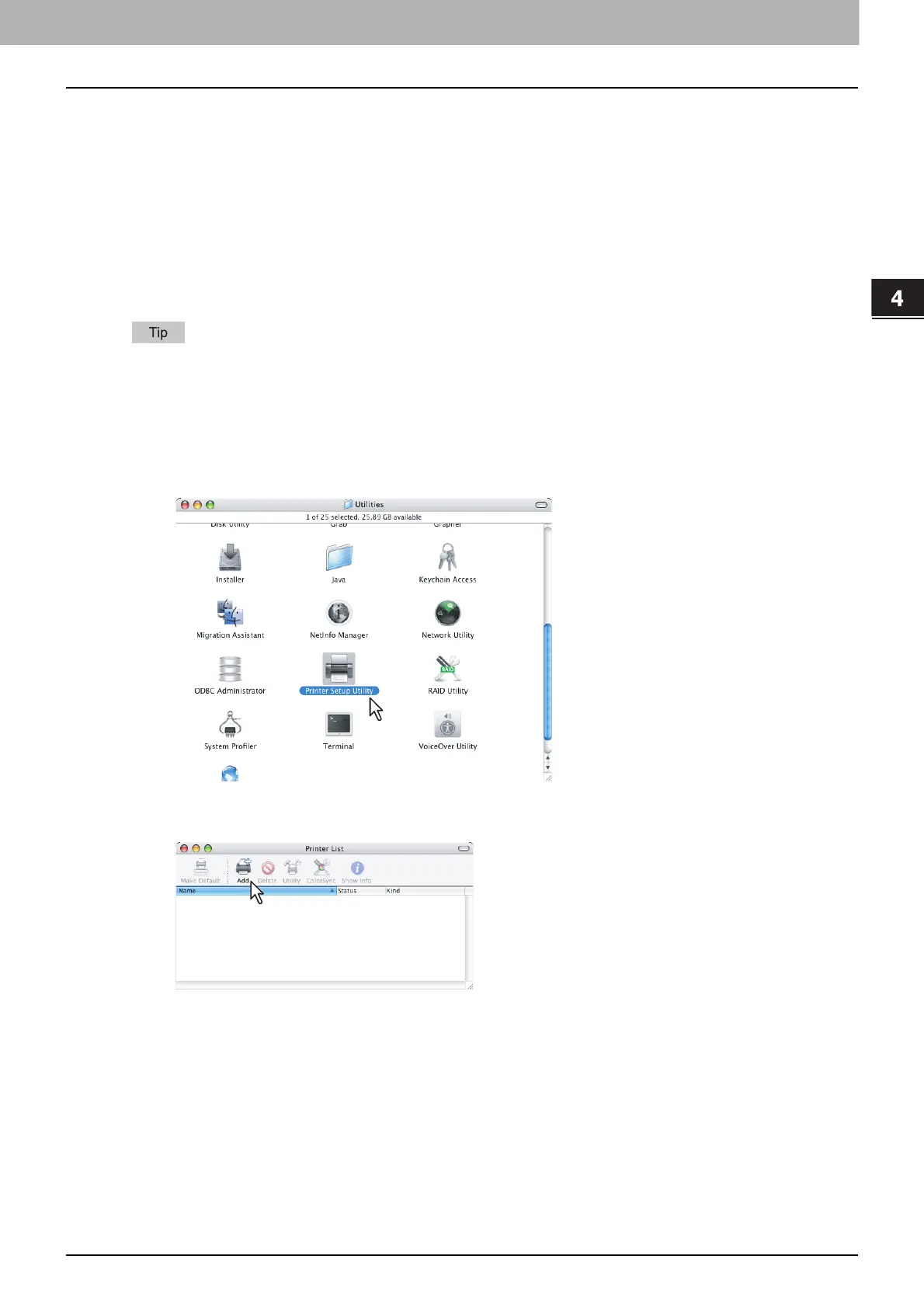4.INSTALLING PRINTER DRIVERS FOR MACINTOSH
Installing the Printer on Mac OS X 10.4.x to Mac OS X 10.10.x 157
4 INSTALLING PRINTER DRIVERS FOR MACINTOSH
Configuring the printer on Mac OS X 10.4.x
After you copy the PPD file to the library folder in the System Folder, you can configure the printer.
The equipment supports the following Macintosh Printing Services:
LPR printing
P.157 “Configuring LPR printing (Mac OS X 10.4.x)”
IPP printing
P.160 “Configuring IPP printing (Mac OS X 10.4.x)”
Bonjour printing
P.163 “Configuring Bonjour printing (Mac OS X 10.4.x)”
These Macintosh Printing Services are available when the equipment and your computer are connected
over TCP/IP network.
Configuring LPR printing (Mac OS X 10.4.x)
1
Start the Printer Setup Utility located in the “Applications/Utilities” folder in the Boot
Disk.
The [Printer List] dialog box appears.
2
Click [Add].
