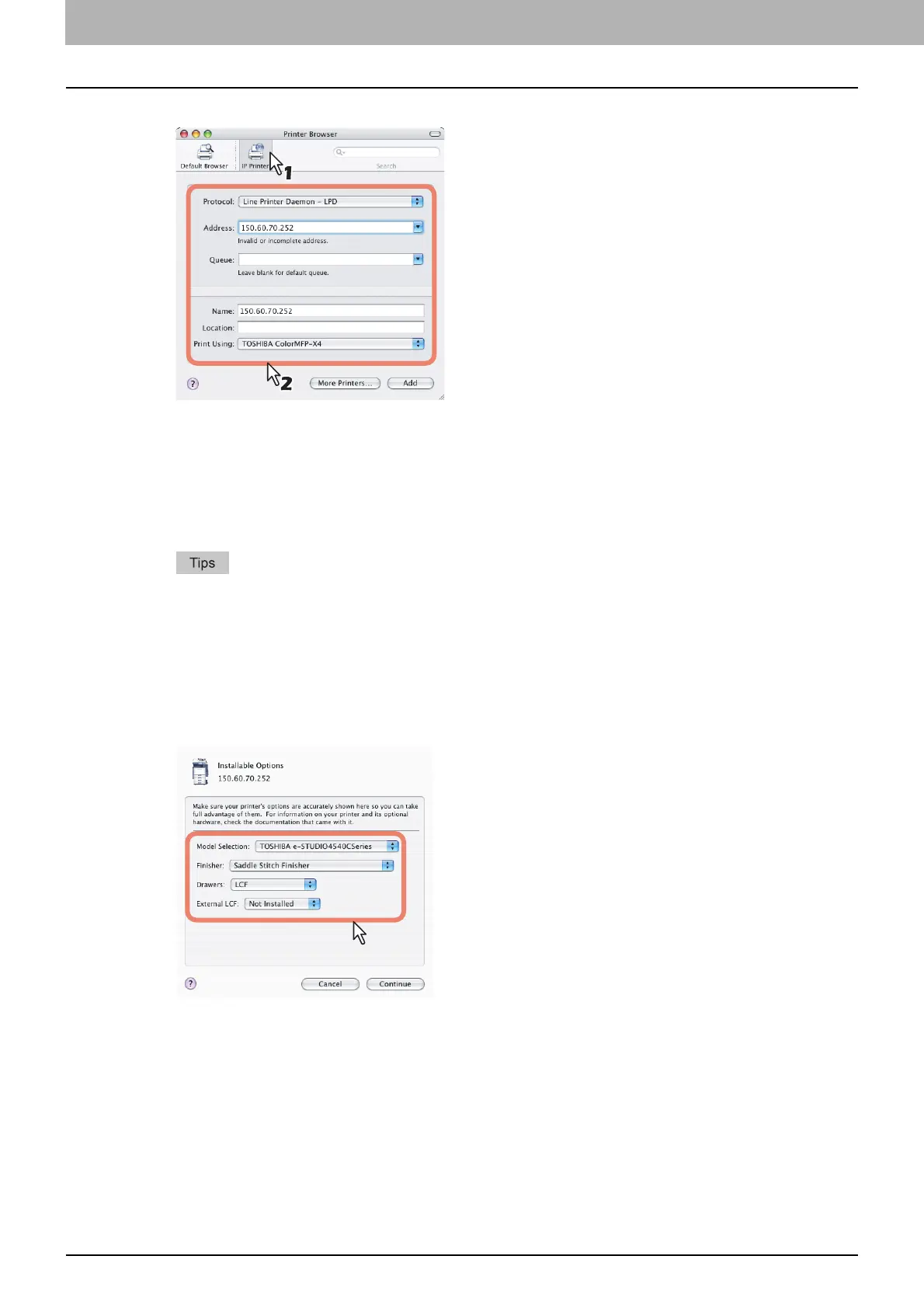4 INSTALLING PRINTER DRIVERS FOR MACINTOSH
158 Installing the Printer on Mac OS X 10.4.x to Mac OS X 10.10.x
3
Click [IP Printer] and specify the items as described below.
Protocol: Line Printer Daemon - LPD
Address: <IP address or DNS name of this equipment>
Queue:print
Name:<Any Name>
Location:<Any Name>
Print Using:TOSHIBA xxxxxMFP-X4 USA (For North America) / TOSHIBA xxxxxMFP-X4 (For the UK)
* The "xxxxx" part of the file name is replaced in "Color" or "Mono" depending on the installed PPD file.
In the [Name] box, the name that is entered in the [Address] box is automatically displayed.
When you enter the IP address or DNS name of this equipment in the [Address] box, the correct
PPD file is automatically selected in the [Print Using] box. If the correct PPD is not automatically
selected, select [TOSHIBA] in the [Print Using] box and choose the PPD file displayed in the list.
4
Click [Add].
The [Installable Options] window appears.
5
Set the following options.
