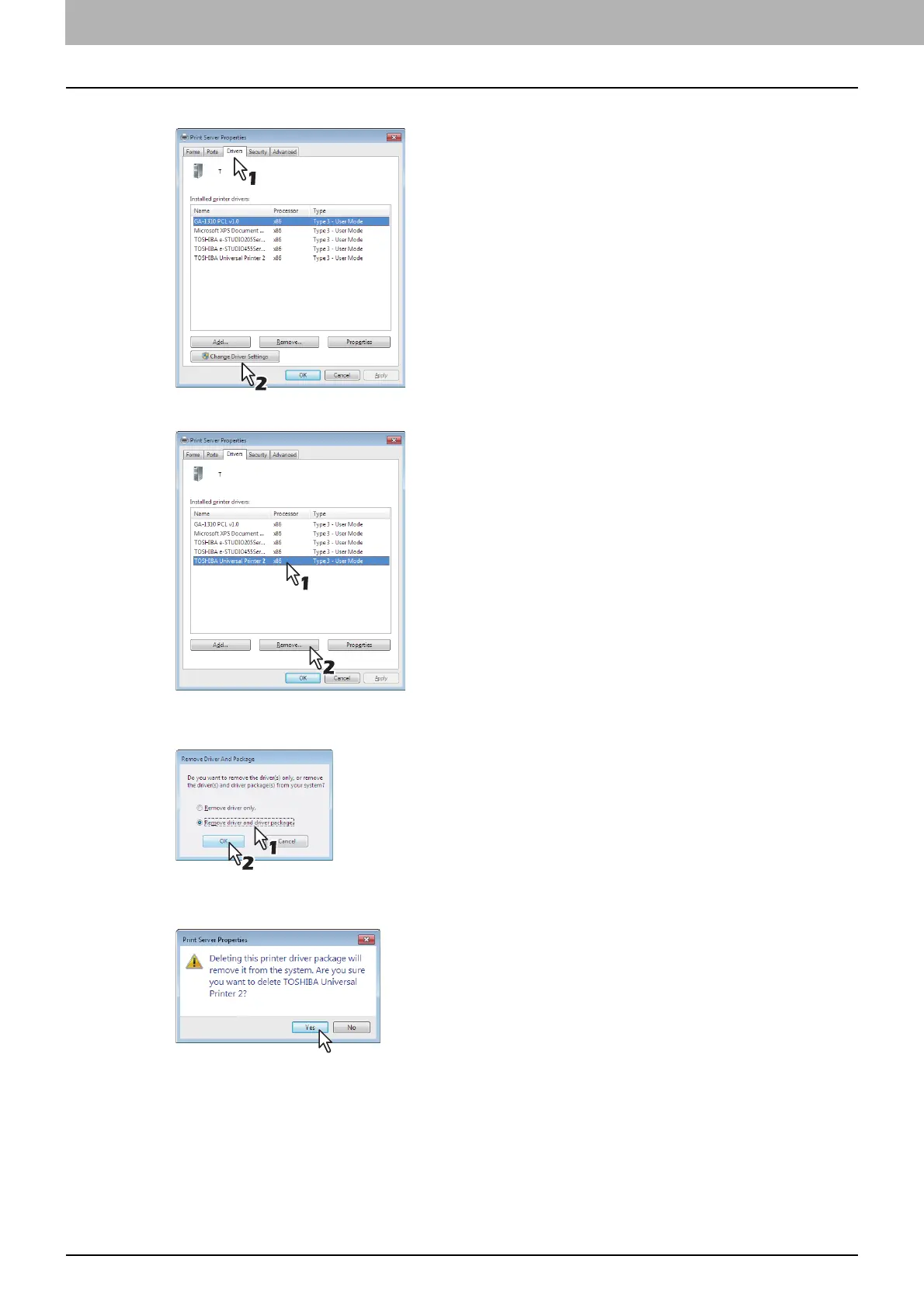3 INSTALLING PRINTER DRIVERS FOR WINDOWS
122 Uninstalling Printer Drivers
4
Display the [Drivers] tab and click [Change Driver Settings].
5
Select the printer driver to be deleted and click [Remove].
The [Remove Driver And Package] dialog box appears.
6
Select [Remove driver and driver package] and click [OK].
The [Print Server Properties] dialog box appears.
7
Click [Yes].
The “Driver package information collected.” message is displayed.
