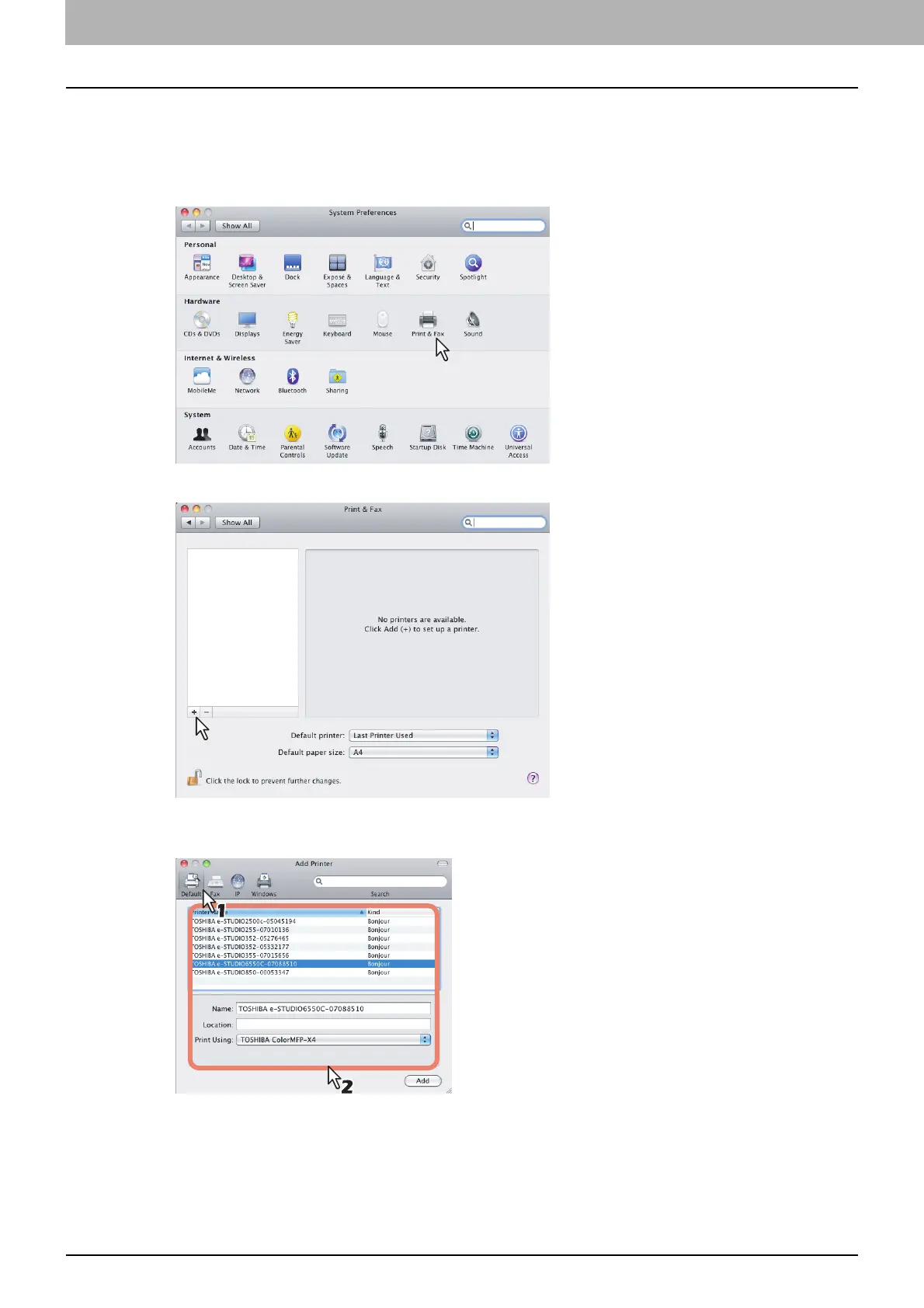4 INSTALLING PRINTER DRIVERS FOR MACINTOSH
154 Installing the Printer on Mac OS X 10.4.x to Mac OS X 10.10.x
Configuring Bonjour printing (Mac OS X 10.5.x to 10.6.x)
The following describes an operation on Mac OS X 10.6.x. The procedure is the same when Mac OS X 10.5.x
is used.
1
Open System Preferences and click [Print & Fax].
2
Click [+].
3
Click [Default] and select the TOSHIBA MFP of the Bonjour connection displayed in the
list.
