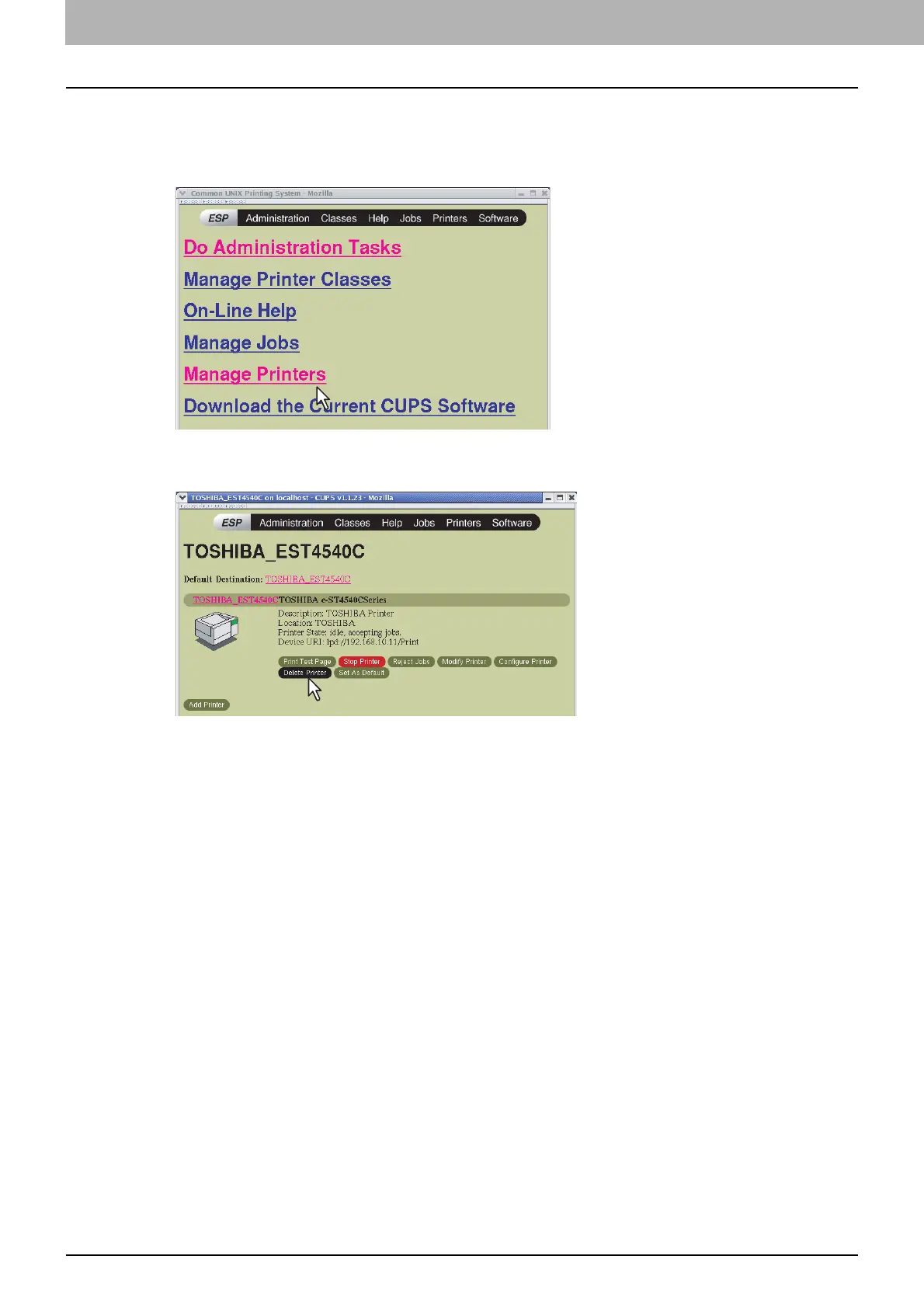5 INSTALLING PRINTER DRIVERS FOR UNIX/Linux
200 Setting Up the CUPS
Uninstalling printer
To uninstall a printer that you have created, carry out the following procedure.
1
Click the [Manage Printers] link on the startup page.
The Printer page is displayed.
2
Click [Delete Printer].
When a message appears asking to remove the printer, click [Continue].
The printer is deleted.
3
Delete the PPD file “TOSHIBA_ColorMFP_CUPS.gz” from the “/usr/share/cups/model/
Toshiba” directory.
