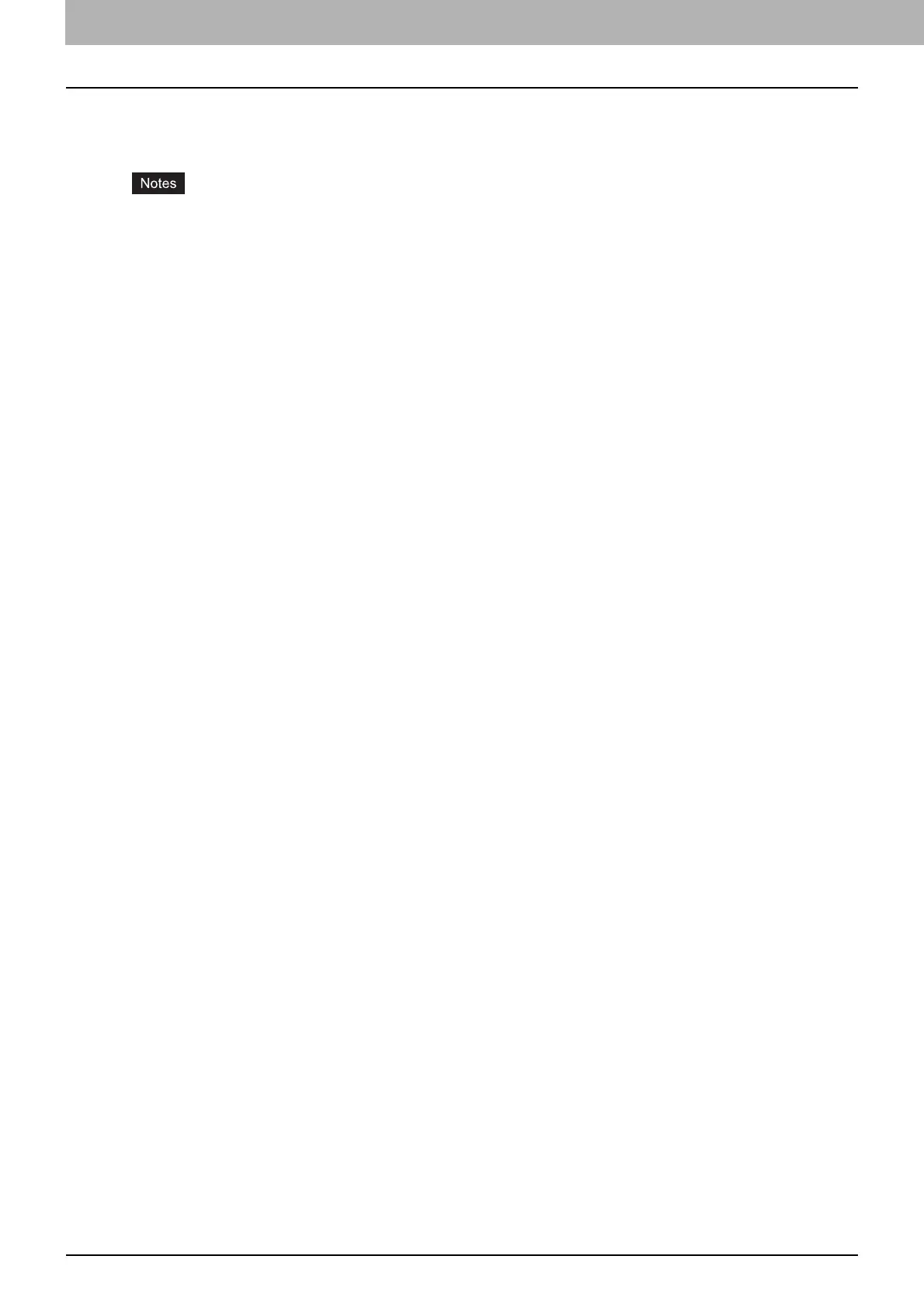1 OVERVIEW
26 Setting Up NetWare Print Server
Enabling Novell iPrint
After enabling DNS on the Printer Services Manager, enable the Novell iPrint using the Novell iManager.
To do this, Novell iManager must be installed on your NetWare print server. For information about
installing iManager, see the documentation for Novell iManager that is provided by Novell, Inc.
You must use a supported browser to access iManager. The supported browsers vary depending on
the version of iManager that you installed.
For iManager 1.5.2
- Microsoft Internet Explorer 5.5 or later (Recommended)
- Netscape 6.2 or later
For iManager 2.0.x
- Microsoft Internet Explorer 6 SP1 or later (Recommended)
- Netscape 7.1 or later
- Mozilla 1.4 or later
1
Enter the URL “https://<IP address>/nps/iManager.html” into the address bar of your
browser to launch iManager.
2
Enter the user name, password, and Tree to log in to Novell iManager.
3
Click [iPrint] in Roles and Tasks, and click [Manage Printer].
4
Select the printer that you created for the equipment.
5
Click [OK].
6
Click [Client Support] and click [iPrint Support].
7
Select the [Enable iPrint support] check box.
8
If you want to secure printing, select the [Enable secure printing] check box.
When the option is enabled, users must be authenticated to eDirectory using the user name and
password.
9
Click [Apply] or [OK] to save settings.
