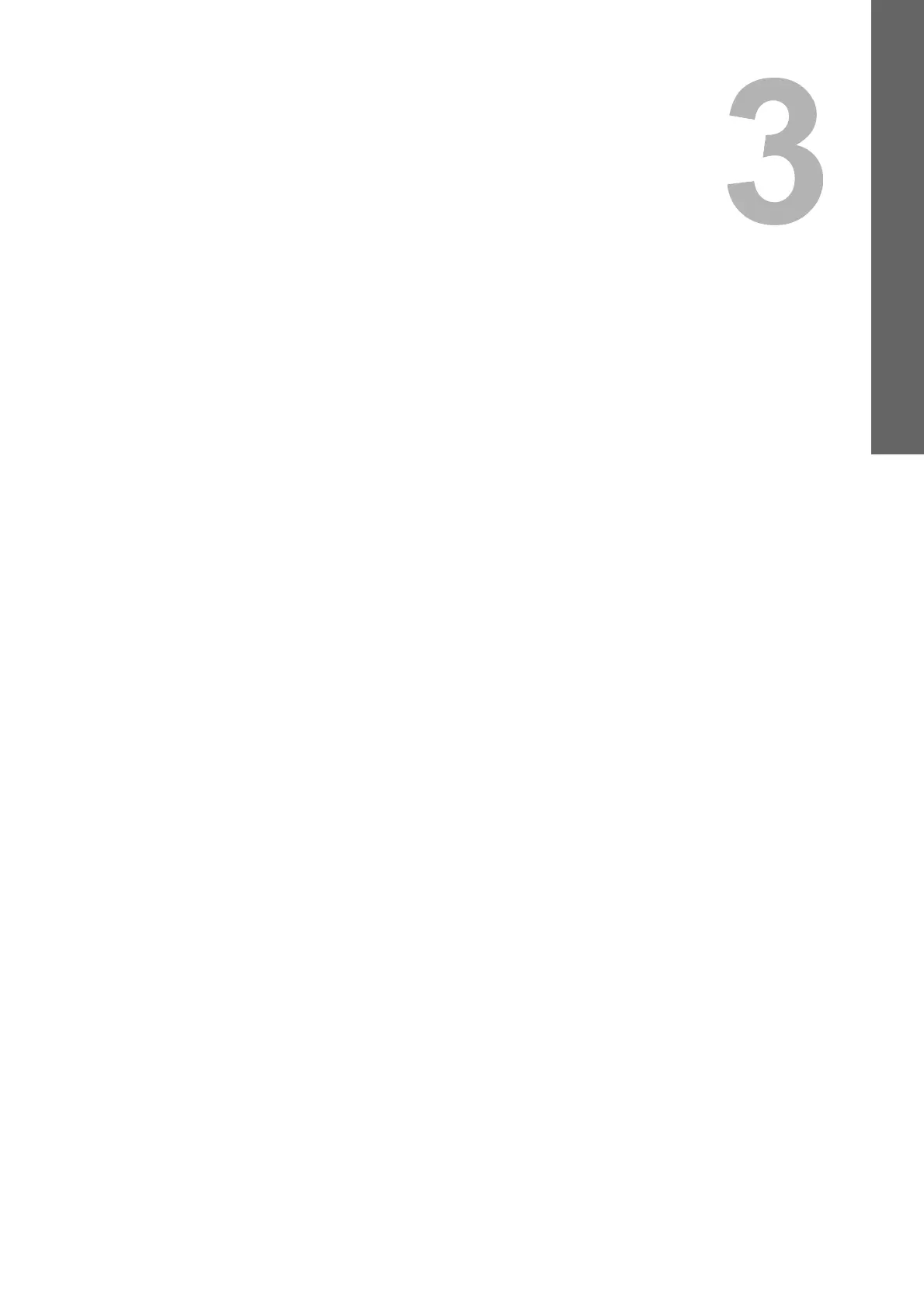3.INSTALLING PRINTER DRIVERS FOR
WINDOWS
This chapter provides instructions on how to install printer drivers for Windows.
Before Installation .................................................................................................................. 38
Type of printer drivers...........................................................................................................................................38
System requirements............................................................................................................................................38
About installation procedure.................................................................................................................................39
Installing the Printer Drivers ................................................................................................. 41
Installing the printer drivers by using Software Installer .......................................................................................41
Installing the printer drivers by using the individual installers...............................................................................62
Installing the printer drivers from TopAccess........................................................................................................80
Installing the printer drivers from the equipment’s shared folder..........................................................................82
Other Installations.................................................................................................................. 84
Raw TCP/LPR printing (“Add Printer” installation from file)..................................................................................84
USB printing .........................................................................................................................................................89
IPP printing...........................................................................................................................................................99
Novell iPrint ........................................................................................................................................................ 111
Web Service Print...............................................................................................................................................112
Copying the PPD File for Windows .................................................................................... 120
Uninstalling Printer Drivers................................................................................................. 121
Windows 7 / Windows 8 / Windows Server 2012 ...............................................................................................121
Windows Vista / Windows Server 2008..............................................................................................................123
Windows Server 2003 ........................................................................................................................................126
