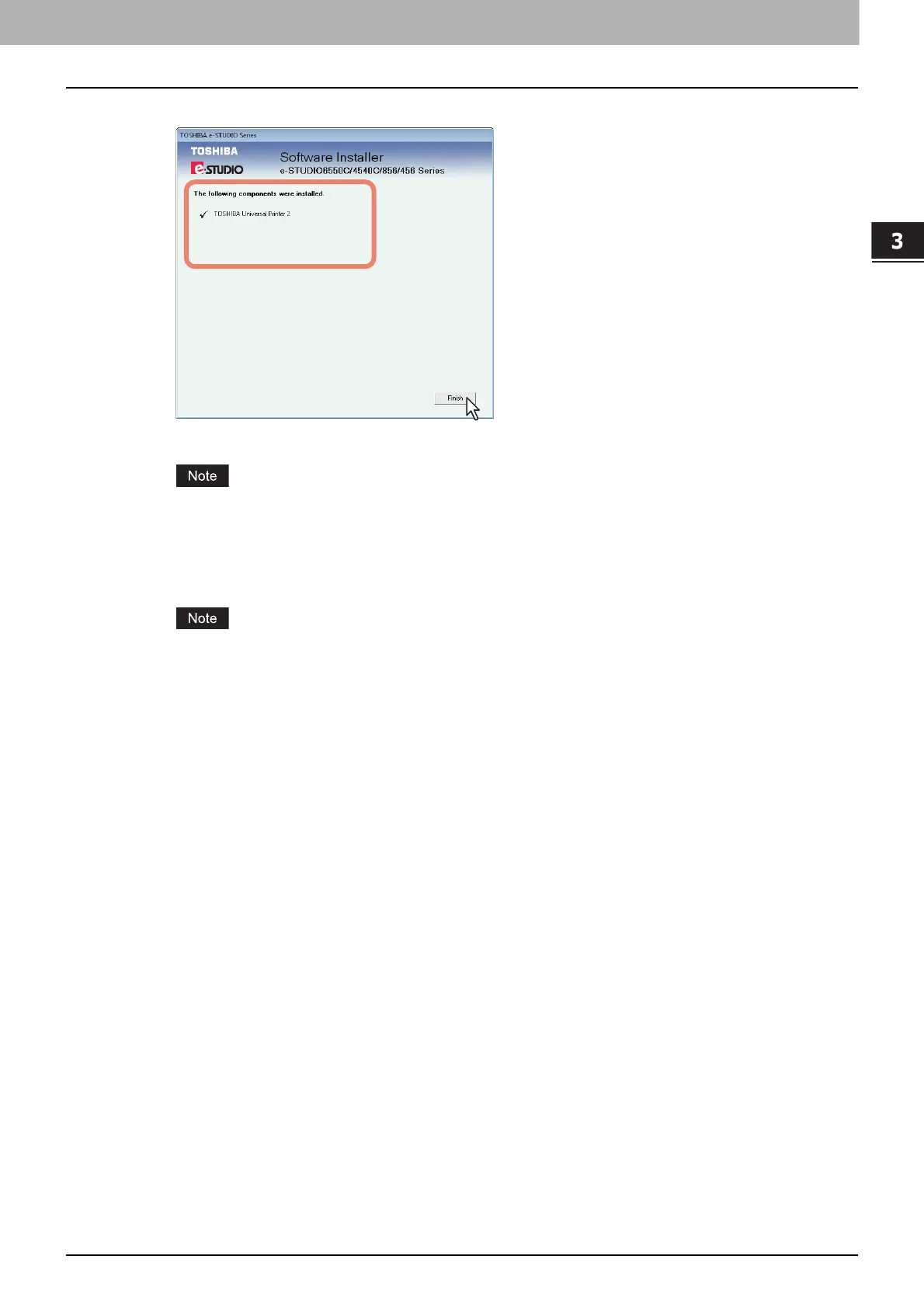3.INSTALLING PRINTER DRIVERS FOR WINDOWS
Installing the Printer Drivers 61
3 INSTALLING PRINTER DRIVERS FOR WINDOWS
8
When the installation is complete, click [Finish].
The main menu is displayed.
The Installer may ask you to restart your computer. If it does, select “Yes, I want to restart my
computer now.” and click [Finish] to restart your computer.
9
Click [Exit].
When a message appears asking whether to finish the installation, click [OK].
Before using the printer driver for printing, configure the installed options of the equipment and
department code (if required) on the printer driver. Refer to the Printing Guide for the instructions.
