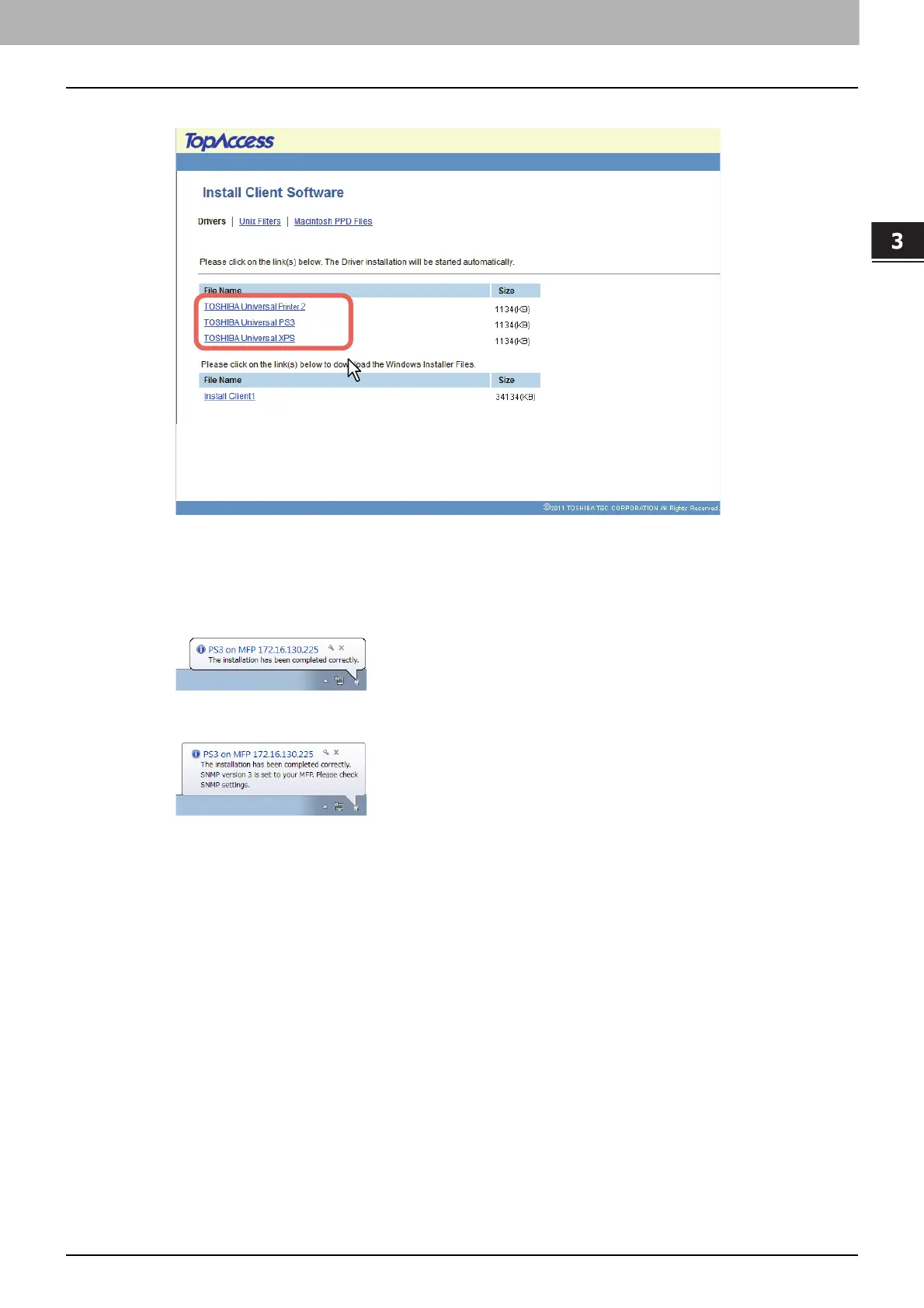3.INSTALLING PRINTER DRIVERS FOR WINDOWS
Installing the Printer Drivers 81
3 INSTALLING PRINTER DRIVERS FOR WINDOWS
2
Click the file name link for installing the preferred printer driver.
The installation begins, and the TCP/IP port (IPv4) is created automatically.
3
The installation is completed.
The result of the installation is displayed on the task bar.
The printer driver has been installed normally (when SNMP V1 and V2 are configured for your
TOSHIBA MFP).
The printer driver has been installed normally (when SNMP V3 is configured for your TOSHIBA
MFP).
For instructions on how to check the SNMP settings, refer to “[SNMP Settings]” in the following
section:
P.28 “Procedure for Recommended Installation”
When the equipment is connected in an IPv4 network, the installation is now complete.
When the equipment is connected in an IPv6 network, configure the printer port manually referring
to the procedures from step 10 in the following section:
P.46 “If your TOSHIBA MFP is not found”
