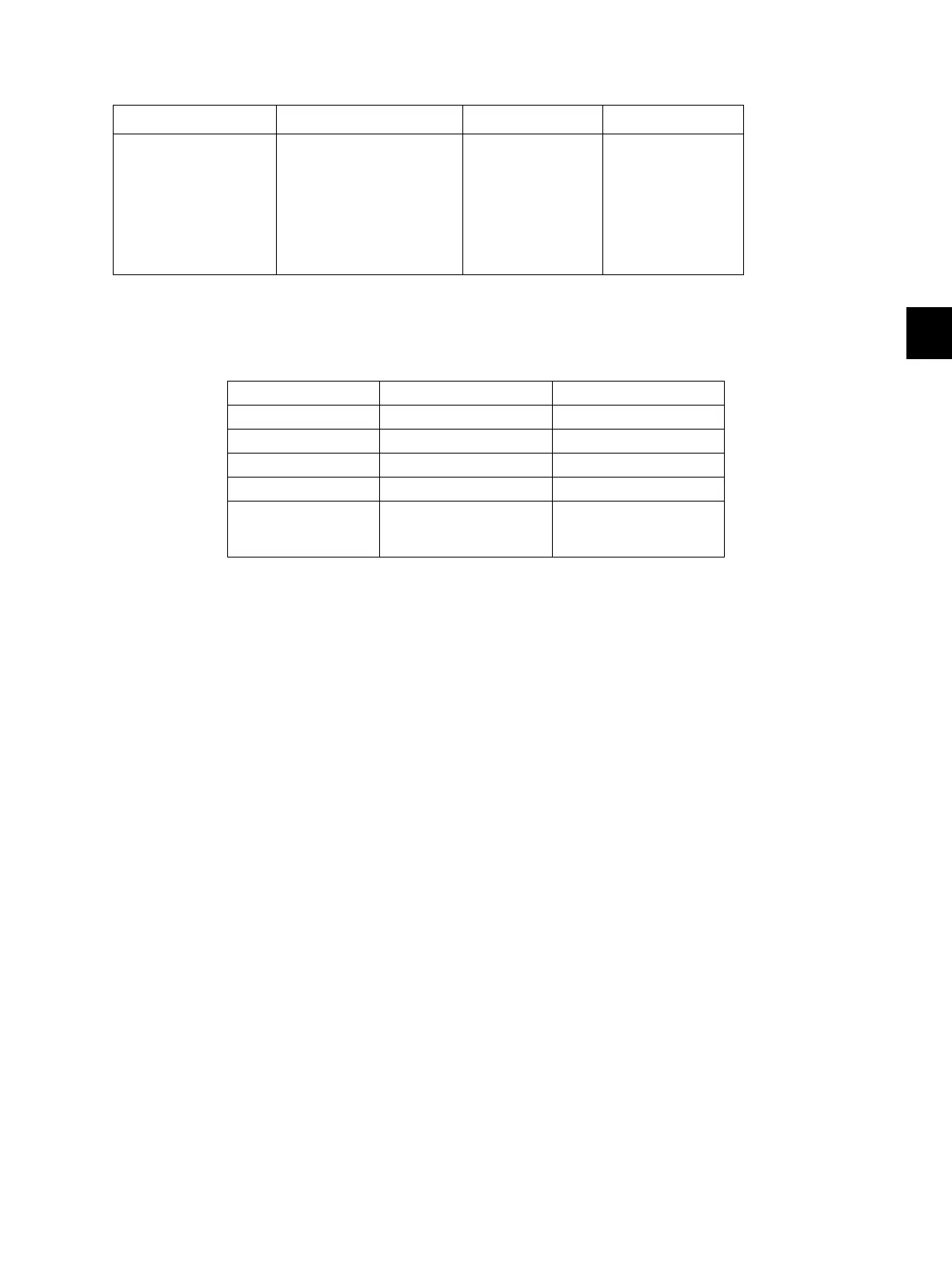5
© 2008 - 2011 TOSHIBA TEC CORPORATION All rights reserved e-STUDIO2020C/2330C/2820C/2830C/3520C/3530C/4520C
PREVENTIVE MAINTENANCE (PM)
5 - 13
5.6 Preventive Maintenance Checklist
Symbols/value used in the checklist
[Preventive Maintenance Checklist]
1. Perform cleaning and lubricating in the following timing. Lubricate the replacement parts
according to the replacement cycle.
2. The value in the “Replacement” field of the table below indicates the replacement number of
output pages in either the black or the full color mode. If the values are different, the one for
the full color mode is indicated in parentheses ( ). If they differ according to the model, they
are indicated in the order of the e-STUDIO2020C, e-STUDIO2330C, e-STUDIO2820C, e-
STUDIO2830C and e-STUDIO3520C/3530C/4520C.
3. The replacement cycle of the parts in the feeding section equals to the number of sheets fed
from each paper source.
4. Be careful not to put oil on the rollers, belts and belt pulleys when lubricating.
5. Parts list <P-I> represents the page item in “e-STUDIO2020C/2330C/2820C/2830C/3520C/
3530C/4520C Service Parts List”.
Cleaning Lubrication/Coating Replacement Operation check
A: Clean with alcohol
B: Clean with soft pad,
cloth or vacuum
cleaner
L: Launa 40
SI: Silicon oil
W1: White grease
(Molykote EM-30L)
W2: White grease
(Molykote HP-300)
AV: Alvania No.2
FL: Floil (GE-334C)
Value:
Replacement
cycle
R: Replace if
deformed or
damaged
O: After cleaning or
replacement,
confirm there is
no problem.
Model name Black Full color
e-STUDIO2020C every 40,000 sheets every 40,000 sheets
e-STUDIO2330C every 56,000 sheets every 46,000 sheets
e-STUDIO2820C every 56,000 sheets every 56,000 sheets
e-STUDIO2830C every 70,000 sheets every 56,000 sheets
e-STUDIO3520C
e-STUDIO3530C
e-STUDIO4520C
every 70,000 sheets every 70,000 sheets
