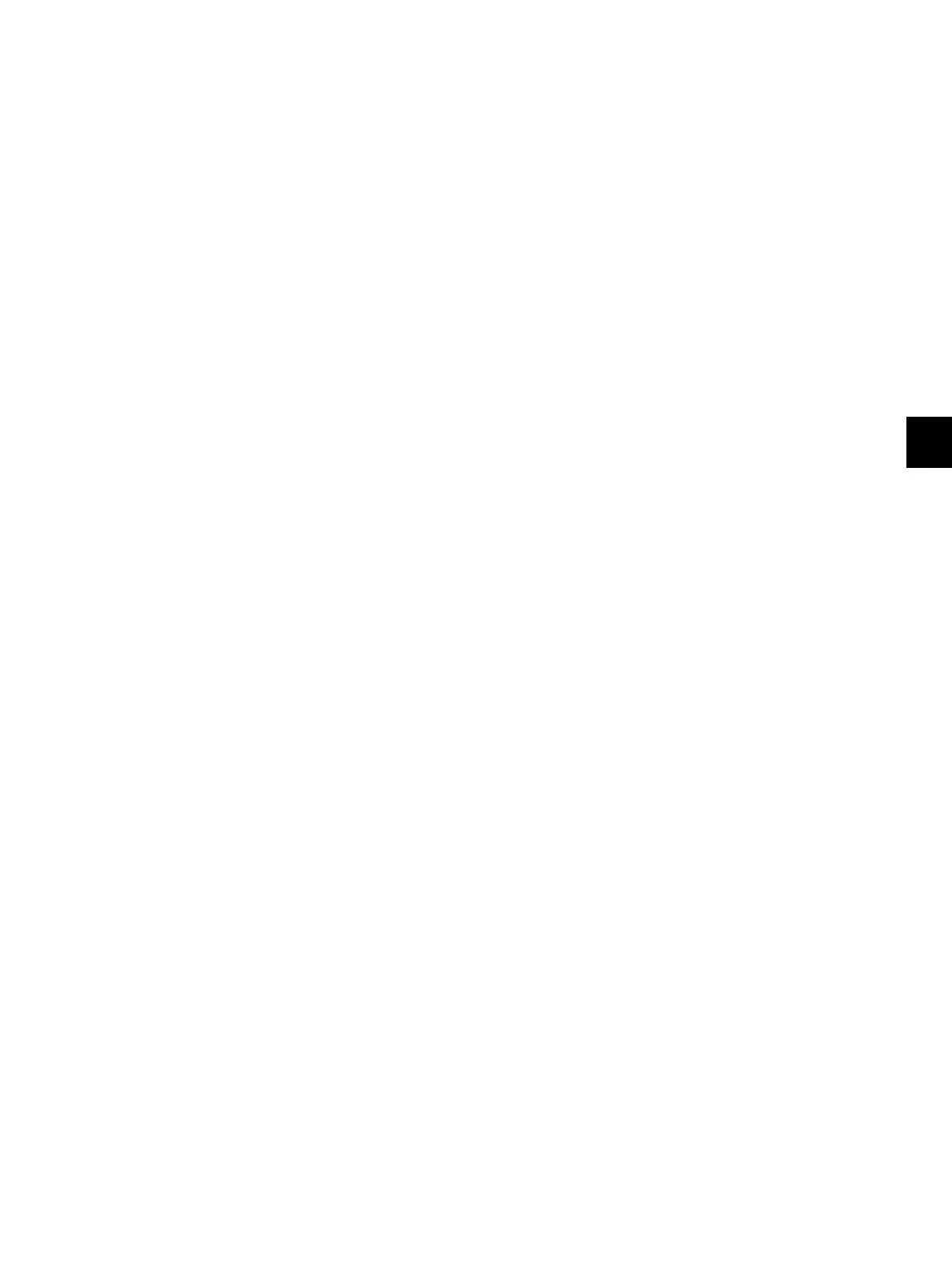7
© 2008 - 2011 TOSHIBA TEC CORPORATION All rights reserved e-STUDIO2020C/2330C/2820C/2830C/3520C/3530C/4520C
REPLACEMENT OF PC BOARDS/HDD
7 - 33
7.3 Precautions for Installation of GP-1070 and Disposal of HDD/
Board
7.3.1 Precautions for Installation of GP-1070 and Disposal of HDD/
Board
When installing the Data Overwrite Enabler (GP-1070), perform the following setting:
08-1422: HDD data overwriting type setting
This setting is the overwriting method complying with DoD 5220.22-M.
0: LOW: This is the standard overwriting method. (This method is used normally.)
1: MEDIUM: This overwriting method is more secure than LOW. The erasing time is between
LOW and HIGH.
2: HIGH:This is the most secure overwriting method. It takes the longest time to erase data
If disposing of the HDD when the Data Overwrite Enabler (GP-1070) has been installed, perform the
following settings for security.
P.2-69 "2.5.6 System"
08-1424: HDD data clearing type setting (forcible clearing)
This setting is the overwriting method complying with DoD 5220.22-M.
0: LOW: This is the standard overwriting method. (This method is used normally.)
1: MEDIUM: This overwriting method is more secure than LOW. The erasing time is between
LOW and HIGH.
2: HIGH: This is the most secure overwriting method. It takes the longest time to erase data.
08-1426: Forcible HDD data clearing
HDD data are cleared according to the setting of 08-1424
The process is displayed as a percentage during forcible HDD data clearing. Never turn the
power OFF until 100% is displayed and the process is completed.
7.3.2 Precautions when disposing of the SYS board
When disposing of the SYS board, data clearing is not required since important data, such as user
information, etc. are stored in the SRAM board.
7.3.3 Precautions when disposing of the SRAM board
When disposing of the SRAM board, perform 08-1428 (Forcible SRAM backup data all clearing) for
security reasons.
If these codes are performed, the equipment cannot be started up.
