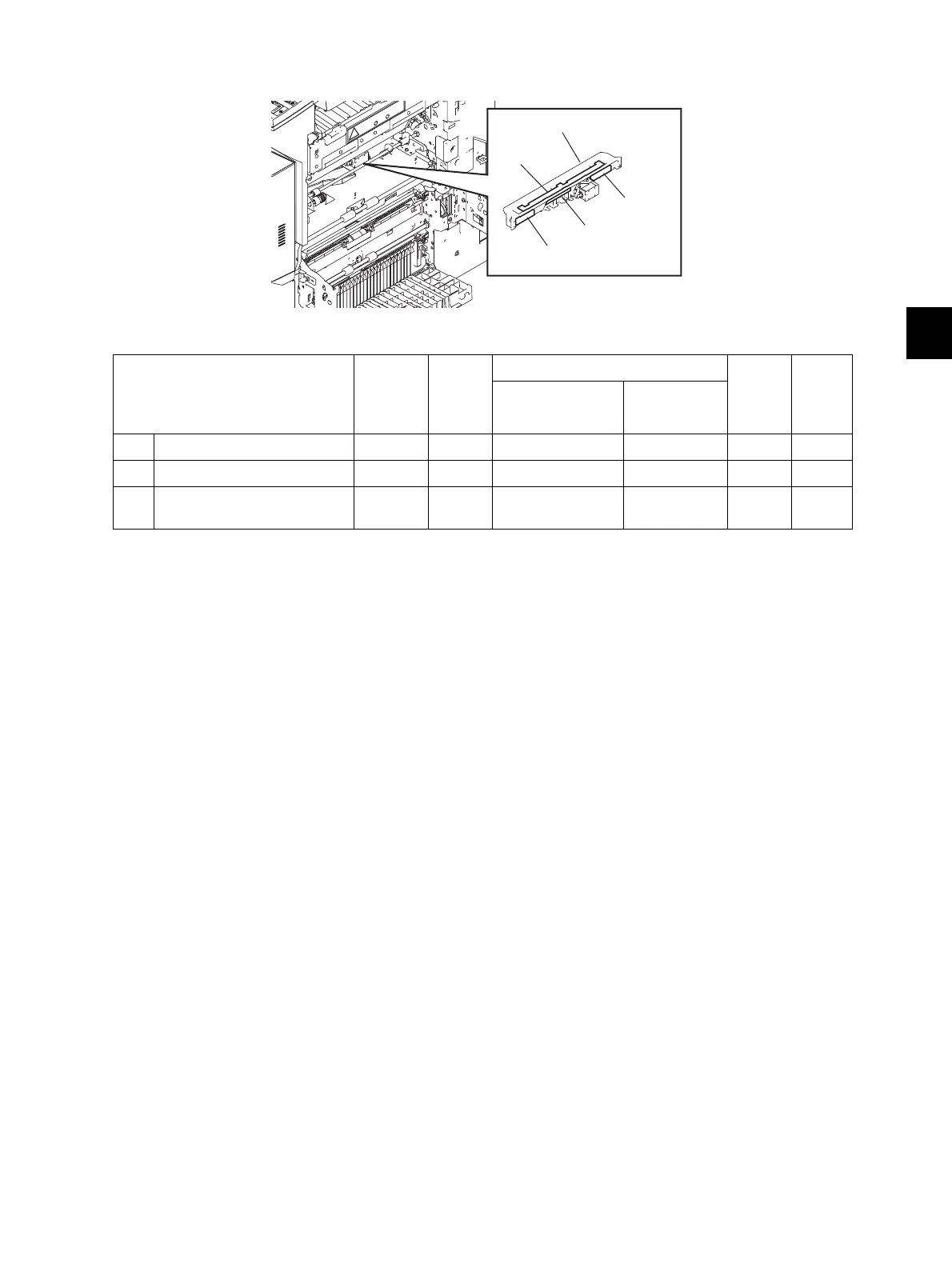5
© 2008 - 2011 TOSHIBA TEC CORPORATION All rights reserved e-STUDIO2020C/2330C/2820C/2830C/3520C/3530C/4520C
PREVENTIVE MAINTENANCE (PM)
5 - 31
5.6.11 Image quality control unit
Fig. 5-27
* K1: Image quality sensor, K2: Sensor shutter, K3: Image position aligning sensor
Clean the image quality sensor, image position aligning sensor (Front/Rear) and the sensor
shutter when replacing the transfer belt cleaning blade and the blade seal, or the transfer belt
itself.
Items to check Cleaning
Lubric
ation/
Coatin
g
Replacement
Operati
on
check
Parts
list
<P-I>
(x 1,000 sheets)
(x 1,000 drive
counts)
K1 Image quality sensor A R R 27-5
K2 Sensor shutter B R R 27-2
K3 Image position aligning
sensor (Front/Rear)
A27-4
K2
K3
K3
K1
Image quality control unit
